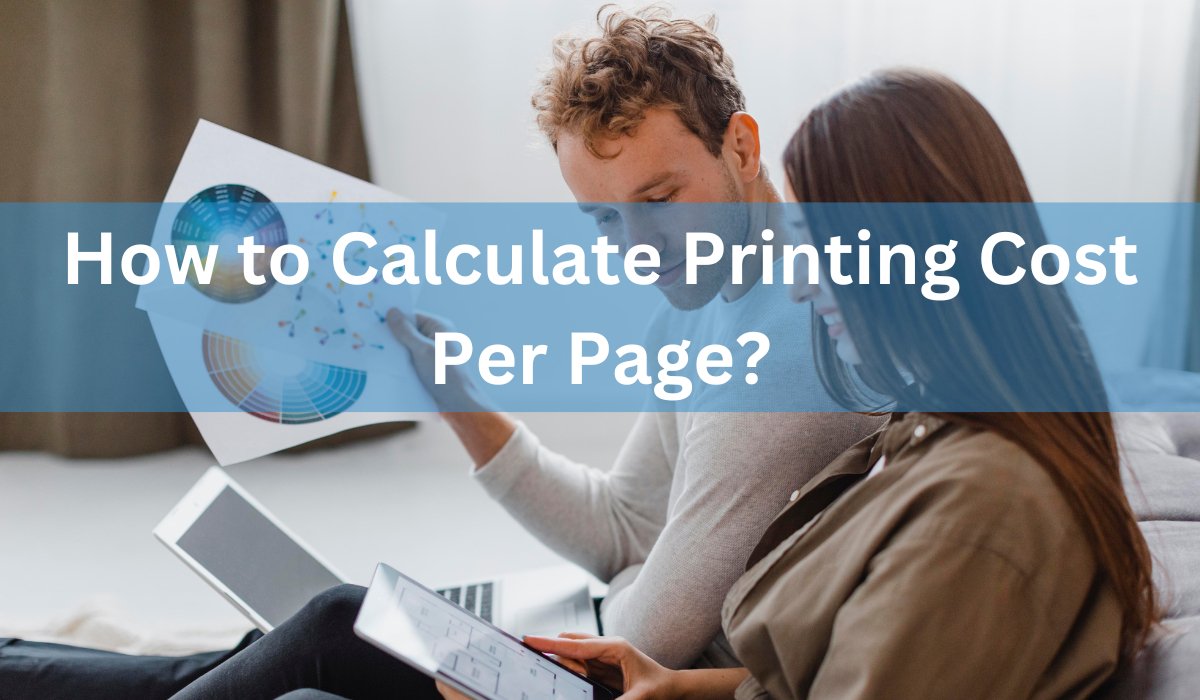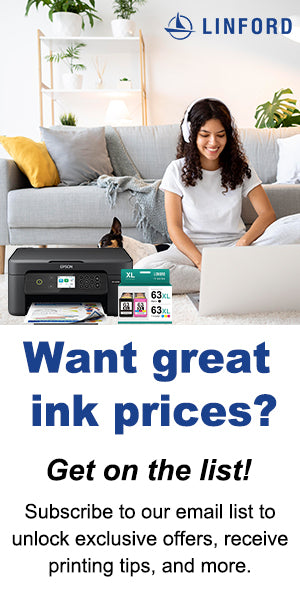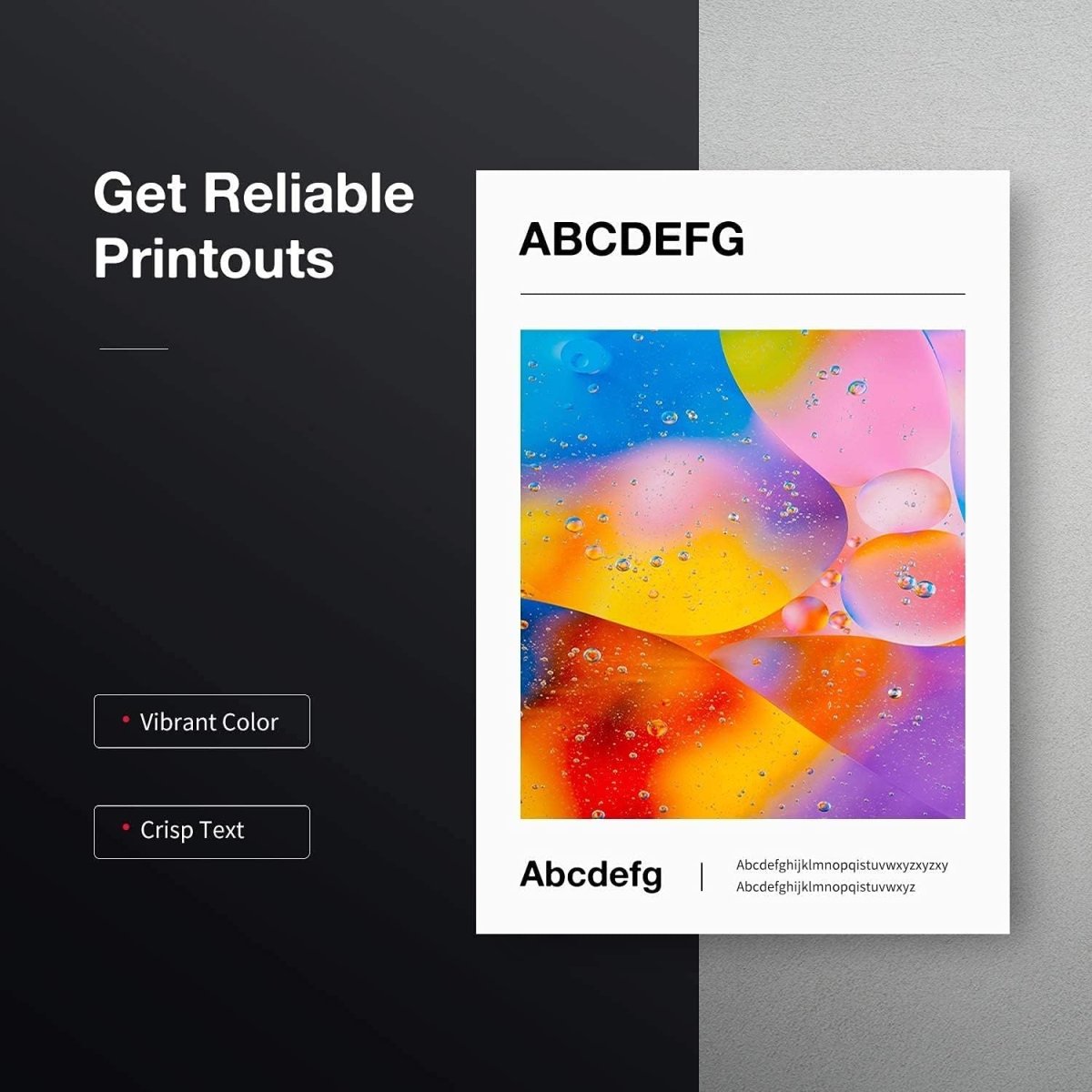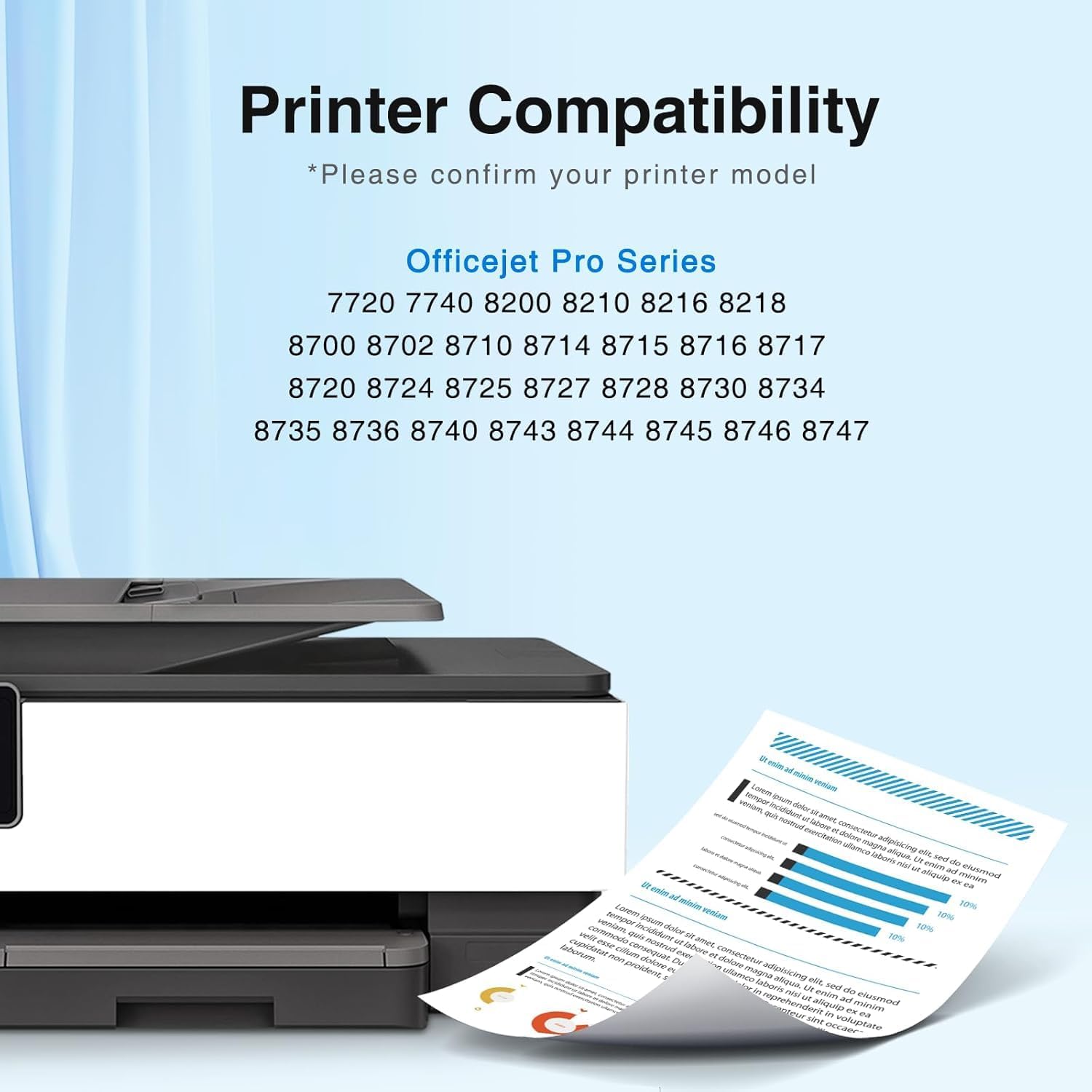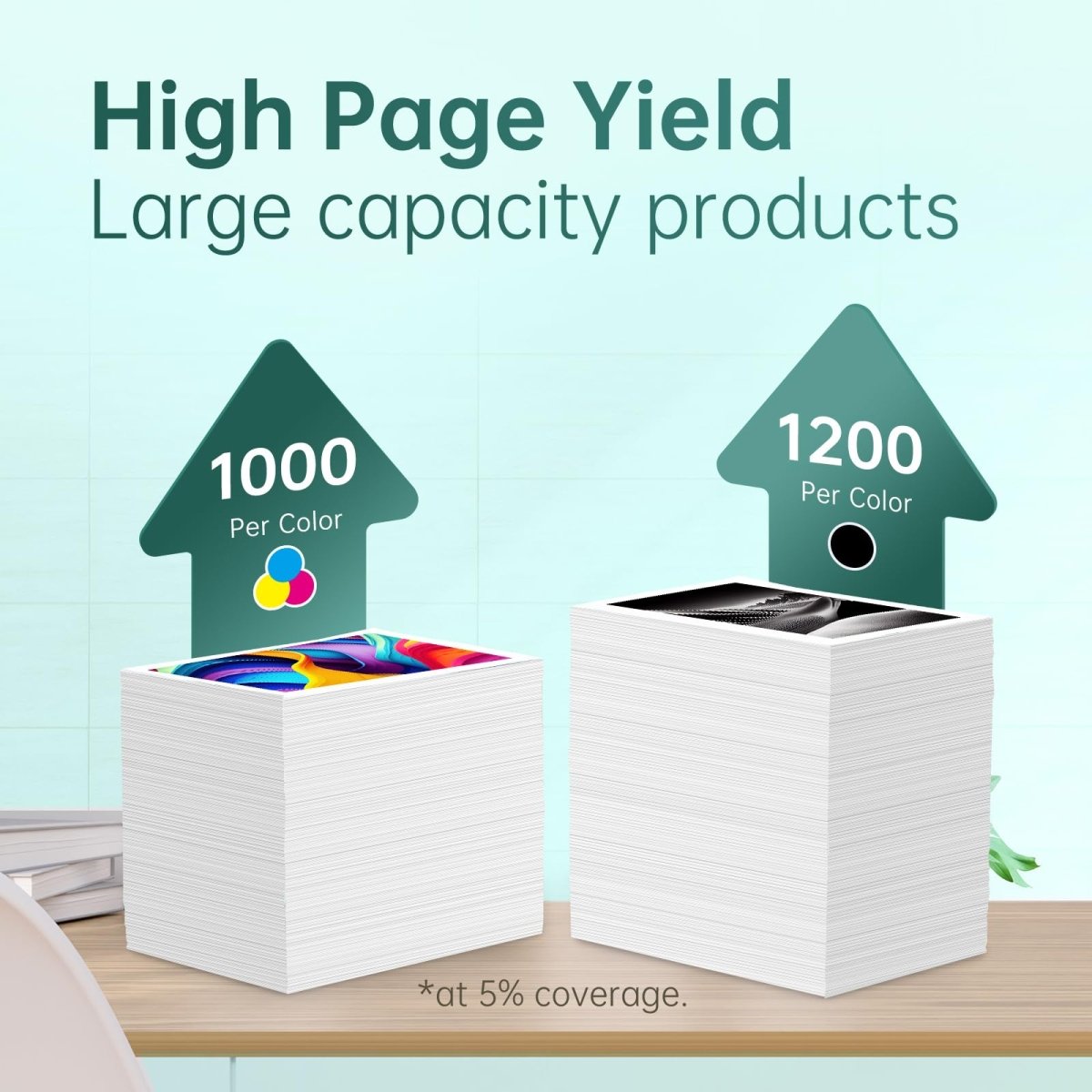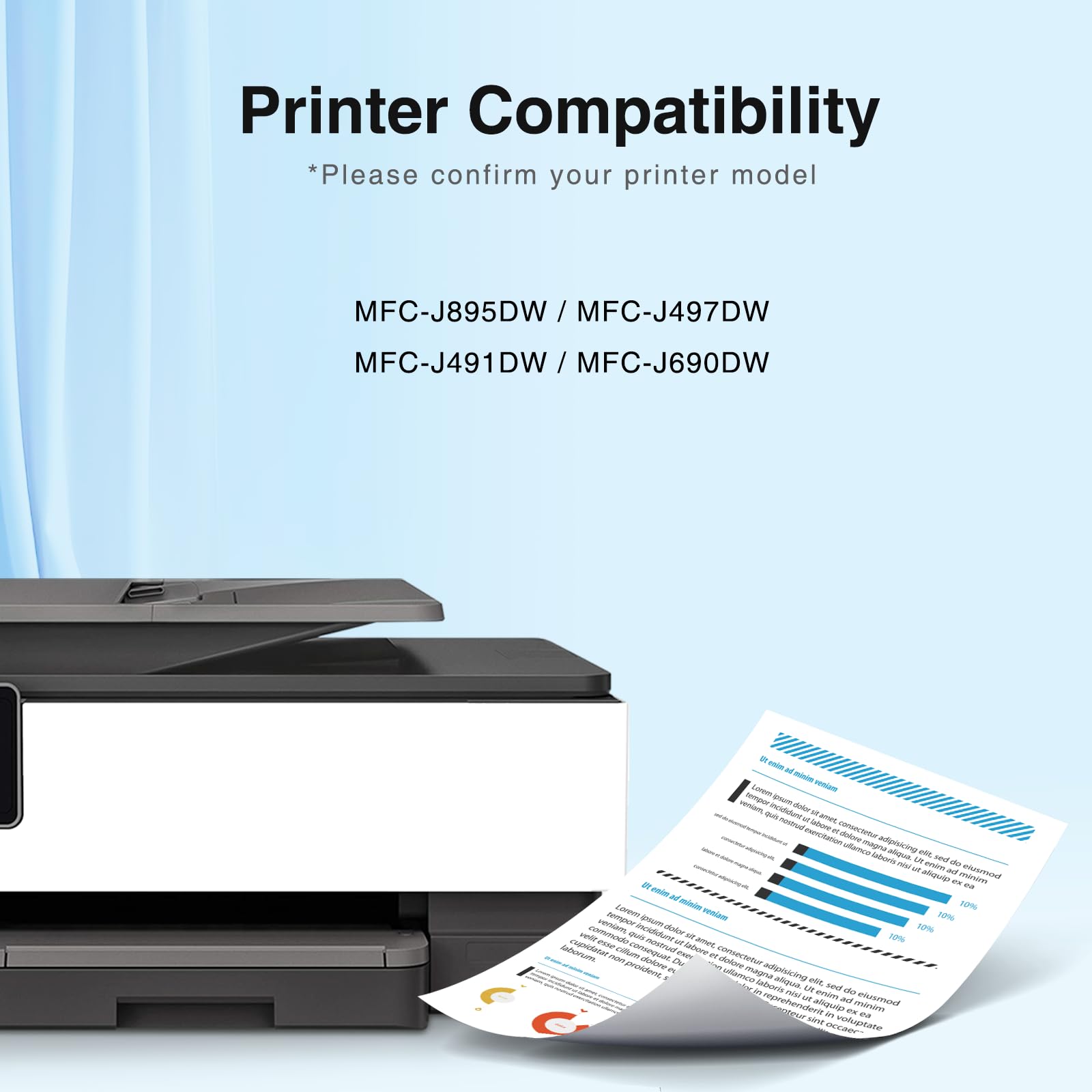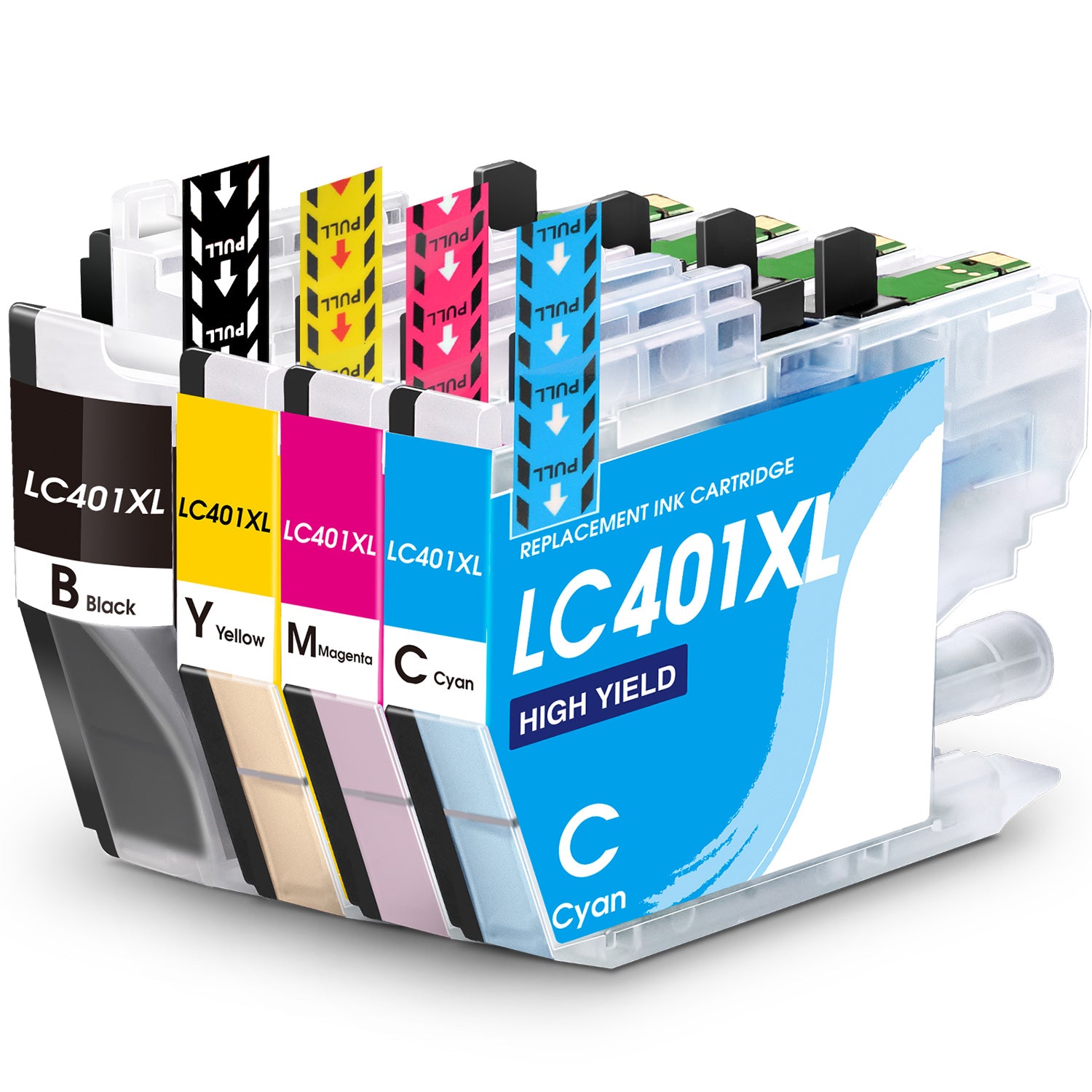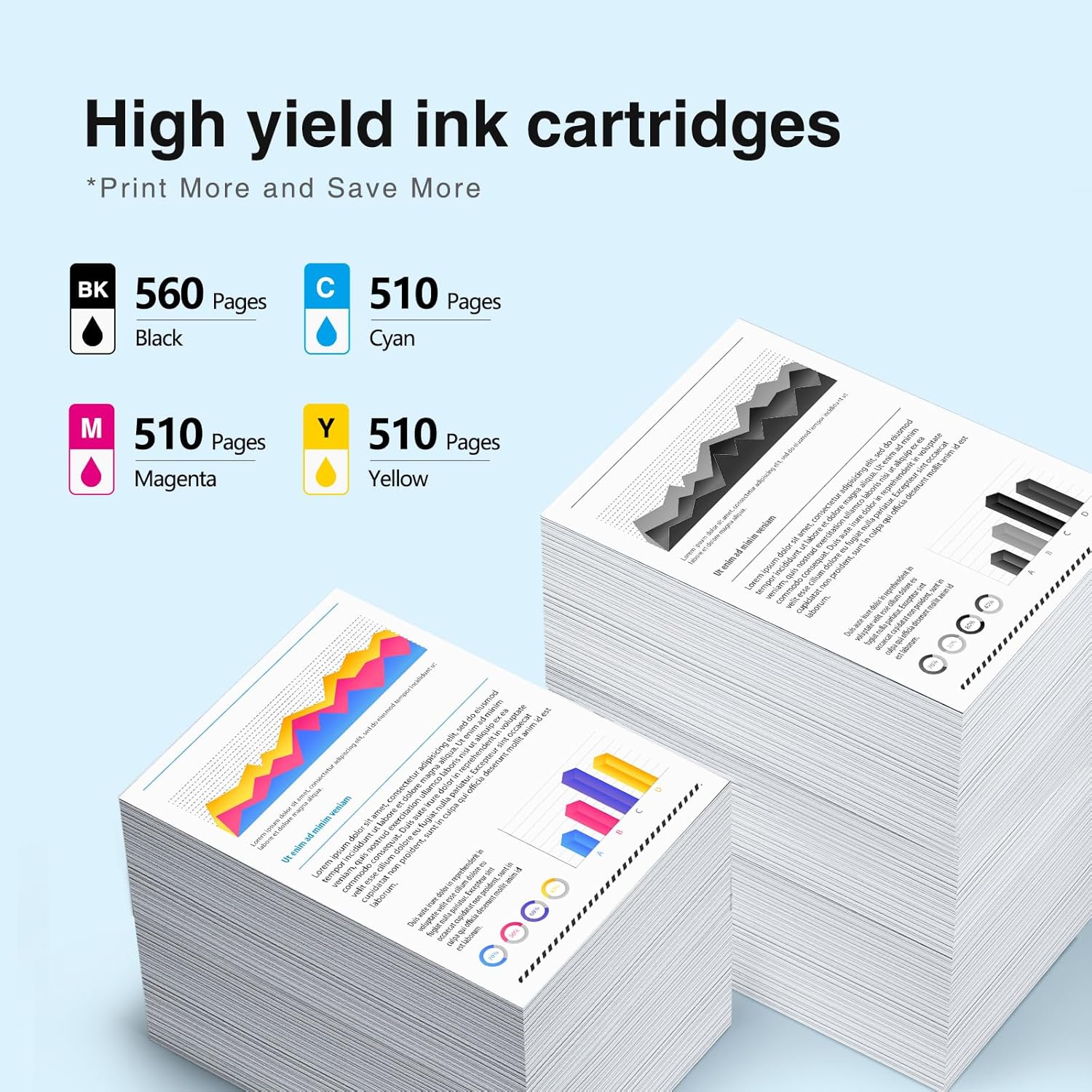Whether you're a small enterprise or a sizable corporation, managing printing expenses can prove to be a significant challenge. When factoring in paper, ink, and additional supplies, the costs of producing substantial volumes of documents can escalate rapidly. To mitigate these expenses and promote cost-effectiveness in printing, it becomes crucial to grasp the method of computing the cost per printed page.
Simply stated, the higher the cost per page, the bigger your printing bill is at the end of the month!
How To Calculate Cost-Per-Print and Reduce Printing Costs
Cost per page (CPP) is determined by dividing the cost of that cartridge by the printer cartridge page yield.
CPP = Cartridge price / cartridge page yield
To gain a comprehensive understanding of your overall cartridge expenses, we will guide you through an assessment of how these three factors interrelate. Before delving into the calculations, let's delve a little deeper into page yield and cartridge cost.
What Is Page Yield?
Page yield refers to the estimated quantity of pages a cartridge can print. Determining your cartridge's specific page yield is straightforward – you can locate this information on the cartridge box's side or refer to your printer's user manual for guidance. Nonetheless, the actual number of printed pages a cartridge can generate can vary. The yield per page is subject to substantial fluctuations, primarily due to:
- One's printing habits
- How the cartridge is stored
- How well maintained a printer is
- Weather
Keep in mind the 5% coverage is a baseline for comparison.
So, how does this translate to your experience as a consumer? Accepting the page yield at face value and expressing frustration to the store because your 300-page cartridge only delivers 299 pages might not be the optimal approach. The actual number indicated by the page yield won't precisely match the number of pages you print, owing to various factors. Factors such as printing dense text or utilizing images with high magenta content and low yellow content, coupled with the possibility of ink drying up over time, particularly for infrequently used printers, can all contribute to discrepancies.
However, what the page yield can provide insight into is the comparative performance of an ink cartridge from one brand in contrast to another ink cartridge from a different brand.
Calculating Cost per Page
If you're responsible for procuring office supplies or overseeing a printing budget, understanding the cost of printing a single page of text or graphics on your office printer is essential.
Determining the genuine printing expenses can be elusive due to printer and cartridge prices that might not reflect the actual costs accurately. Surprisingly, more affordable equipment and cartridges can sometimes end up being costlier than their pricier counterparts, depending on individual circumstances. Consequently, for effective management of your printing finances, the printing cost per page emerges as the pivotal metric to concentrate on.
Printing budgets tend to expand and become unwieldy when not diligently monitored. The printing cost per page serves as a valuable tool in keeping your printing expenses in check. Fortunately, the process of calculating your average cost per printed page is quite straightforward. Here's the formula that's not shrouded in secrecy, and it's all you need:
Cartridge price / Page yield = Cost Per Page
Let’s say you need to know how many pages you can print from one HP toner cartridge. If you bought an original HP 910XL black ink cartridge from HP for $79.89, and it hits its projected page yield of 1,000 pages, the average cost of printing per page comes out to slightly more than 8-cents:
79.89/1000=0.080
If you were really smart, you bought that 910XL compatible ink cartridge from Linford for only $59.99, lowering your print cost per page closer to 6-cents.
Every penny counts when you’re estimating cost per page to print!
Ways to Save Money on Printing Costs
Purchasing a printer equipped with low-cost-per-page (CPP) cartridges is the most straightforward approach to reducing printing expenses. Nowadays, several printer models offer remarkably economical costs per page. Notable examples include Brother's Inkvestment printer series and Epson's Ecotank line. Conducting some research to uncover your CPP formula can greatly impact your savings. Additionally, you can achieve even greater cost reductions by opting for compatible alternative cartridges available from LINFORD, which are attractively priced. To illustrate these cost savings, we will compare our prior four CPP illustrations with their corresponding equivalents using compatible cartridges.
| SPECIFICATIONS | OEM | LINFORD (REMANUFACTURED) |
|||
|---|---|---|---|---|---|
| INK CARTRIDGE | PAGE YIELD | PRICE | COST PER PAGE | PRICE | COST PER PAGE |
| 822XL Ink Cartridges Combo Pack Epson (4 Pack Black Cyan Magenta Yellow) | 1100 | $128.45 | 11.67 cents | $69.99 | 6.36 cents |
| Epson 822XL Ink Cartridges LEMERO (2 Black) | 900 | $69 | 7.7 cents | $39.99 | 4.43 cents |
We hope you found our guide to understanding cost per page useful. If you have any questions about your specific printer cartridges drop us a line!