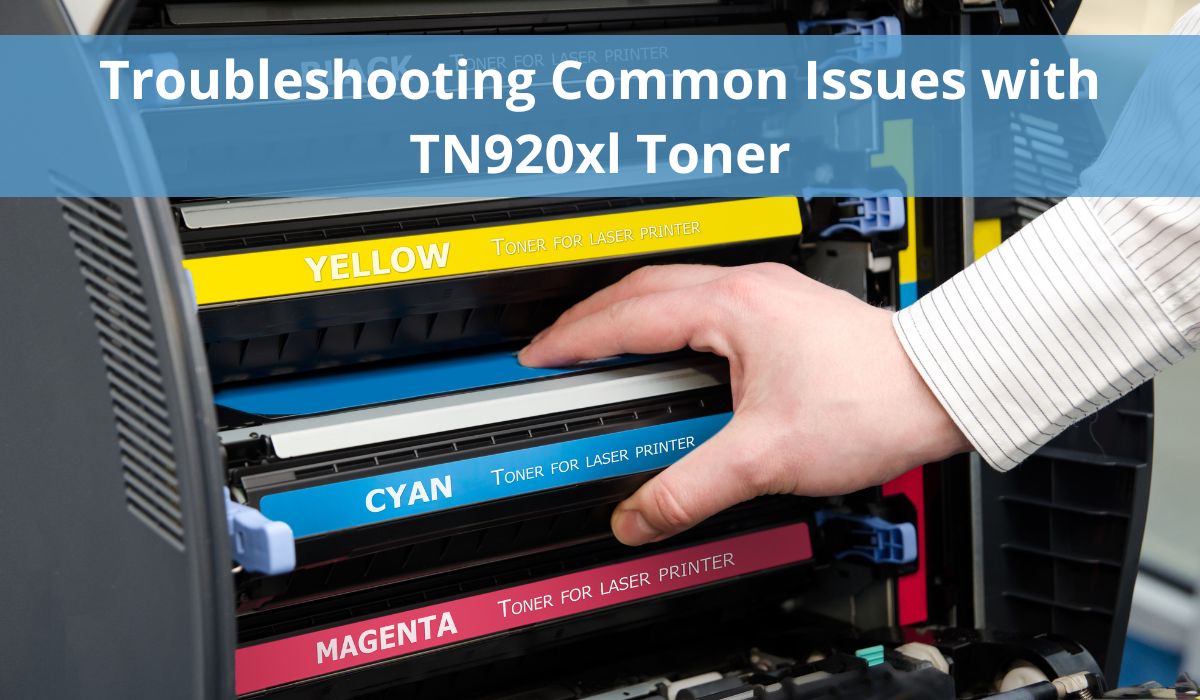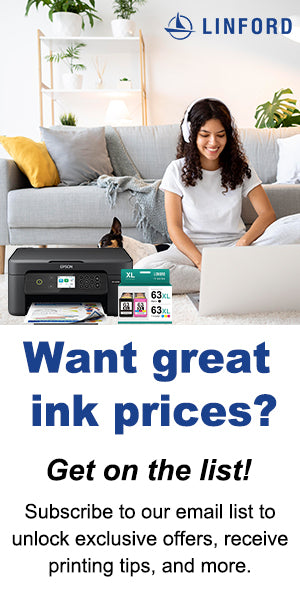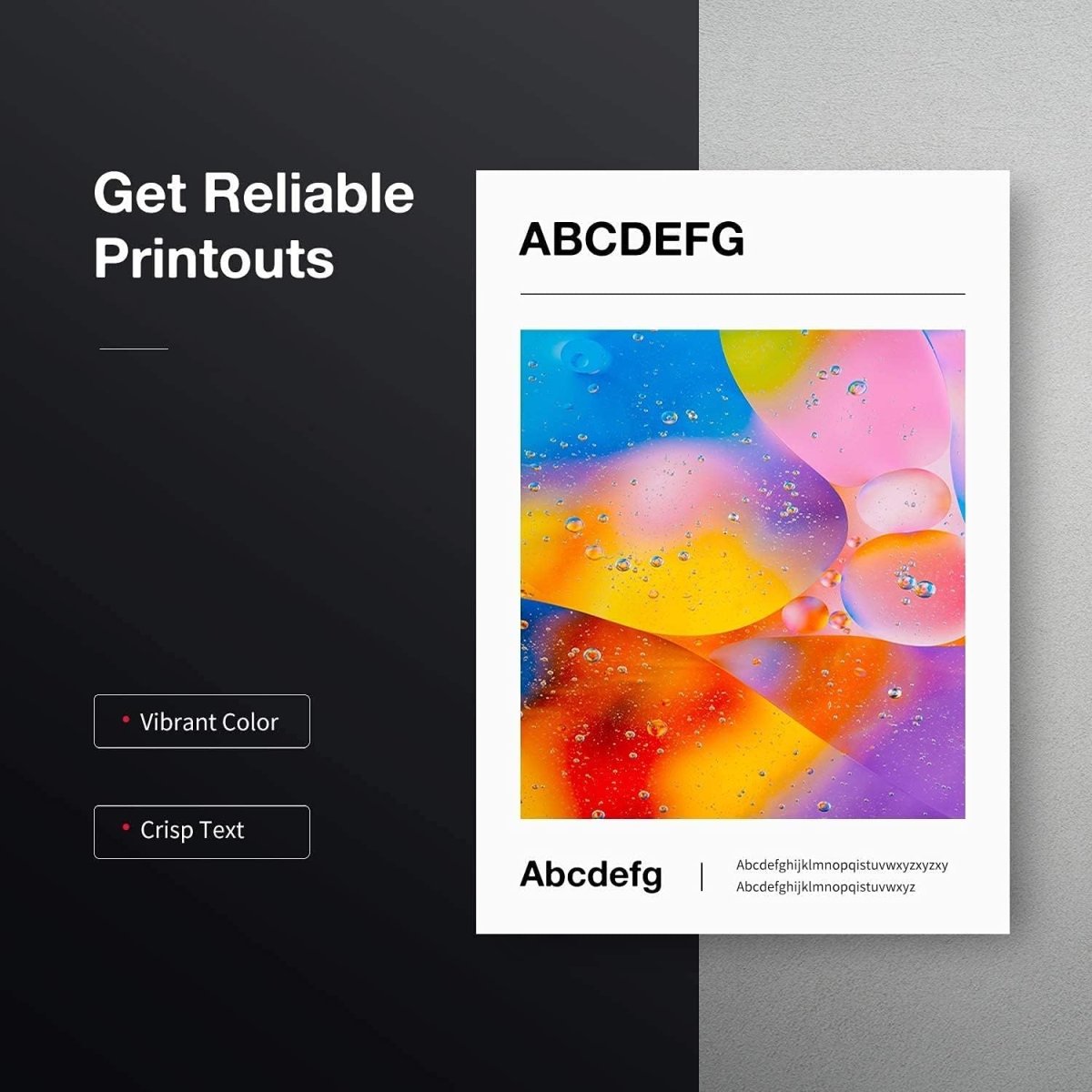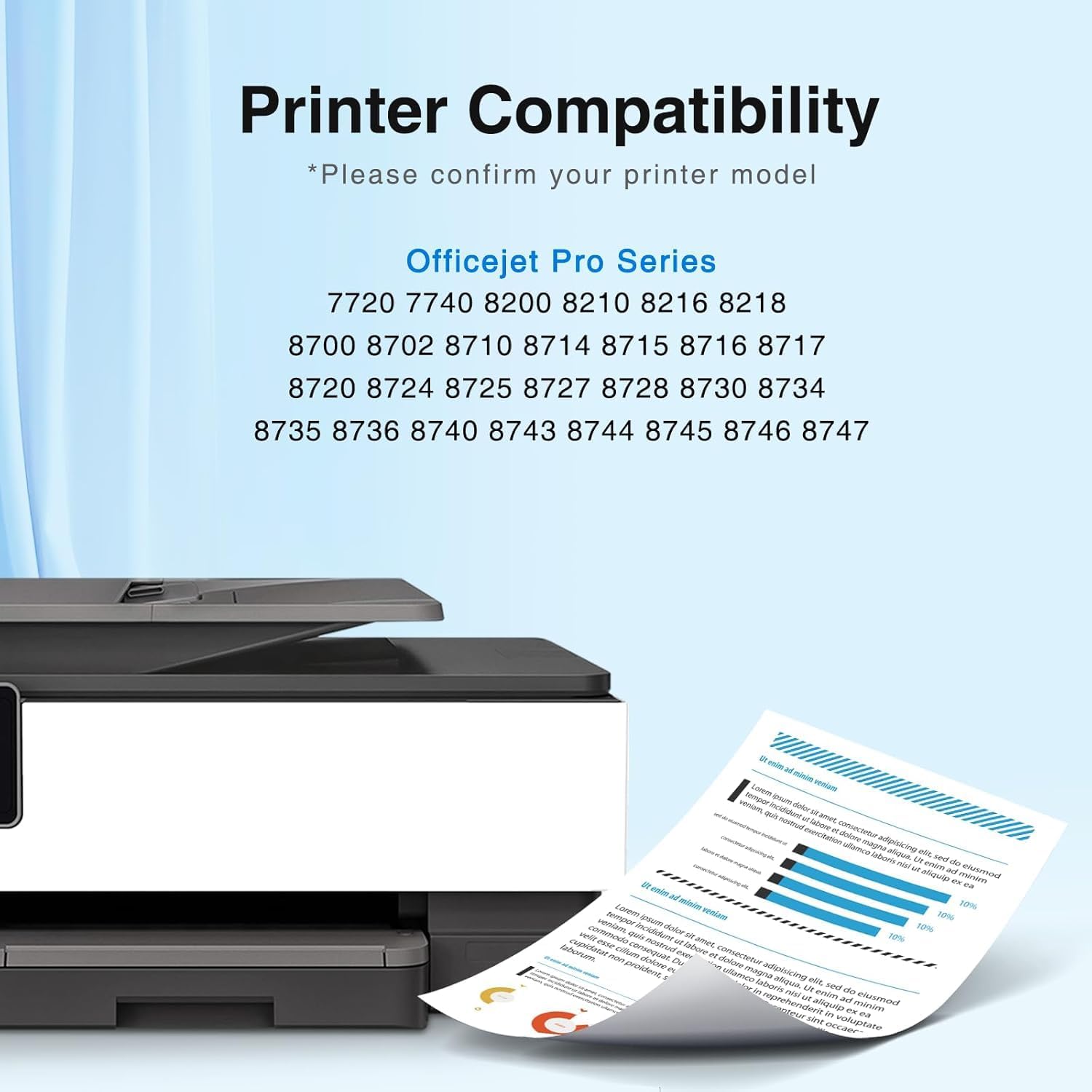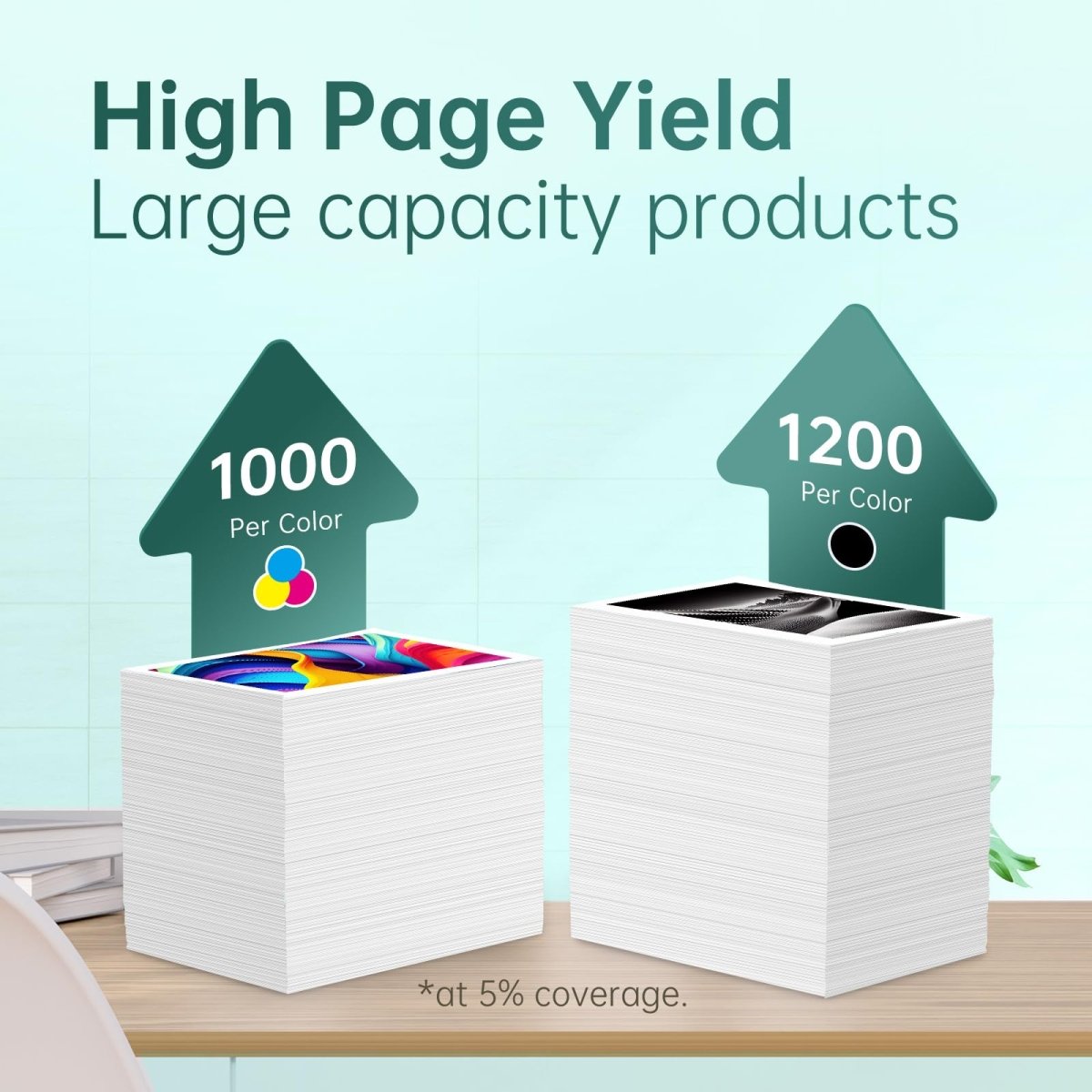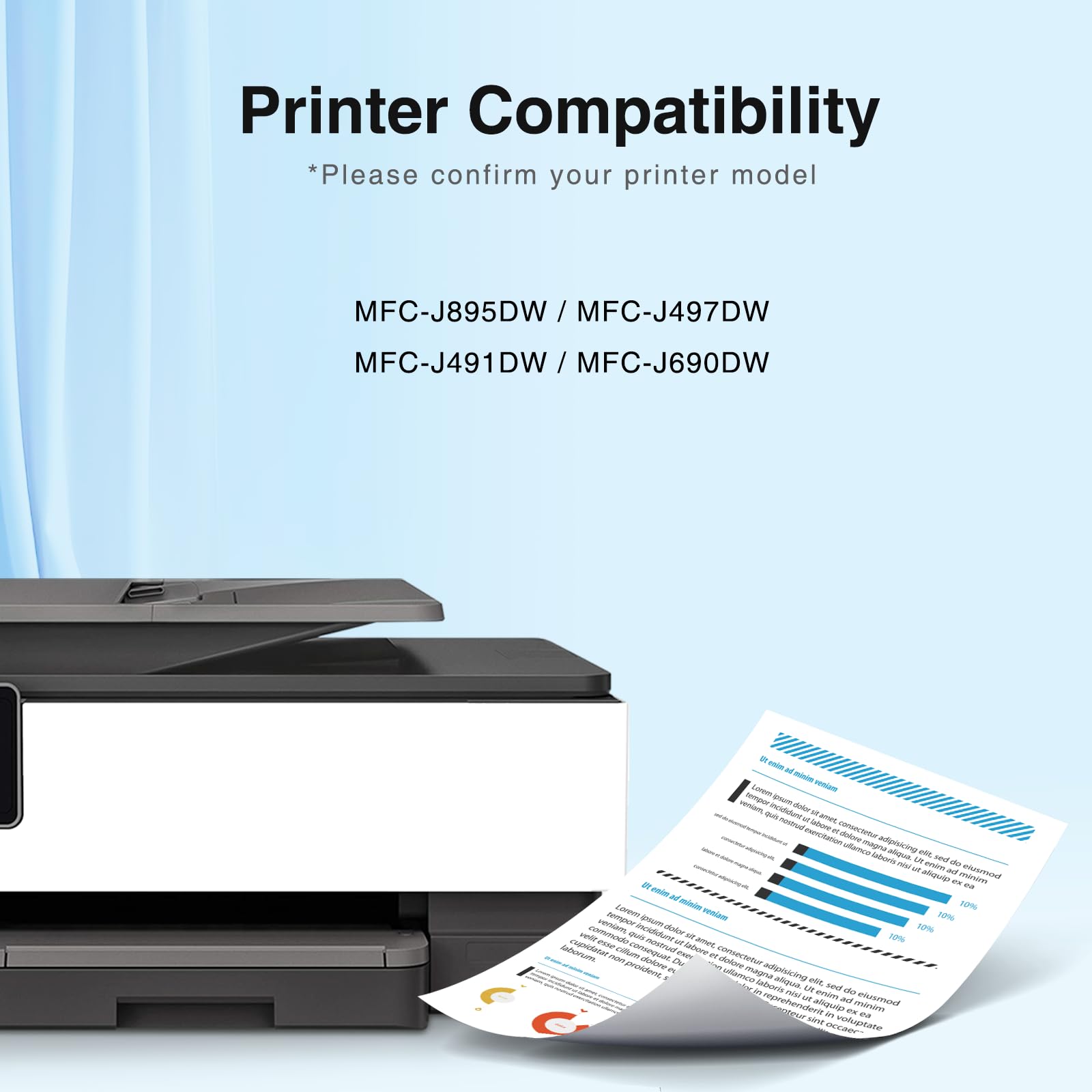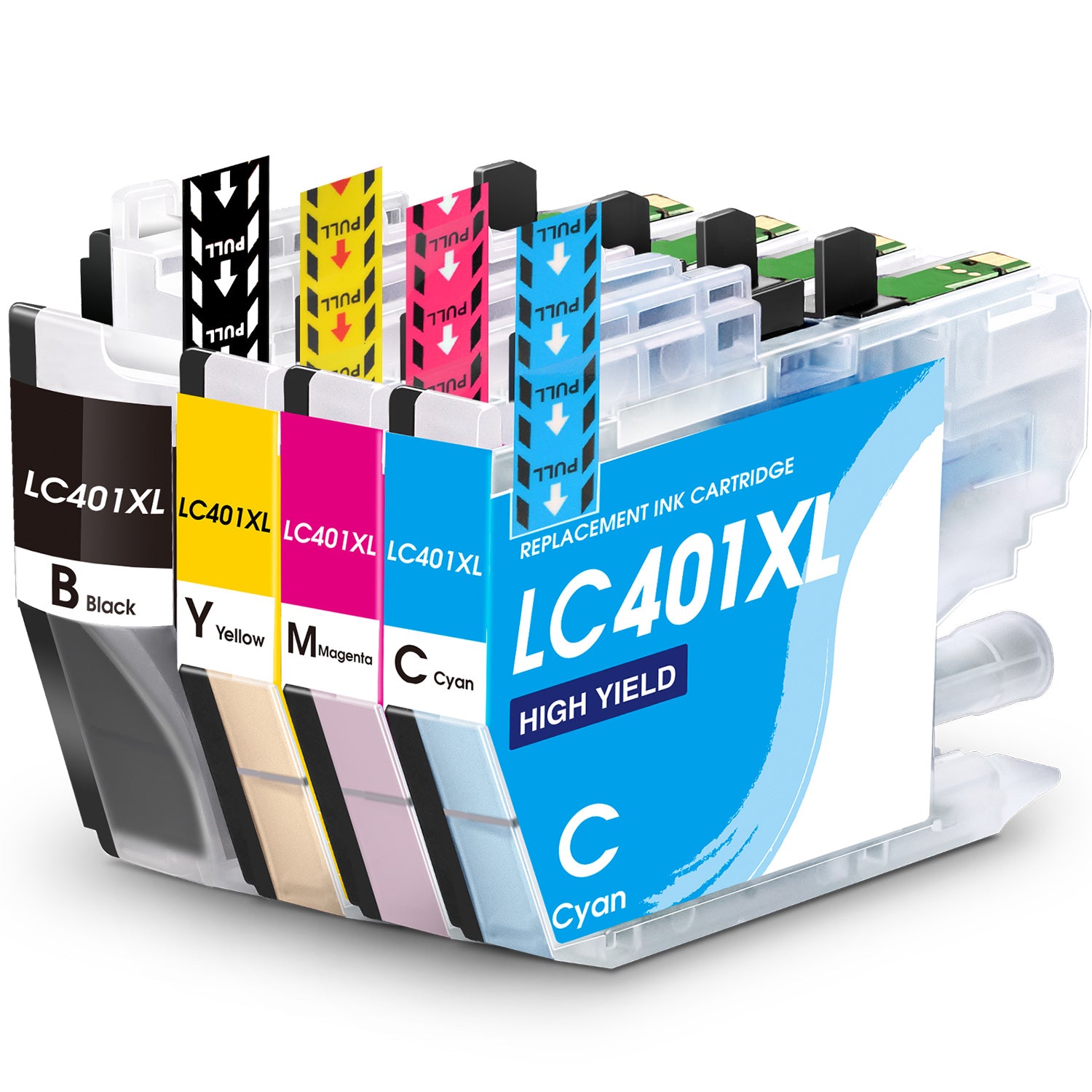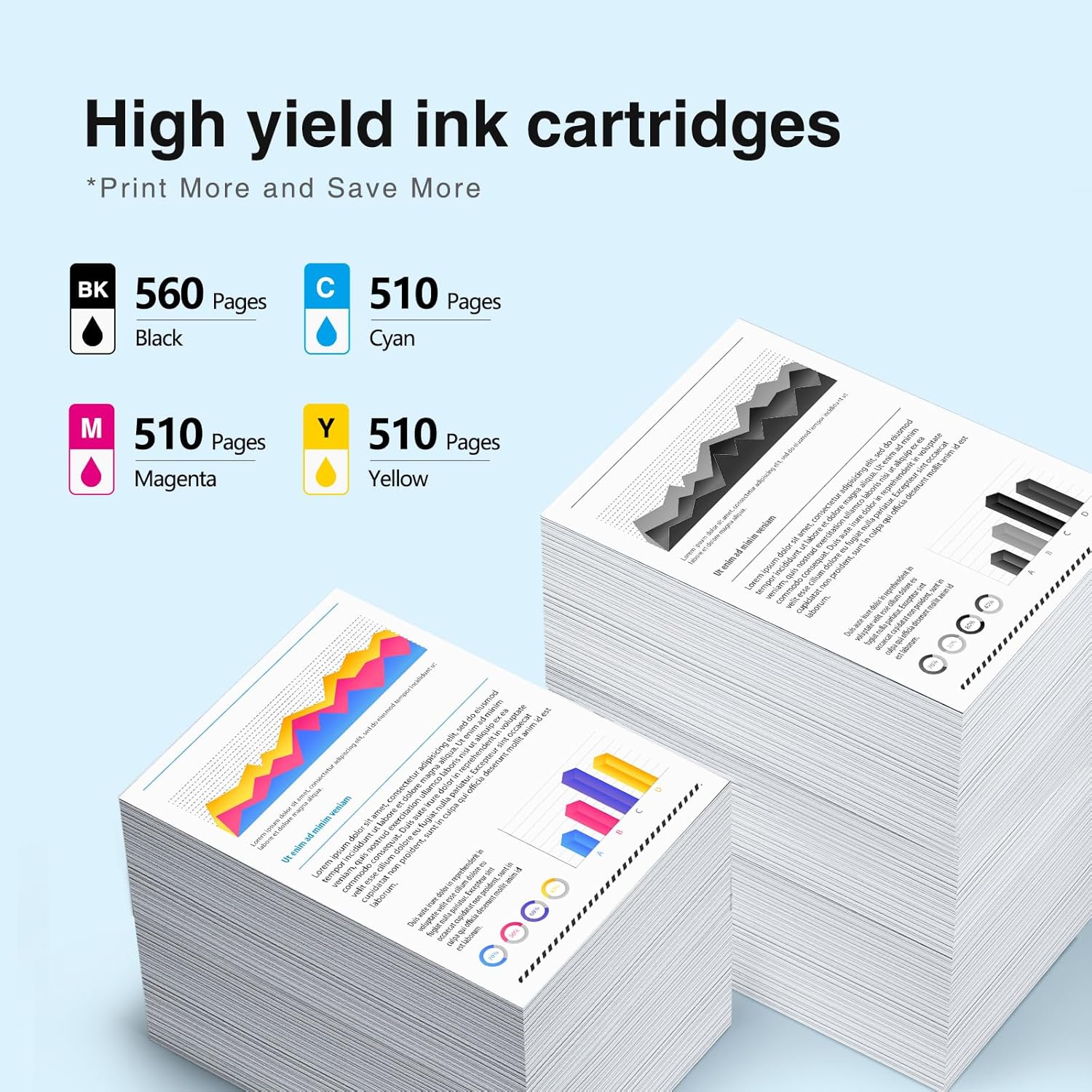Though users seldom experience problems that impair printing performance, TN920xl toner cartridges are known for their dependability and quality. A methodical strategy for evaluating and fixing frequent issues with TN920xl toner cartridges is provided in this article.
Paper Jams
Issue: When printing, paper jams or gets stuck regularly.
Resolution:
Unjamming Paper: Use caution to extract any stuck paper from the printer by following the guidelines provided by the manufacturer.
Examine the paper tray: Make sure the paper in the tray is properly positioned and does not fill to the brim.
Examine the printer rollers: To clear the printer rollers of any dust or debris that could be causing jams, use a lint-free cloth moistened with water.
Print Quality Problems
Issue: Prints have uneven, streaky, or fading edges.
Answer:
Verify Toner Levels: Verify that there is enough toner in the cartridge. If needed, replenish or swap out.
Make the Print Head Clean: To clear any dirt or dried toner from the print head, use the printer's cleaning tool.
Examine the drum unit: Print quality may suffer if the drum unit is filthy or scratched. When necessary, replace or clean the drum unit.
Prints that are Light or Blank
Issue: Prints appear entirely blank or excessively bright.
Resolution:
Toner Cartridge Shake: To uniformly disseminate the toner, give the toner cartridge a little shake from side to side.
Look for Safety Tape: Before installing the toner cartridge, be sure that all protective tape and seals have been removed.
Carry out Printer Upkeep: To guarantee correct operation and clean the toner cartridge contacts, run the printer's maintenance cycle.
Smearing or Smudging of Toners
Issue: Pages that have been printed have toner stains or smudges.
Answer:
Modify the Print Setting: If the smearing continues, reduce the printer's resolution settings because higher resolutions might lead to toner overheating and smearing.
Use the Suggested Paper: To avoid smearing, make sure you are using the paper types that are suggested for your printer and toner cartridge.
Verify the fuse unit: If the smearing persists, look for wear or damage on the fuser unit. If required, replace.
The Inability of Printer to Identify Toner Cartridge
Issue: The inability of the printer to identify the TN920xl toner cartridge is indicated by an error message.
Answer:
Replace the toner cartridge: After taking the toner cartridge out of the printer, firmly replace it.
Update the firmware on your printer: To avoid issues with newer toner cartridges not working with your printer, make sure the firmware is up to date.
Examine Compatibility: Make sure the toner cartridge (TN920xl) fits the model of your printer.
Final Words
You can fix frequent problems with TN920xl toner cartridges and guarantee reliable printing quality by following these troubleshooting instructions. If troubleshooting doesn't solve the issue, you may need to contact customer support or go to the user manual for your printer.