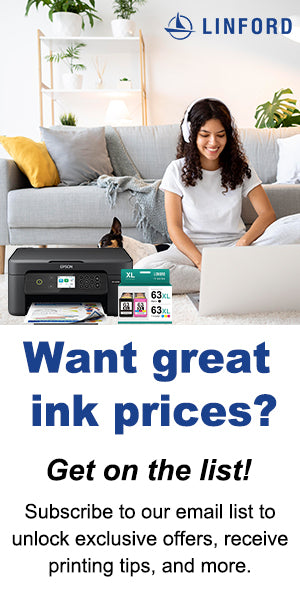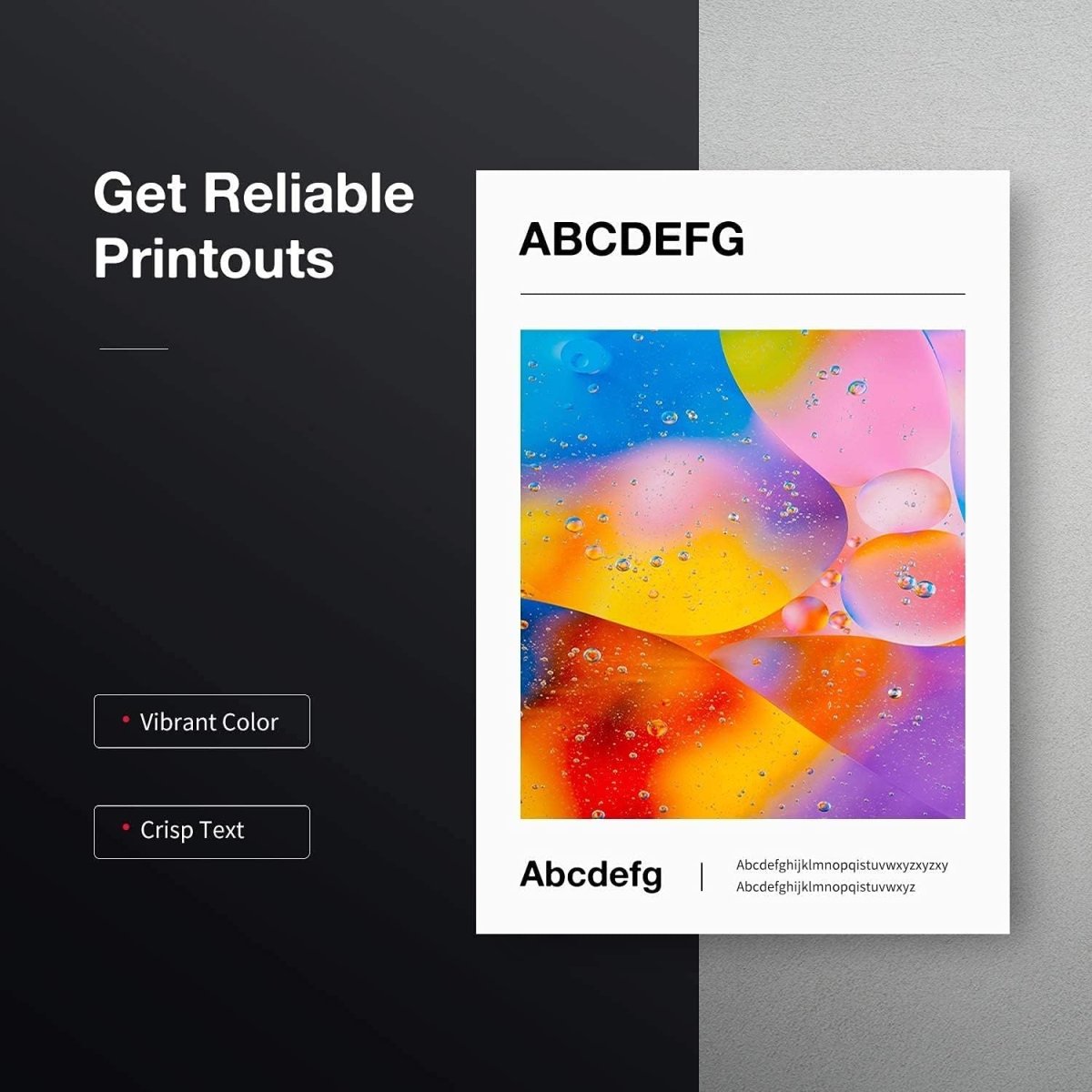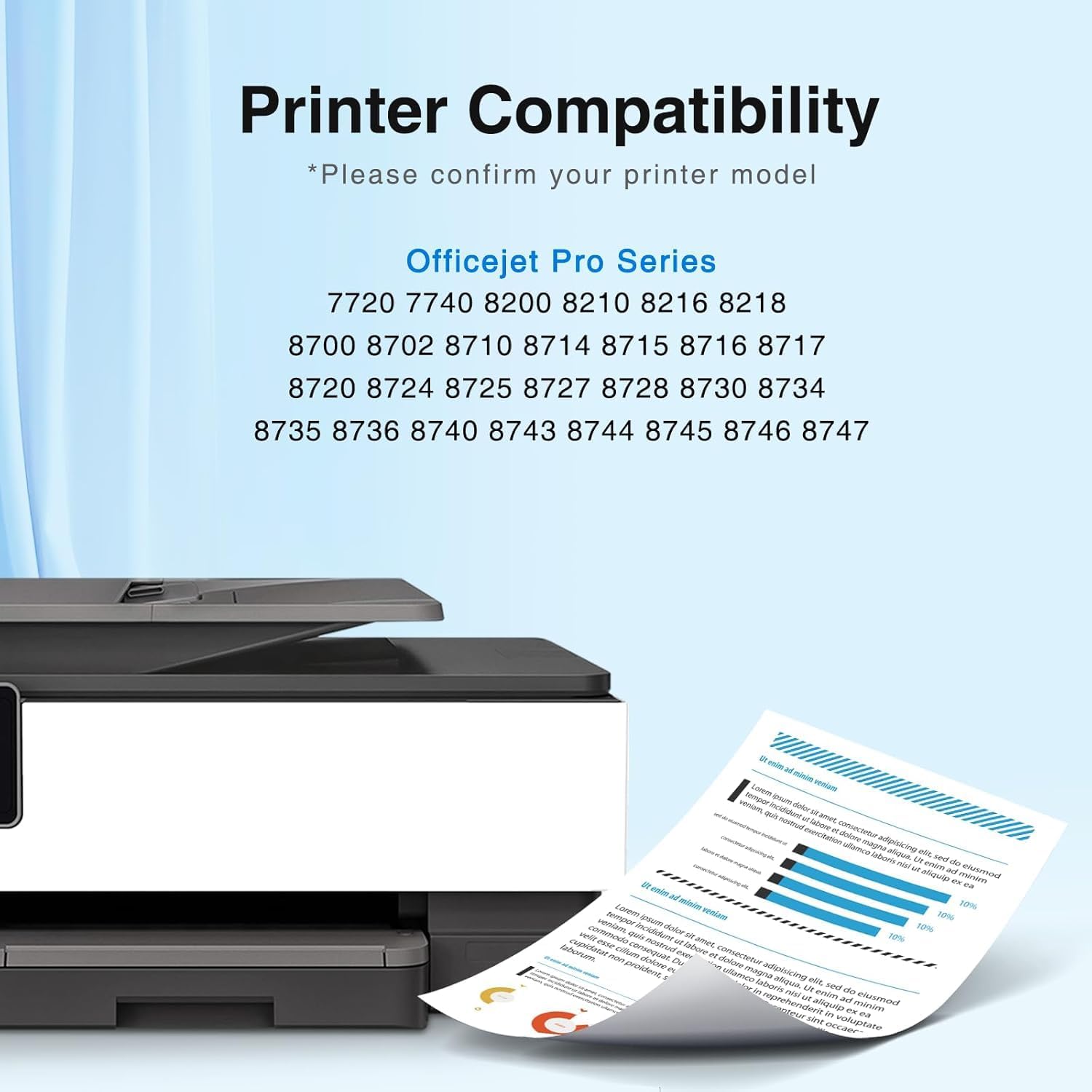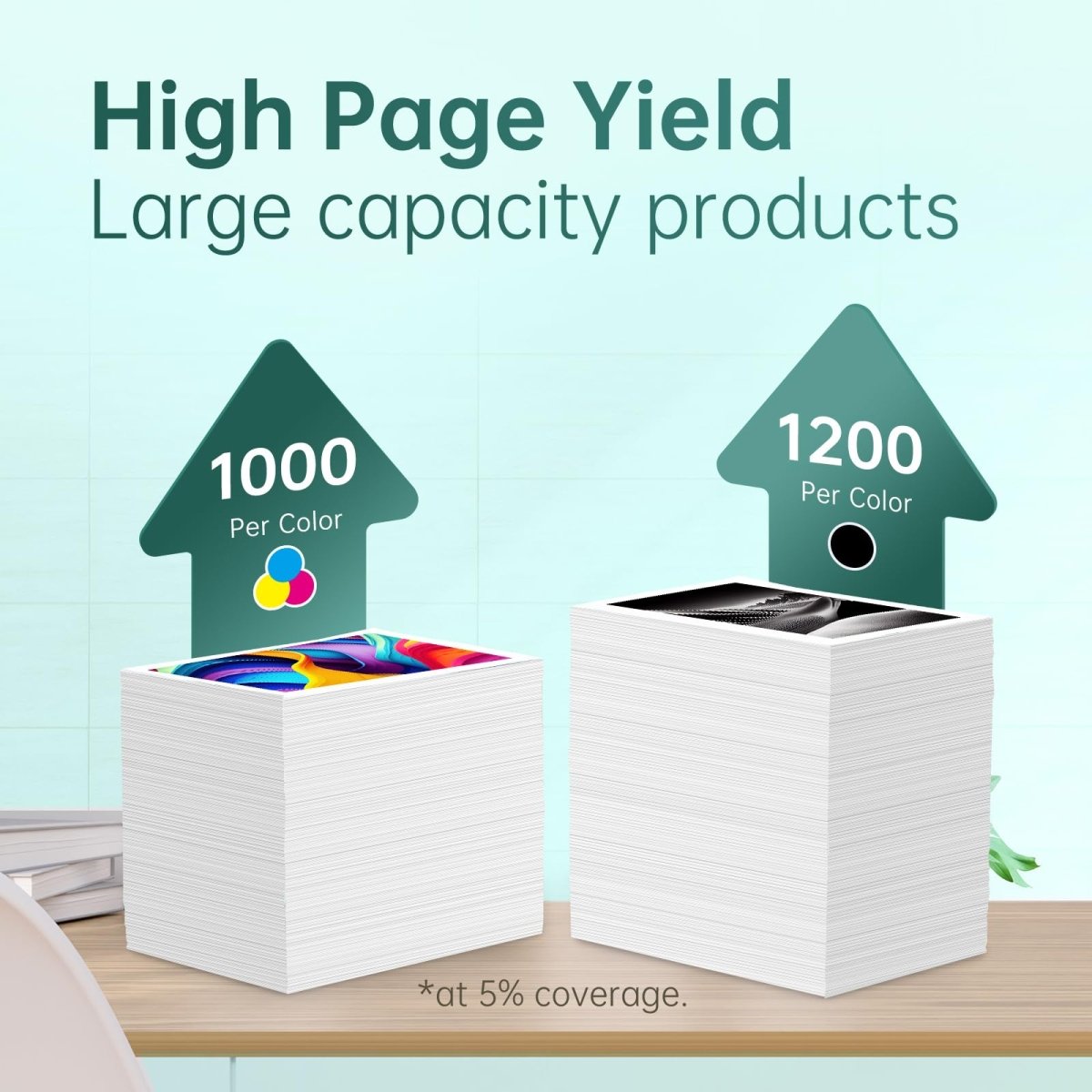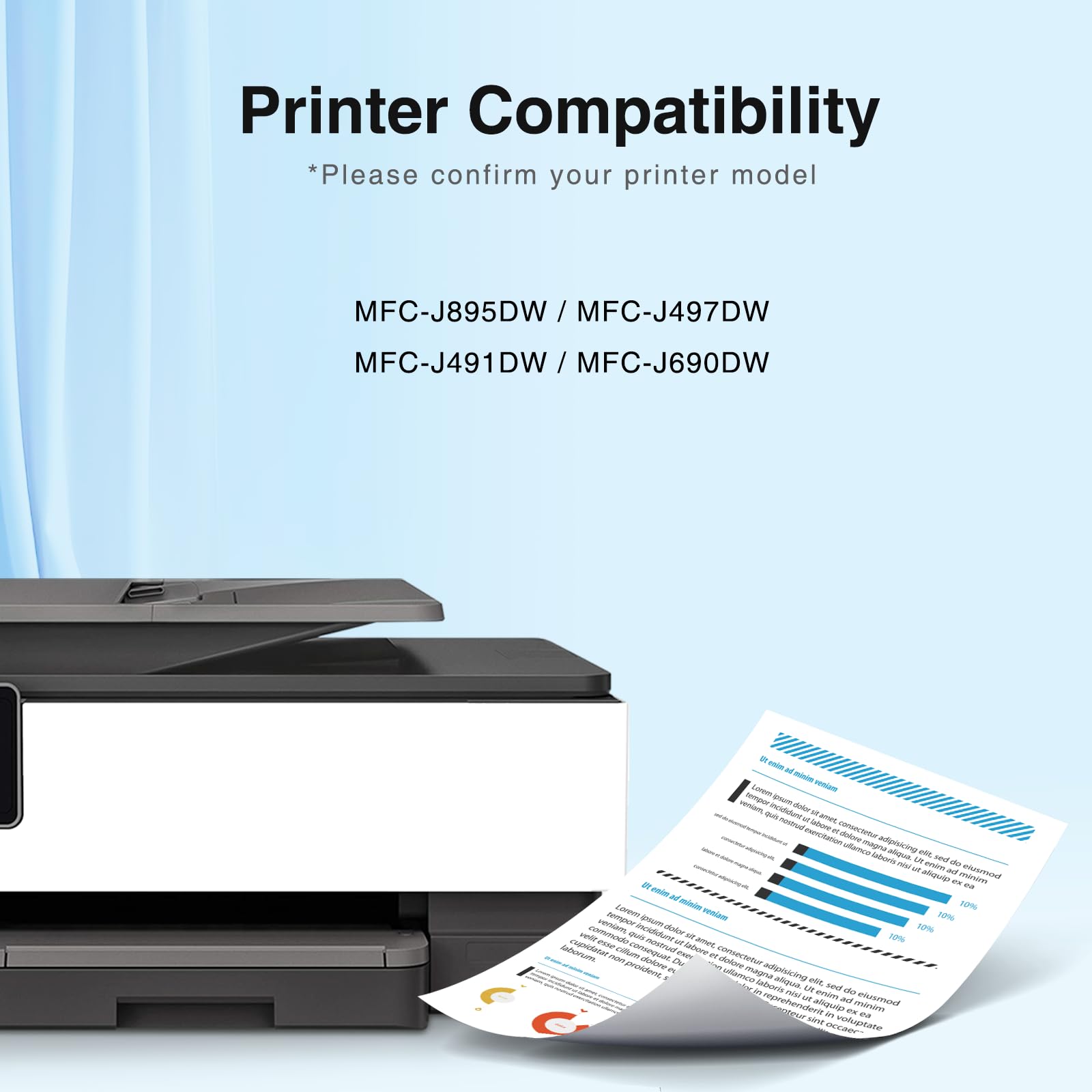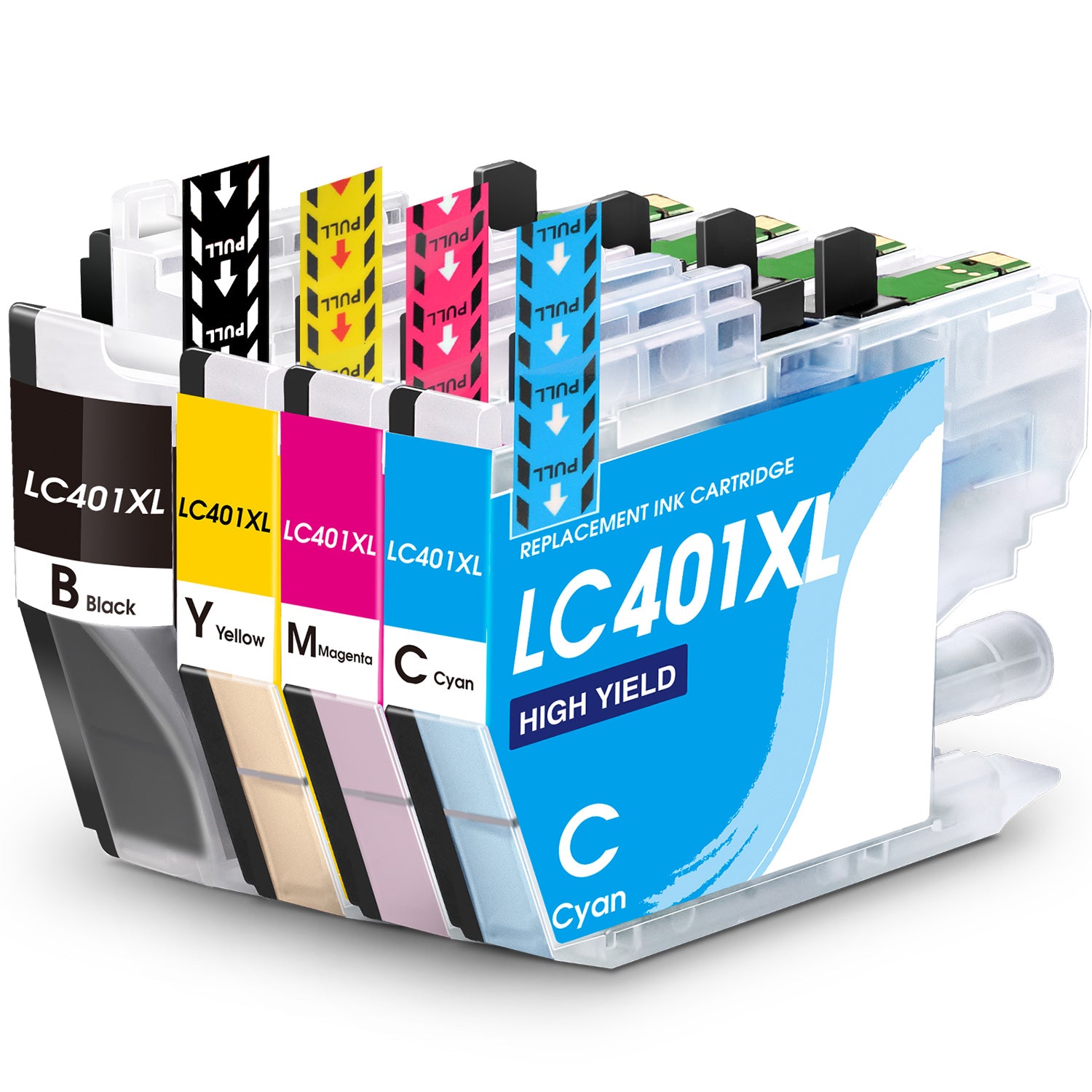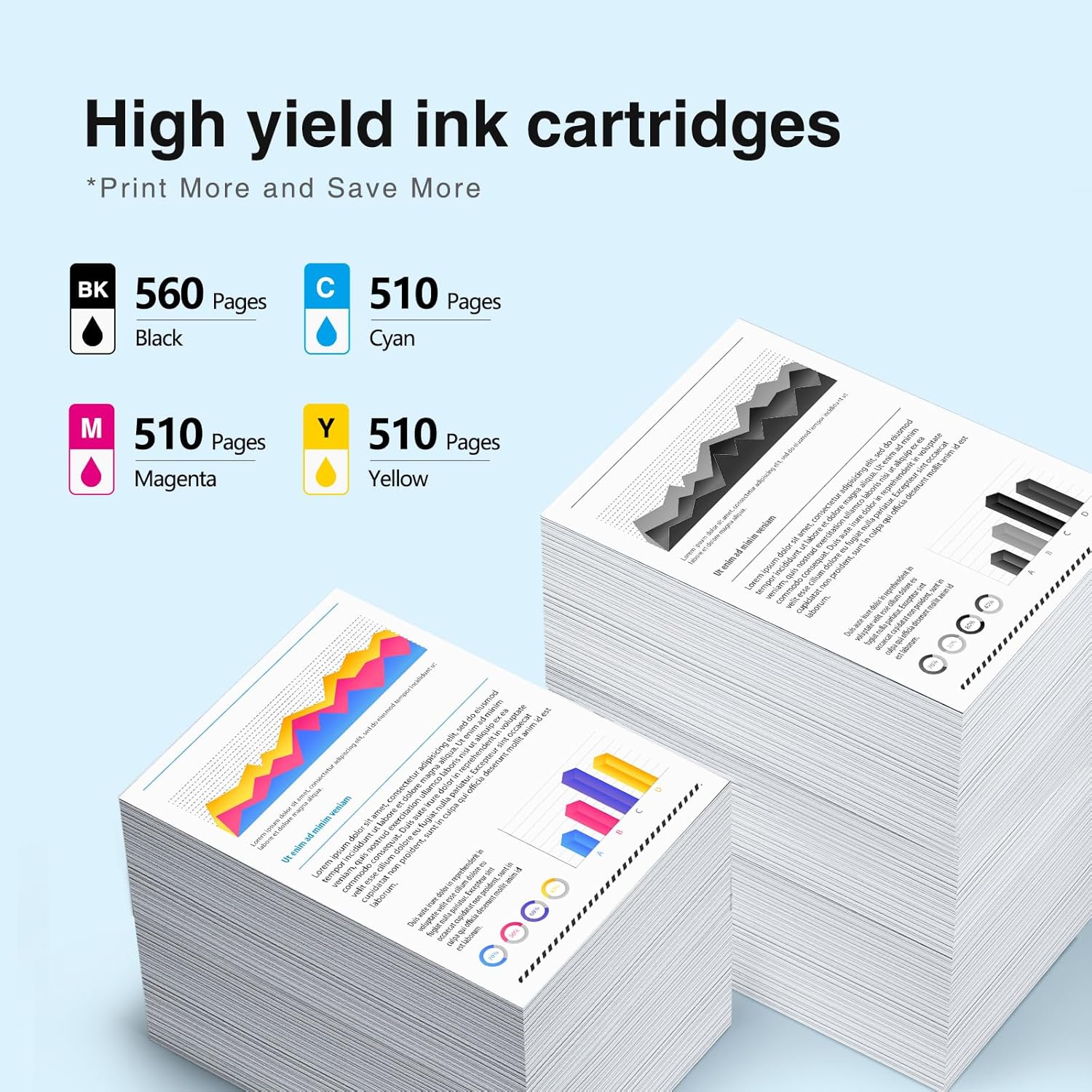In both residential and business settings, printers are necessary equipment, but ink costs are frequently a significant challenge. Known for its dependability and high quality, the HP 9010 ink cartridge is compatible with several HP printers. But it takes some clever tactics to make sure you save costs and get the most excellent outcomes. Effective ink cost management can result in long-term savings and more seamless printing processes, regardless of whether you're printing reports, pictures, or regular documents. Here's a how-to to help you do just that:
Purchasing in Bulk
Bulk purchases of HP 9010 ink cartridges can frequently result in substantial cost savings. When buying in bulk or multiple packs, several retailers give discounts. By ensuring you always have a spare on hand, this method not only lowers the cost per cartridge but also cuts down on last-minute runs to the store.
Select the Correct Cartridge
You must choose a suitable HP 9010 ink cartridge for your printer. HP provides high-yield (XL) and ordinary cartridges. Although XL cartridges are often more expensive up front, their lower cost per page makes them more cost-effective for printing large volumes of documents. Determine which choice is ideal for you by evaluating the printing requirements you have.
Use Draft Mode for Printing
Consider printing papers in draft mode if they are intended for internal distribution or personal use. This setting prints lighter and faster while using less ink. Even while the print quality may be somewhat worse, it's frequently still good enough for routine printing requirements and can help your cartridges last longer.
Make Use of HP Instant Ink
A subscription business called HP Instant Ink sends ink cartridges right to your door before you run out. It can help you save up to 50% on ink expenses by providing you with several plans based on your monthly printing output. Users who want to successfully handle their printing budget and print regularly may find this service especially helpful.
Carry out Routine Maintenance
By keeping your printer maintained, you can avoid wasting ink on dried or clogged nozzles. Run print head cleaning cycles according to suggested schedules and adhere to the manufacturer's cleaning and maintenance instructions. Maintaining your printer's quality will guarantee that it runs smoothly and regularly generates high-quality prints.
Modify the Print Settings
To enhance the efficiency of your ink, adjust the printer's settings. Select the appropriate paper type, and if applicable, the draft or eco-mode options. Moreover, setting your printer to print in grayscale when using color is not necessary. By making these changes, you can reduce ink usage without sacrificing print quality.
Examine Costs
Do an online and in-store price comparison of several vendors before buying HP 9010 ink cartridges. Seek out offers that could cut expenses even more, such as loyalty plans, discounts, or promotions. When placing an online buy, pay attention to delivery schedules and shipping costs to make sure you get a beneficial and affordable product.
Recycle your Cartridges.
Benefit from retailer-sponsored recycling programs or HP's recycling program, among others. For returning empty ink cartridges, several programs offer bonuses or awards that can be applied to future purchases. Over time, reusing not only benefits the environment but also lowers the total cost of printing.
Track Ink Consumption
To find more places to cut costs, monitor your ink consumption and printing practices. Software tools offered by HP and other printer manufacturers can assist with remaining print capacity estimation and ink level monitoring. You may prepare ahead of time and decide when to buy new cartridges by being informed.
Use Rebuilt or Comparable Toner Cartridges
Take into account utilizing remanufactured or compatible HP 9010 ink cartridges from reliable vendors. Compared to OEM cartridges, these substitutes can produce prints of an equivalent quality and are frequently less priced. To prevent compatibility concerns, make sure the cartridges are compatible with the particular printer model you own.
Final Words
You may achieve the best printing results and save money on HP 9010 ink cartridges by putting these suggestions into practice. Whether you oversee a busy office printer or print from home sometimes, these pointers will help you reduce expenses and increase productivity over time. Planning and making wise decisions can allow you to enjoy hassle-free printing without going over budget.