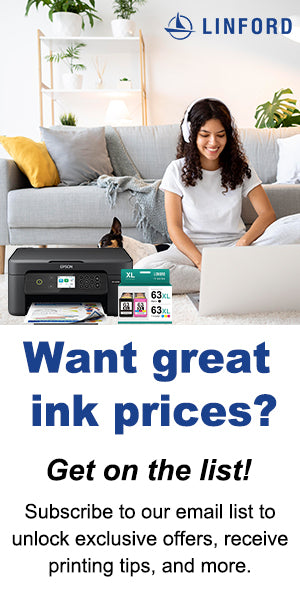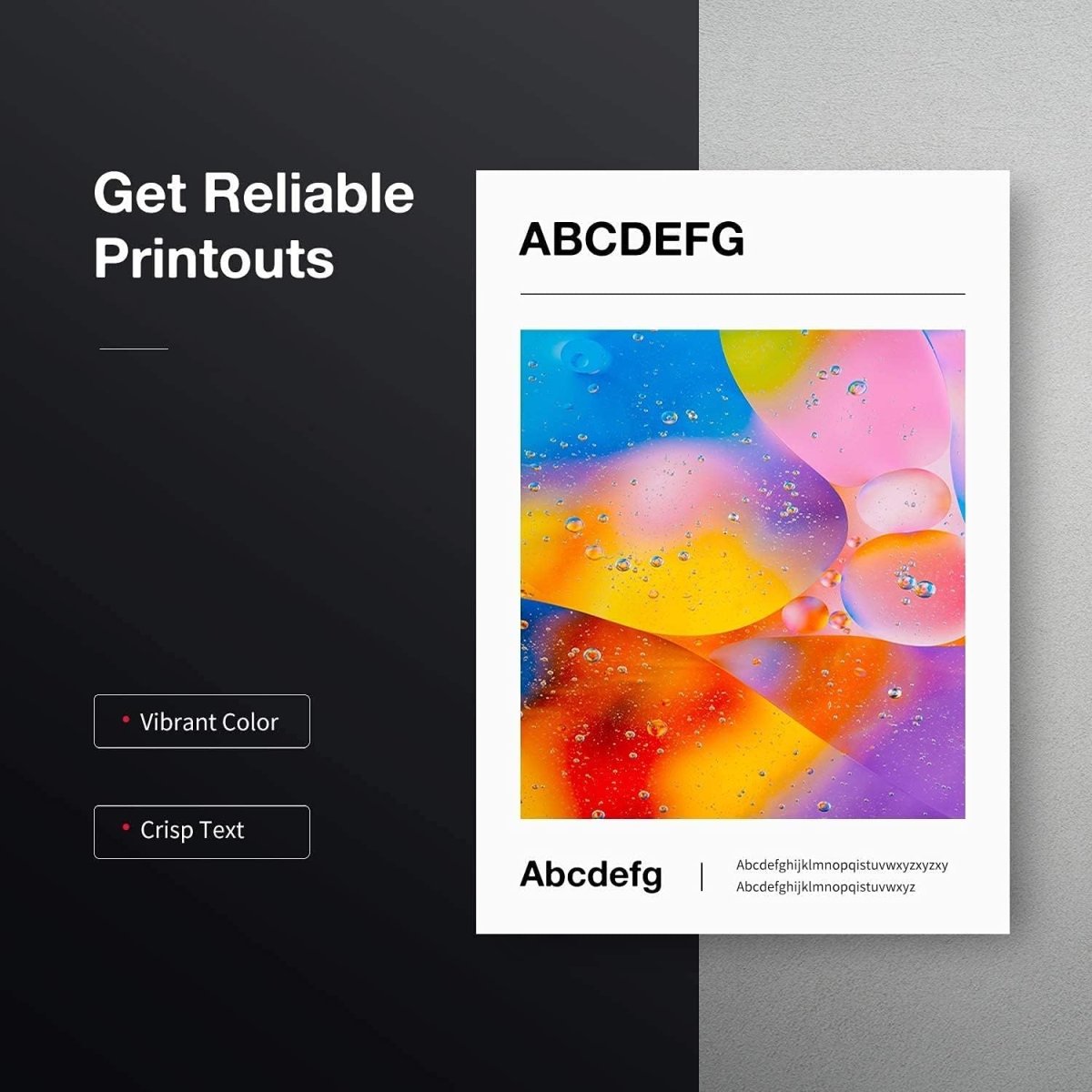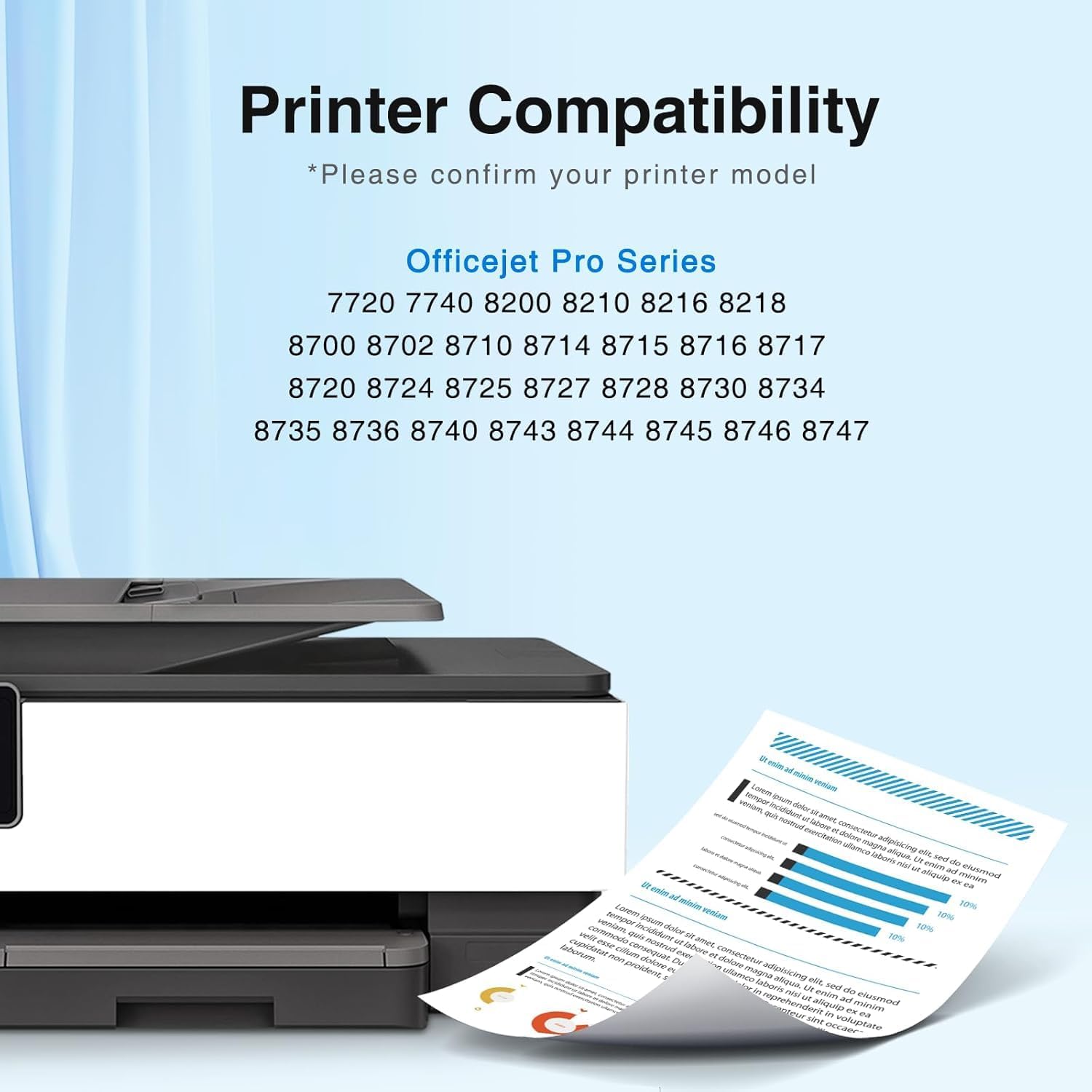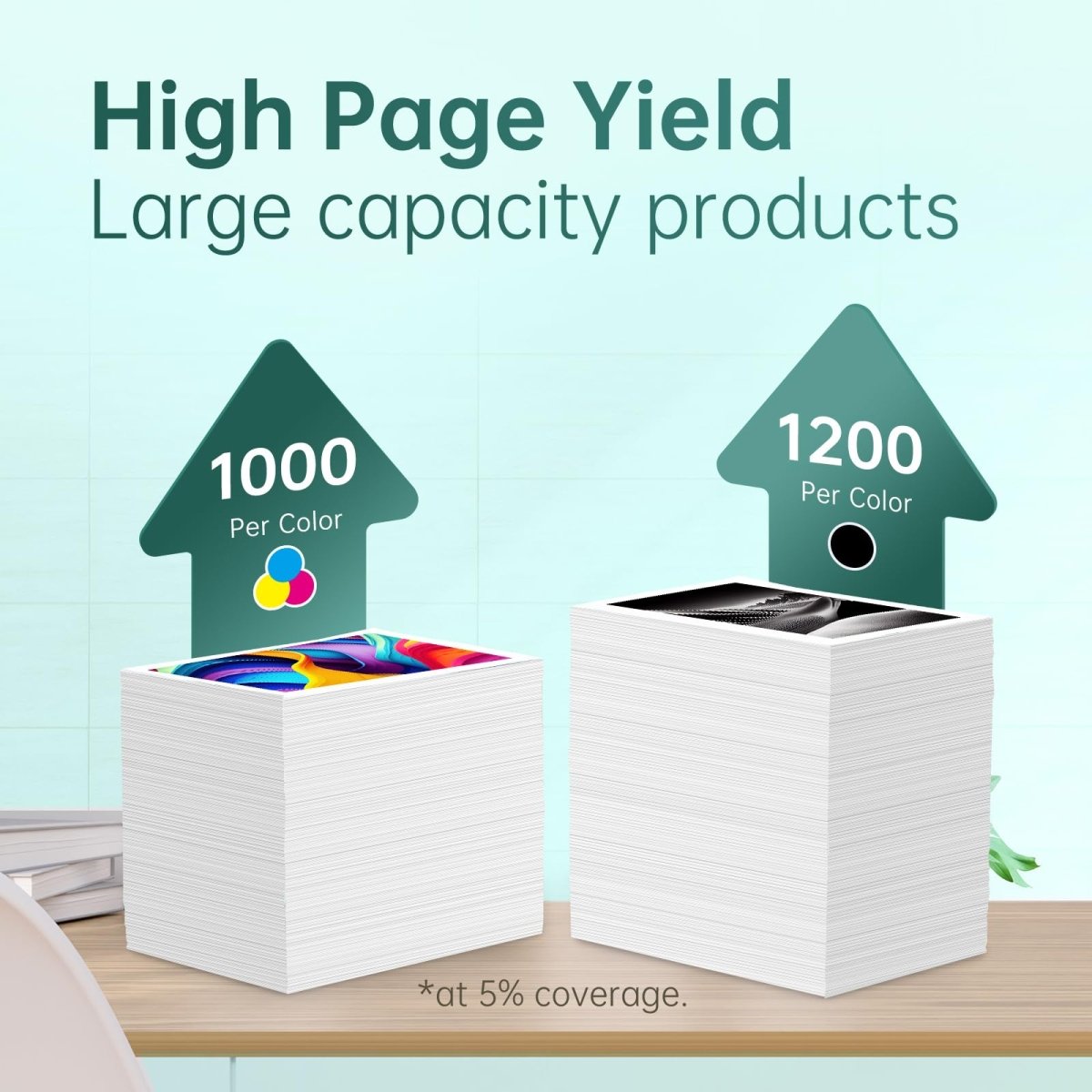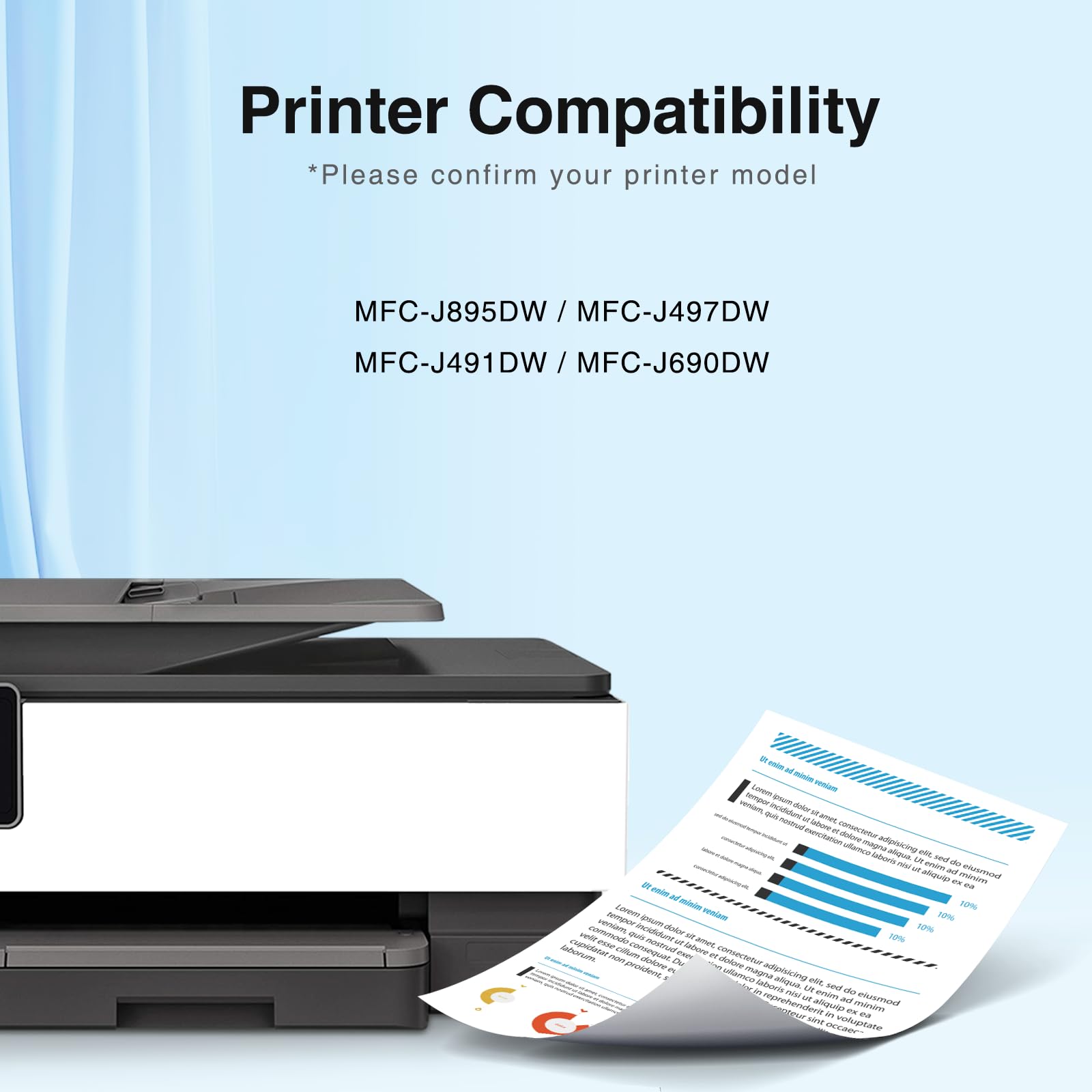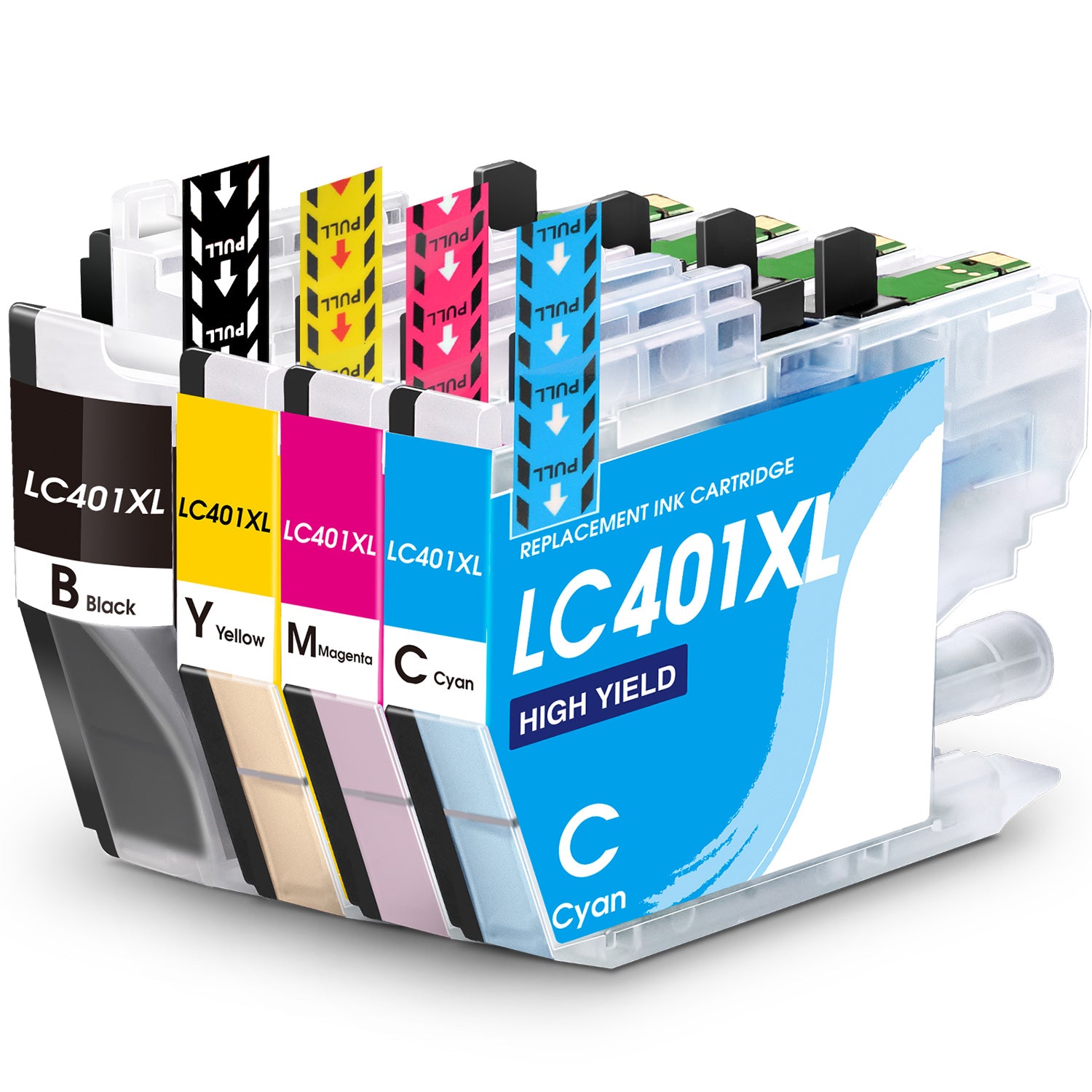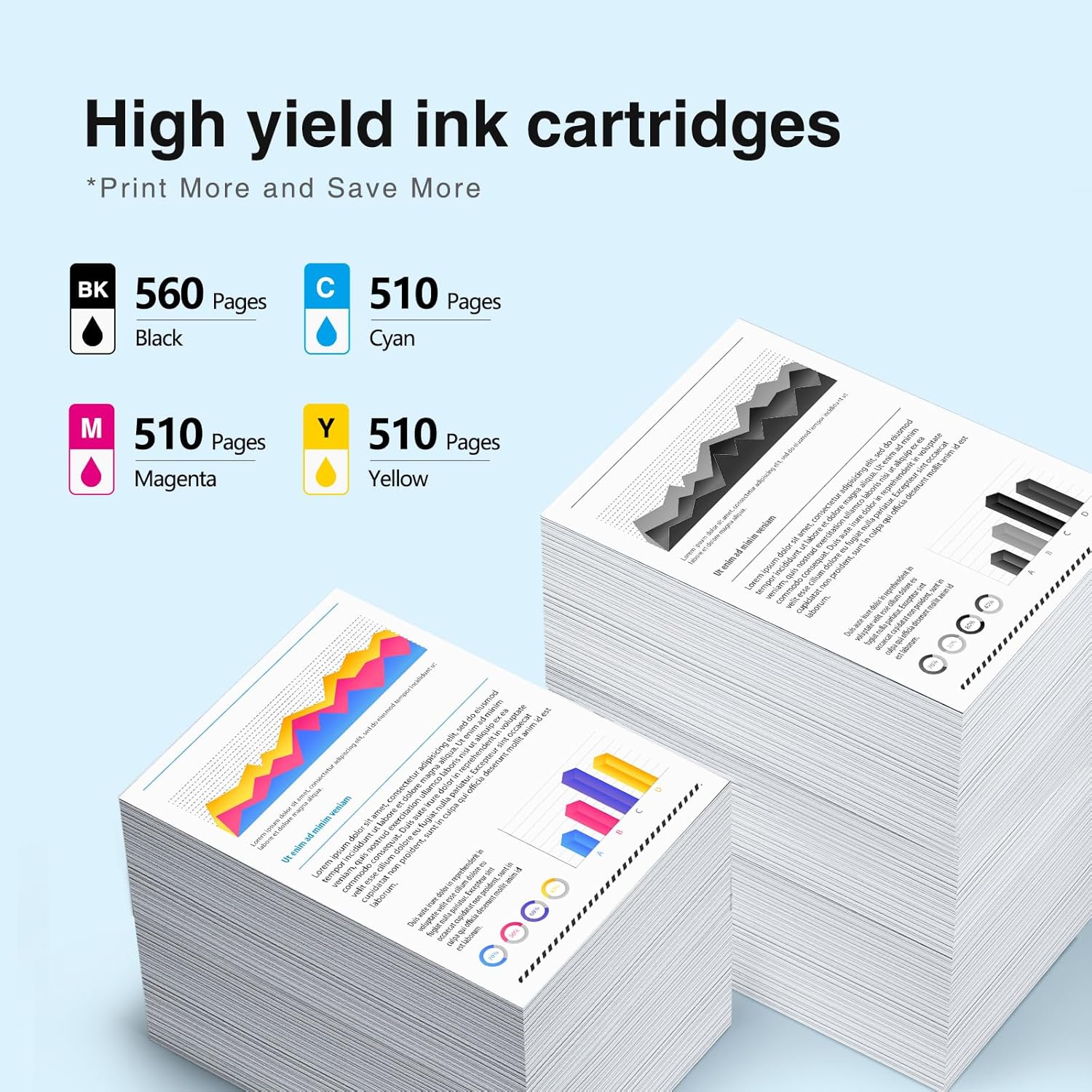When your Canon printer warns you that the toner is running low, it’s important to check the exact toner level so you don’t run out in the middle of an important job. If you need to replace the cartridge, our sister brand myCartridge offers compatible Canon toner cartridges that help you save on printing costs without sacrificing print quality.
-
Using the Printer's Control Panel:
- Turn on your Canon printer.
- Navigate to the printer's menu using its control panel. This could be a screen with buttons or a touchscreen interface.
- Look for an option like "Ink Levels," "Toner Levels," "Supply Levels," or a similar term. The exact wording can vary depending on the model.
- Select this option to view the current toner levels. Some printers will display a graphic representing the toner levels in each cartridge.
-
Using Printer Software on Your Computer:
- Open the Canon printer software on your computer. This would typically be installed when you set up the printer.
- Look for an option within the software to check ink or toner levels. It might be under a maintenance or status section.
- Select this option to view the toner levels. The software may show a detailed view of the toner levels for each cartridge.
-
Via the Printer Driver:
- Go to your computer's settings or control panel.
- Navigate to 'Devices and Printers' or 'Printers & Scanners' depending on your operating system.
- Right-click on your Canon printer and select 'Properties' or 'Printer Properties'.
- Look for a tab or section labeled 'Maintenance', 'Utility', or similar, where you might find the option to check toner levels.
-
Through a Network Interface (for networked printers):
- If your Canon printer is connected to a network, it may have a web interface you can access.
- Enter the printer's IP address in a web browser on a computer connected to the same network.
- The web interface may have an option to check toner levels.
-
Canon Printer App:
- If you have a smartphone app for your Canon printer (like the Canon PRINT app), it may also have the feature to check toner levels.
-
Automatic Notifications:
- Some Canon printers will automatically notify you through a pop-up message on your computer or on the printer's display when the toner is low.
- These notifications are also a handy reminder to order a replacement cartridge in advance, for example by stocking up on compatible Canon toner cartridges from myCartridge.
After you check your Canon toner level and see that it is getting low, it is a good idea to keep a spare cartridge on hand so your printing is never interrupted. You can find a wide range of Canon-compatible toner cartridges from myCartridge to keep your printer running smoothly and affordably.