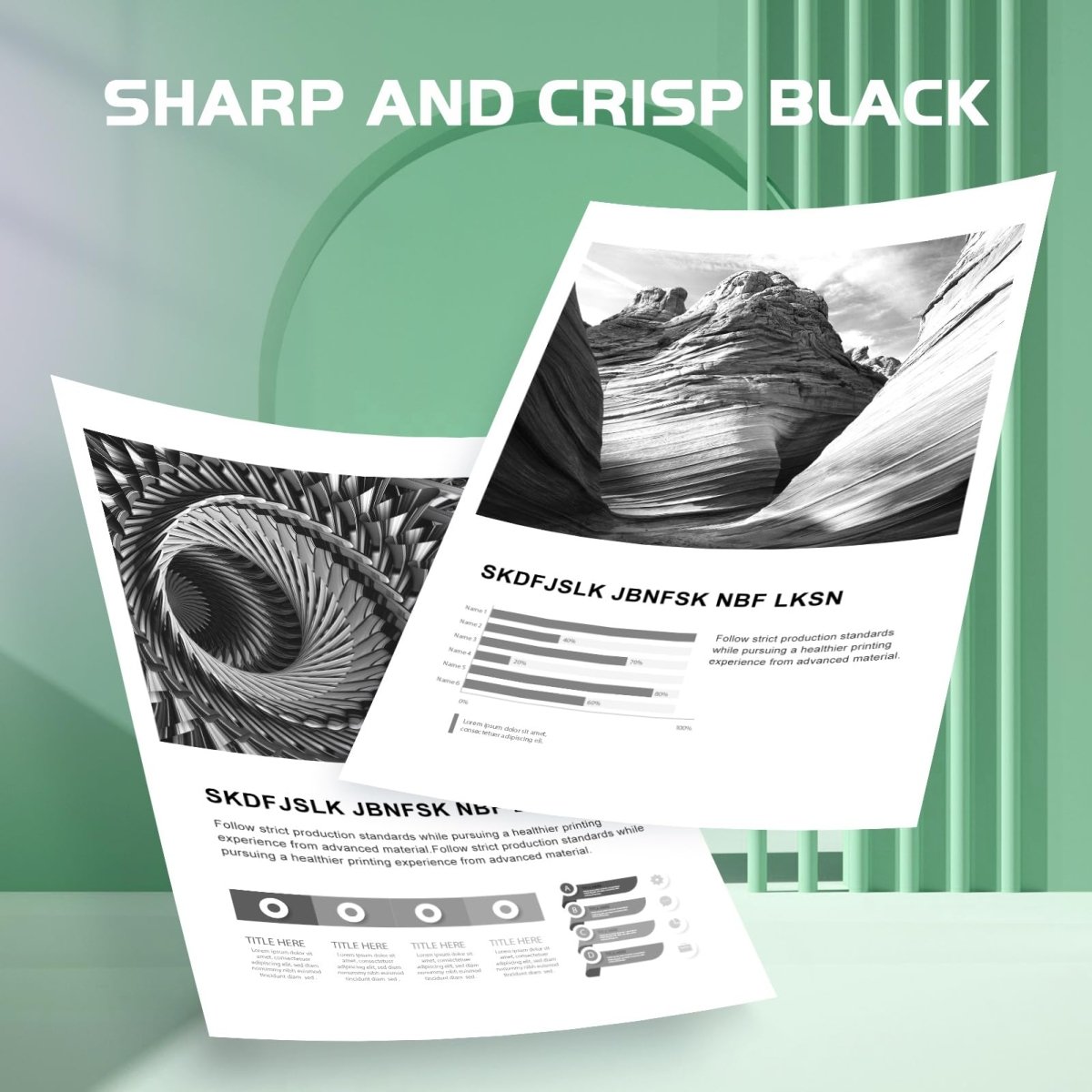Payment & Security
Your payment information is processed securely. We do not store credit card details nor have access to your credit card information.
Description
Buy Bundle To Save Big. Want to enjoy even bigger savings? Purchase our value pack, like compatible with Epson ink cartridges combo pack of 4. Included are 1 x Epson 232XL Black ink cartridge (T232XL120-S), 1 x cyan Epson 232 cartridge (T232220-S), 1 x magenta Epson printer ink 232 cartridge (T232320-S), and 1 x yellow Epson 232 series ink cartridge (T232420-S).
Shop Epson 232XL ink cartridges provided below. Take advantage of our great prices for Epson T232 ink cartridges today. SAVE more now!
About Epson 232XL Ink Set of 4
Remanufactured Epson 232XL Ink Cartridges is Economical & High Quality Performance.

Epson 232XL Ink Cartridges Combo Pack Of 4 Compatible Printers

Epson 232XL Ink Compatibility Chart
| Workforce | |
| Epson Workforce WF-2950 | Epson Workforce WF-2930 |
| Expression XP | |
| Epson Expression Home XP-4200 | Epson Expression Home XP-4205 |
For the page yield, per Epson 232XL black ink cartridge is 380 Pages, per 232 T232 color ink cartridge is 140 pages at 5% coverage.

How to Install Epson 232XL Ink?

Epson 232XL Ink Cartridges Usage Scenarios are Home, School, Office, Hospital, and Bank.

Epson 232XL InkCombo Pack of 4 Specifications
| OEM Number: | T232XL120-S, T232220-S, T232320-S, T232420-S |
|---|---|
| Cartridge Yield Type: | Standard |
| Page Yield: | Black 380 pages, Cyan 140 pages, Yellow, 140 pages, Magenta, 140 pages |
| Cost Per Page | 5.87 cents |
| Shelf Life: | 18-24 Months |
| Ink Color: | Black, Cyan, Yellow, Magenta |
| Ink Type | Black Pigment |Cyan Dye | Magenta Dye |Yellow Dye |
| Printer Brand: | Epson |
| Contain: | 1x Epson 232XL Ink Set of 4 |
Epson 232XL Ink Cartridges FAQs
How to replace Epson 232 Ink?
STEP 1, Remove the yellow tape.
STEP 2, Install the cartridge into the corresponding slot.
ATTENTION: Do not touch the chip.
What is the difference between 232 and 232XL?
The main difference between 232 and 232XL ink cartridges is their capacity. 232XL cartridges contain more ink and can print more pages than the standard 232 cartridges.
How do I refill my Epson 232 ink cartridge?
Refilling the ink cartridge can easily damage it. We recommend that you replace the ink cartridge directly and use Linford Office compatible ink cartridges to get the same printing experience as the original ink cartridge at the lowest price.
How many pages does Epson 232XL print?
The Epson 232 ink cartridge can print approximately 380 black or 140 color ISO pages.
Epson 232XL Ink Compatible printers:
- WorkForce WF-2950 Wireless All-in-One Color Inkjet Printer
- Expression Home XP-4200 Wireless Color Inkjet All-in-One Printer
- WorkForce WF-2930 Wireless All-in-One Color Inkjet Printer
- Expression Home XP-4205 Wireless Color Inkjet All-in-One Printer