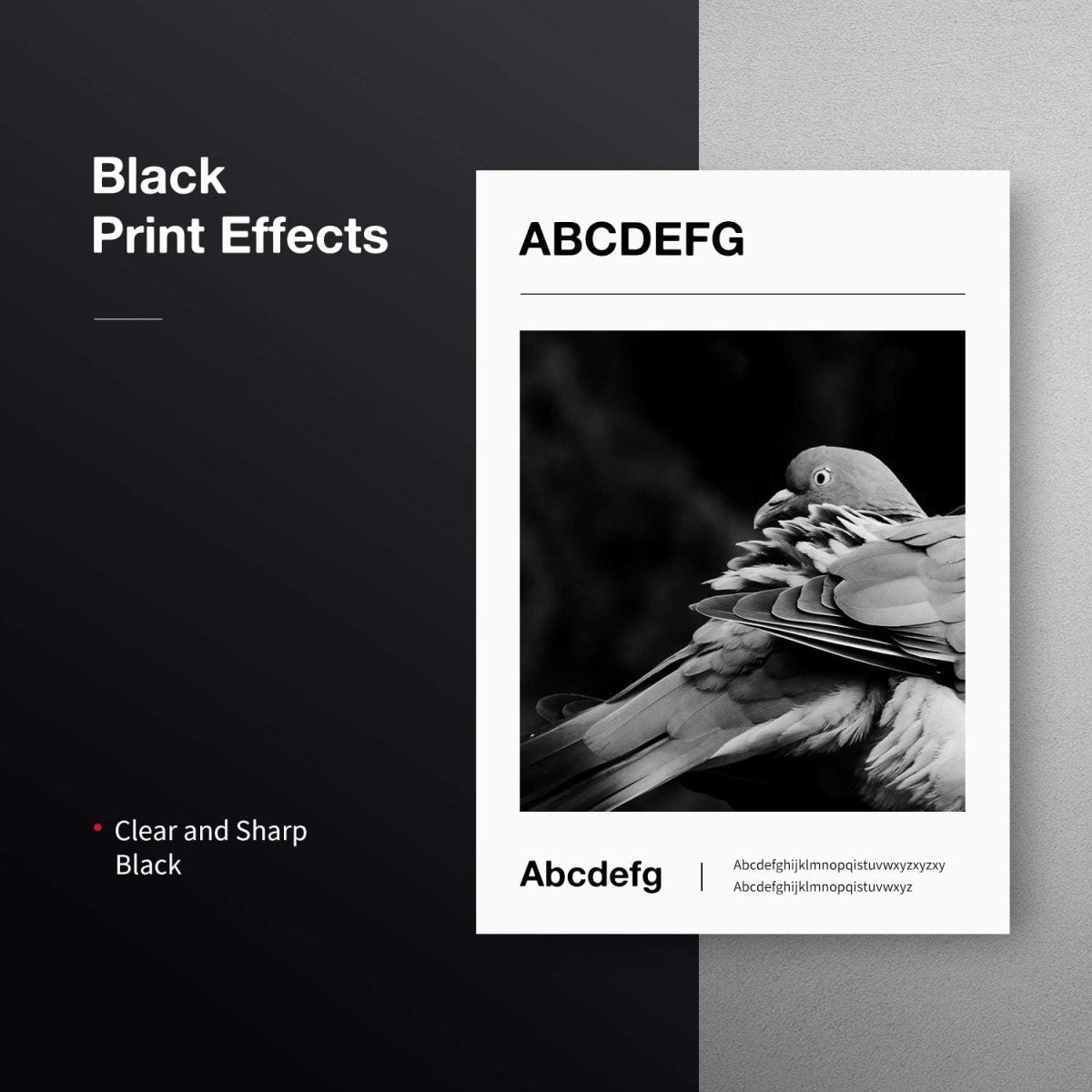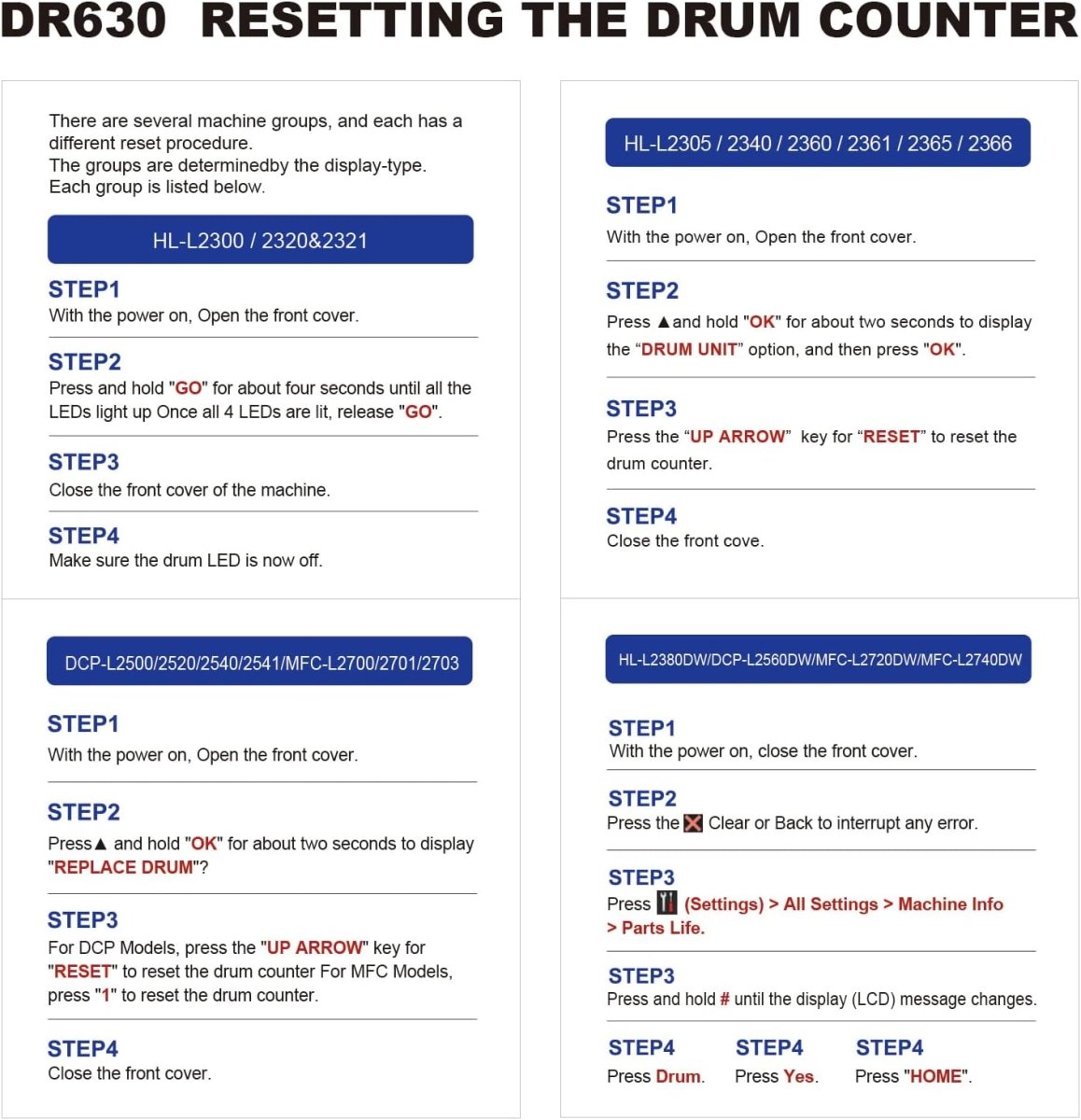Payment & Security
Your payment information is processed securely. We do not store credit card details nor have access to your credit card information.
Description
DR630 Drum Unit Replacement for Brother DR630 Black Drum Unit, Priced 76% Less than an Original DR630
The original DR 63 is up to $92.99 per unit, Linford Compatible Brother DR630 Drum (Black, 2-Pack) is only $21.49 per unit, Priced 76% Less than an Original DR630. And it's the perfect solution for keeping your printer running smoothly. With advanced compatibility and high-quality performance, our DR630 drum unit ensures crisp, professional prints every time. This 2-pack bundle offers convenience and value, giving you a reliable supply to keep your printer in optimal condition. The Brother DR630 Drum replacement process is hassle-free, and our product comes with detailed instructions for easy installation. Trust in the longevity and efficiency of our drum unit to meet all your printing needs. Upgrade your printer with the Compatible Brother DR630 Drum – your key to consistent, high-quality printing.
Please note: The product includes only the drum unit, not the toner cartridge.
When do you need to replace your Brother DR630 drum unit?
You do not need to replace your Brother DR630 drum unit DR630 every time you replace your Brother TN660 toner cartridge. You can go through four toner replacements before needing to replace the Brother DR630.
About DR630 Brother Drum
Brother DR630 Drum Compatible Printers:
Brother DR630 Compatible Printers and Up to 1,2000 pages Page Yield.

How do I reset my DR630 drum?
Your printer will let you know when it is time to replace each consumable with a message on the printer display. If you would like to learn more about the Brother drum DR630 reset complete instructions on our trouble shooting page.

Linford Compatible Brother DR630 Is High Quality Printing

Brother DR630 Toner Cartridge Specifications
| OEM Number: | DR630 |
|---|---|
| Cartridge Yield Type: | High Yield |
| Page Yield: | 12,000 Each, at 5% coverage. |
| Cost Per Page: | 0.179 cents |
| Shelf Life: | 18-24 Months |
| Ink Color: | Black |
| Printer Brand: | Brother |
| Ink Brand: | Linford |
| Contain: | 2 Pack Compatible Drum Unit Replacement for Brother DR630 DR 630 |
Brother Drum Unit DR630 FAQs
Is DR630 the same as TN630?
No, the DR630 and TN630 are not the same. These are two different components used in laser printers, typically manufactured by Brother.
-
DR630: This refers to the drum unit in a laser printer. The drum unit is a critical component that transfers the toner onto the paper. Over time, the drum unit can wear out and may need replacement. The DR630 is a specific model of drum unit.
-
TN630: This refers to the toner cartridge. The toner cartridge contains the toner powder used to create the text and images on the paper during the printing process. Like the drum unit, toner cartridges can also deplete over time and need replacement.
In summary, the DR630 is the drum unit, and the TN630 is the toner cartridge. It's important to use the correct replacement parts for your specific printer model to ensure proper functionality and print quality.
Is DR630 the same as TN660?
No, the DR630 and TN660 are not the same. These are components used in laser printers, often manufactured by Brother:
DR630: This refers to the drum unit. The drum unit is responsible for transferring the toner onto the paper during the printing process. Over time, the drum unit can wear out and may require replacement.
TN660: This refers to the toner cartridge. The toner cartridge contains the actual toner powder that is used to create text and images on the paper. Like the drum unit, toner cartridges can deplete over time and need replacement.
It's crucial to use the correct replacement parts for your specific printer model to ensure proper functionality and print quality. The DR630 and TN660 are designed for different purposes in the printing process, and they are not interchangeable.
How do I change the drum on my Brother printer DR630?
-
Turn off the Printer: Ensure your Brother printer is turned off.
-
Open the Front Cover: Open the front cover of the printer.
-
Remove Old Drum Unit: Press the release button, take out the old DR630 drum unit.
-
Install New Drum Unit: Insert the new DR630 drum unit into the printer.
-
Close the Front Cover: Close the front cover securely.
-
Turn On the Printer: Power on the printer and check for any prompts or messages.