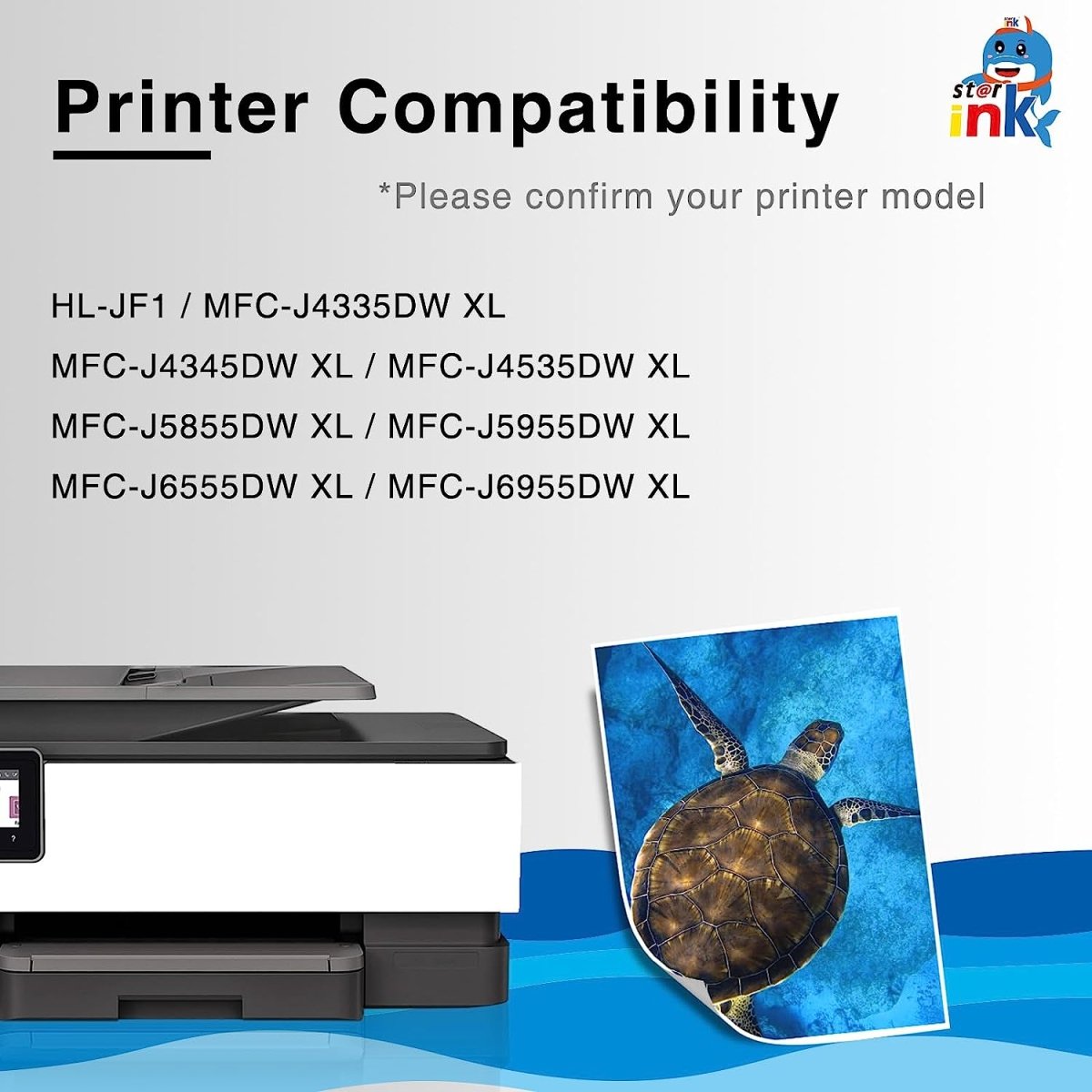Payment & Security
Your payment information is processed securely. We do not store credit card details nor have access to your credit card information.
Description
- Product Name: Starink LC406 ink cartridges for Brother printer. Premium replacements for Brother LC406 ink cartridges.
- High Compatibility:
-
Brother MFC-J4335DW XL Printer
Brother MFC-J4345DW XL Printer
Brother MFC-J4535DW XL Printer
Brother MFC-J5855DW XL Printer
Brother MFC-J5955DW XL Printer
Brother MFC-J6955DW XL Printer
Brother MFC-J6555DW XL Printer
Brother HL-JF1 Printer
-
Standard LC406 4 pk: Up to 3,000 Pages per Black, 1,500 pages per Color ink cartridge LC406 on 5% coverage.
- Package Detail: Total 4-Pack(1* Black, 1* Cyan, 1* Yellow, 1* Magenta) compatible replacements for Brother LC406 ink cartridges.
- Starink advantages: Smooth Color and Textures, clear and natural. Great saving without compromising quality.
- Starink service: Any defectives will be replaced.
Brother LC406 Ink 4-Pack Cartridges Specifications
| Product Type: | INK |
|---|---|
| OEM Number: | LC406BK, LC406C, LC406M, LC406Y |
| Colors: | Black |
| Ink Type: | Pigment |
| Product Capacity: |
Standard |
| Page Yields: | BK 3000, Color 1500 |
| Cost Per Page: | 1.20 cents |
| Number of Pieces: | 4 |
| Shelf Life: | 18-24 months |
| Printer Brand: | Brother |




Brother LC406 Ink Cartridges FAQs
What is compatible with in LC406?
LC406 Ink Cartridges for Brother LC406 ink Cartridges LC406 Compatible with MFC-J4535DW, MFC-J5855DW,MFC-J4335DW,MFC-J6555DW,MFC-J6955DW printers (4 Pack Black Cyan Yellow Magenta)
How long does Brother LC406 ink last?
Yields up to 3000 Pages per Black, 1500 pages per Color ink cartridges LC406 on 5% coverage.
How to replace Brother lc406 ink cartridge?
Step1: Hold the cartridge upside down for 1-2 minutes.
Step2: Remove the orange protective plastic cap carefuly.
Step3: Insert the cartridge into the correct slots.
Why is my printer not recognizing the refilled LC406 cartridge?
There can be several reasons why your printer is not recognizing a refilled LC406 ink cartridge. Here are some common causes and steps you can take to troubleshoot the issue:
Ink Level Reset: Many printers track ink levels based on the cartridges' original chips. When you refill a cartridge, the chip might not reset automatically. Some printers might require you to manually reset the ink level for the printer to recognize the refilled cartridge as full.
Chip Damage or Contact Issues: The electronic chip on the ink cartridge might have been damaged during the refill process or might not be making proper contact with the printer's sensor. Check if the chip is clean and properly aligned. If it's damaged, you might need to replace the chip or the cartridge. Printer Firmware Update: Printer firmware updates released by the manufacturer might affect the compatibility of refilled cartridges. Check if there are any available firmware updates for your printer and consider updating it if necessary.
Ink Type and Color Mismatch: Using incorrect or mismatched ink colors in the refilled cartridge can lead to recognition issues. Make sure you're using the correct ink colors in the appropriate chambers. Printer Memory or Cartridge History: Some printers store cartridge history in their memory. If you have been using refilled cartridges repeatedly, the printer might remember them and resist recognizing them as genuine or compatible. Consult your printer's manual to see if there's a way to clear the cartridge history.
Printer Error Messages: If your printer displays error messages related to the refilled cartridge, note down the error code or message and refer to your printer's manual or the manufacturer's website for guidance on troubleshooting that specific error.
Cartridge Alignment: Improperly aligned cartridges might not be recognized. Ensure that the cartridges are inserted correctly and securely into their respective slots.
What is the Brother LC406 ink cartridge?
The Brother LC406 is an ink cartridge used in various Brother inkjet printer models. It contains ink in multiple color chambers to produce high-quality color prints.
What is the yield of LC406XL ink cartridges?
Brother LC406XL BK High Yield Black INKvestment Tank Ink Cartridges deliver consistent, professional results and ultra convenience with an up to 6,000-page yield.