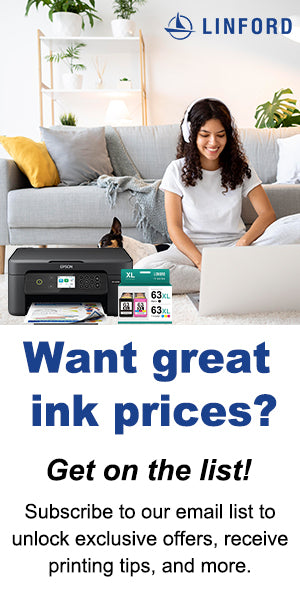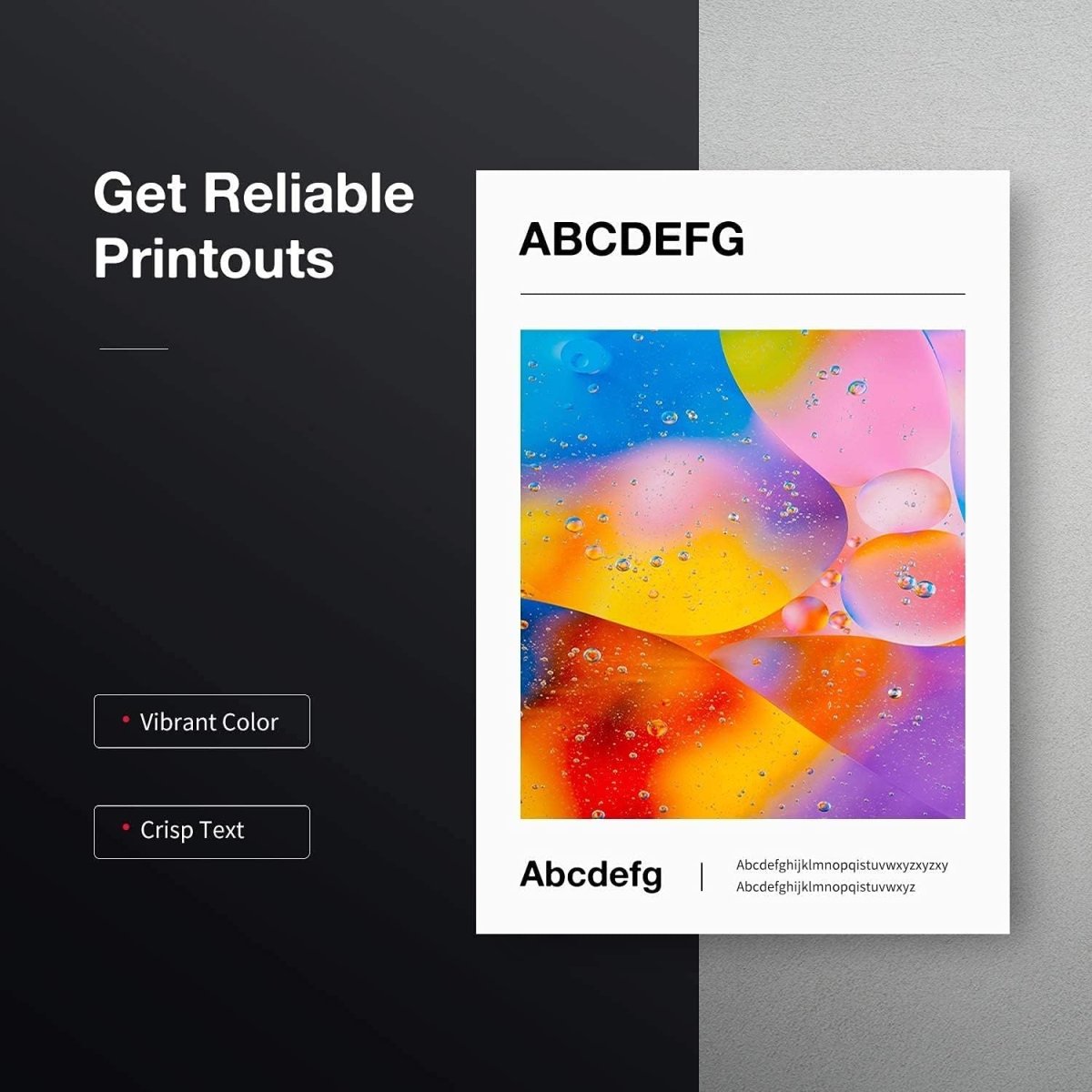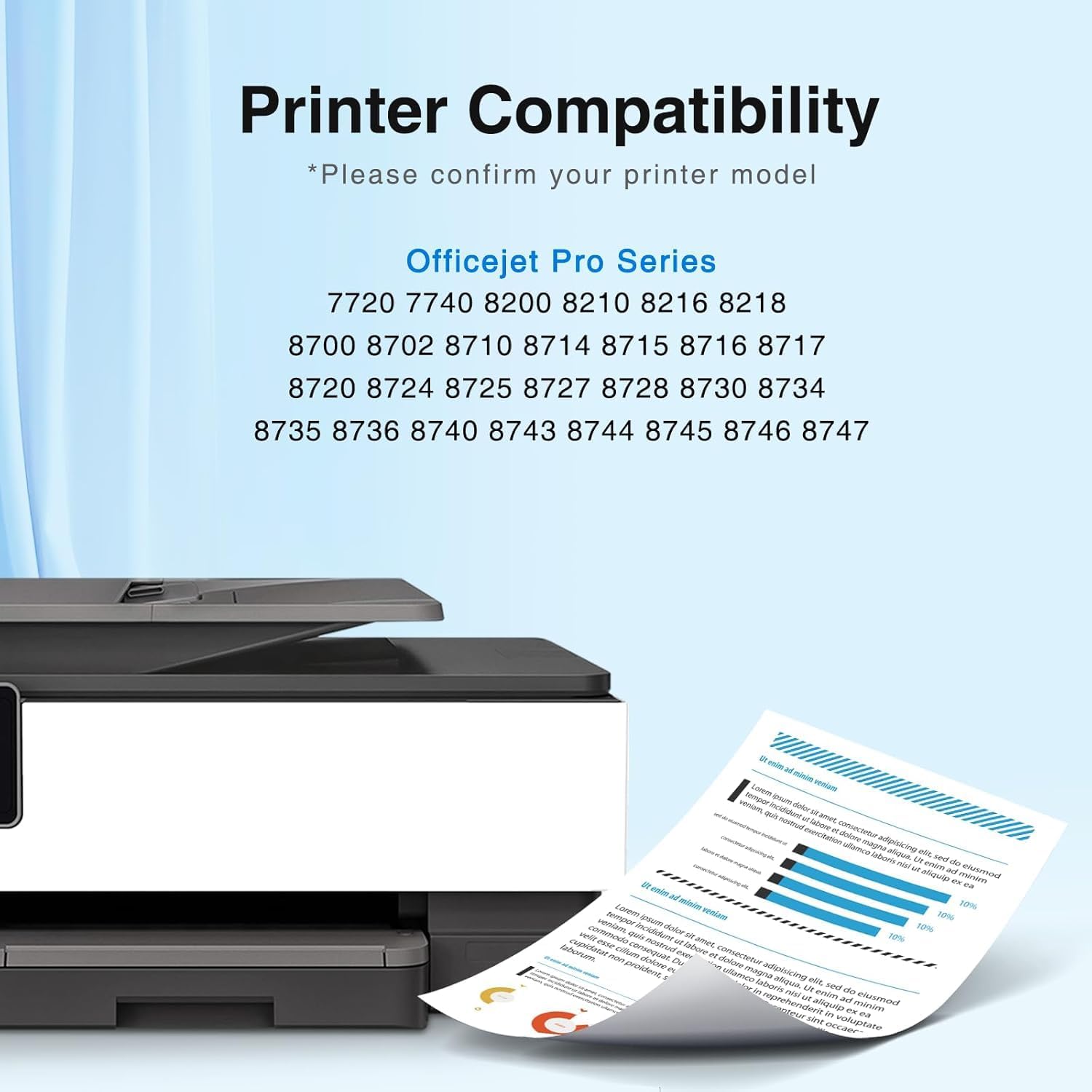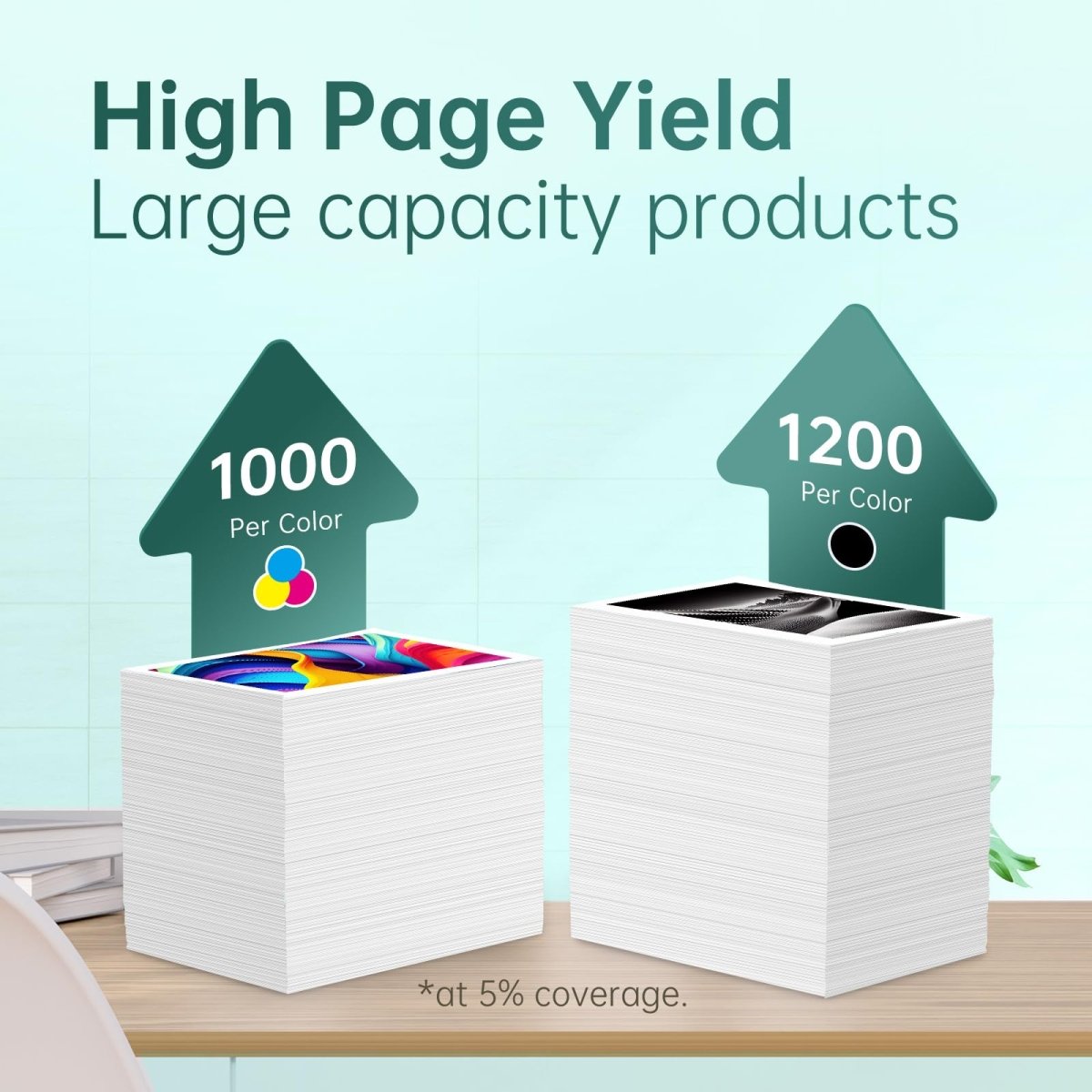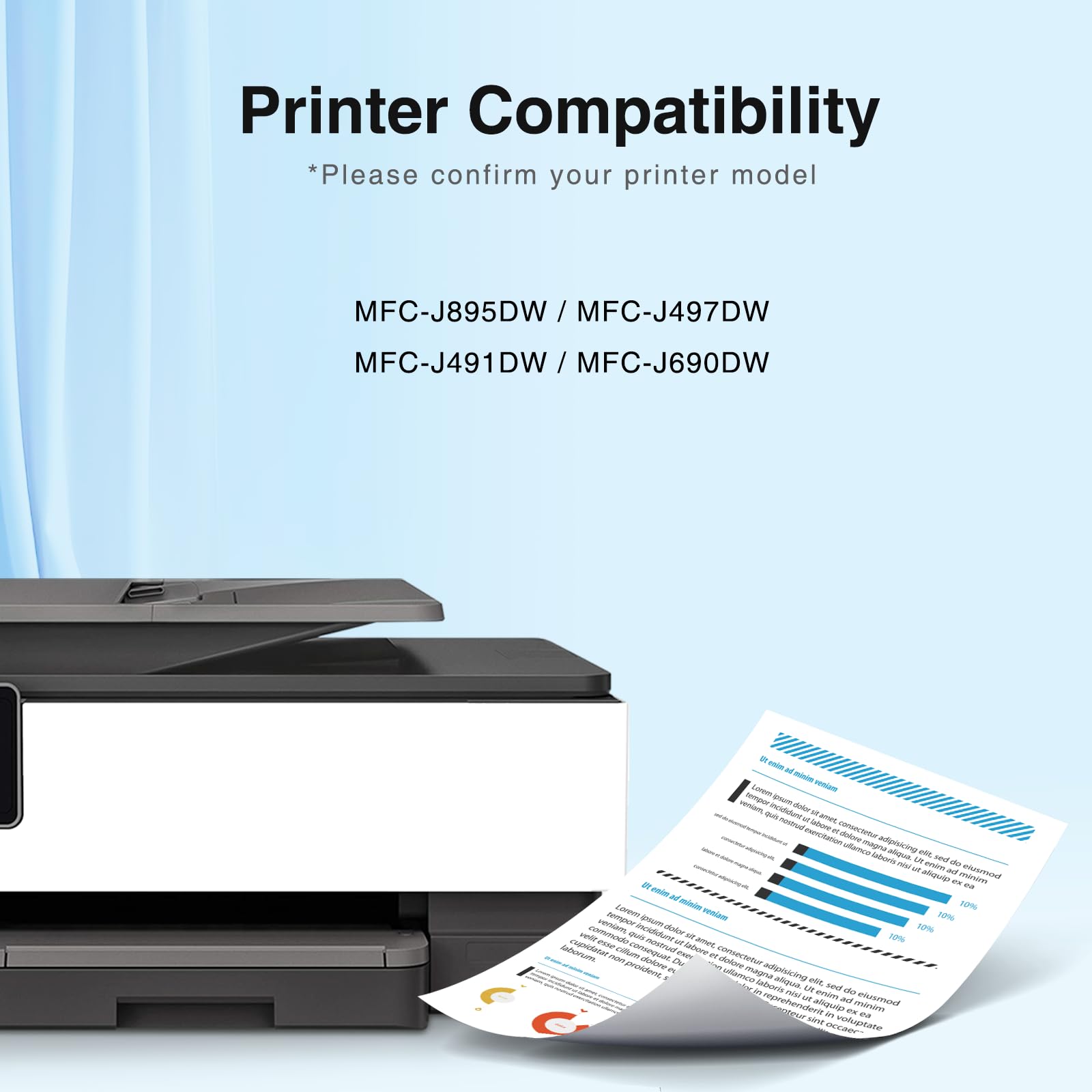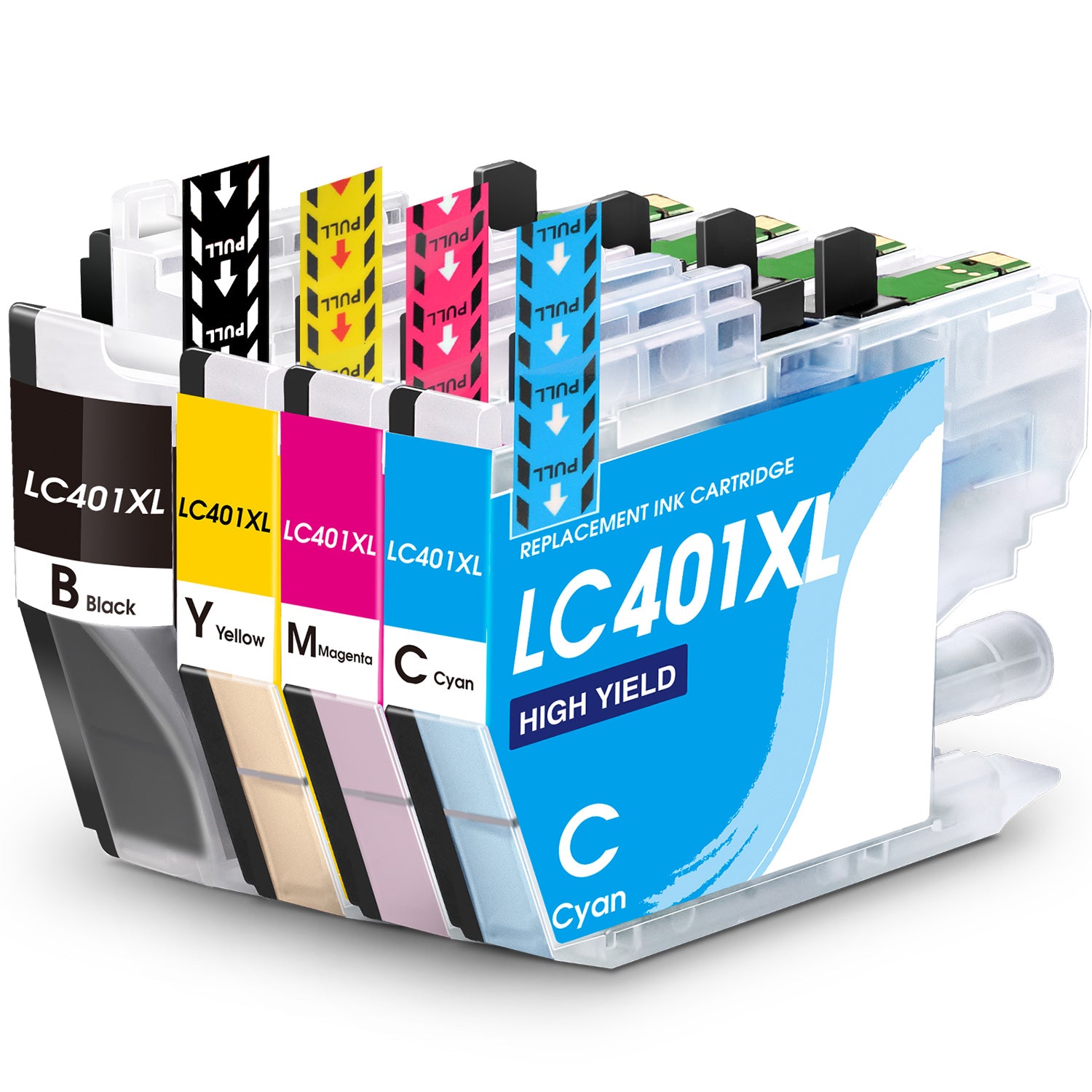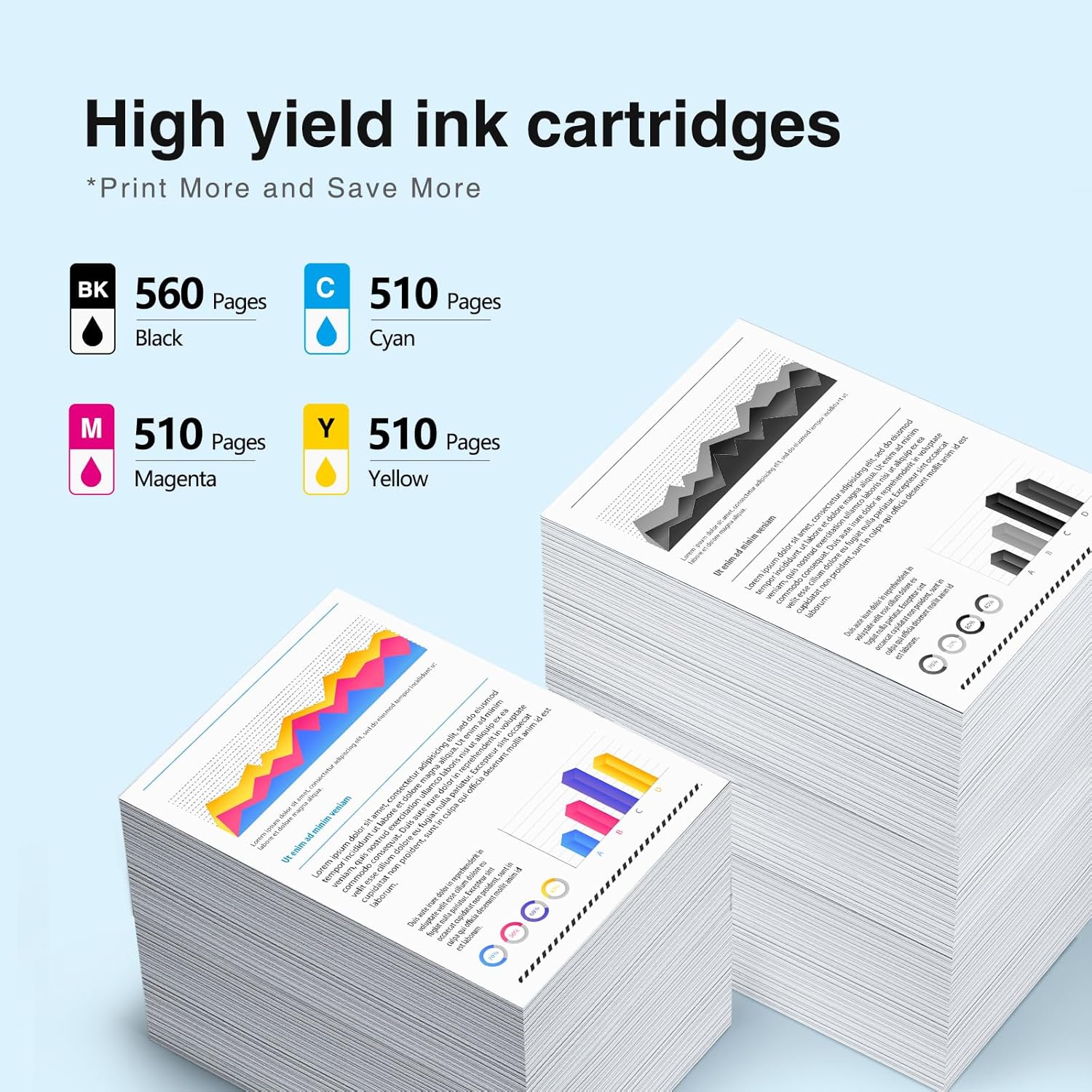Brother MFC-J6955DW: An Overview
The Brother MFC-J6955DW is a versatile all-in-one inkjet printer designed to cater to the diverse needs of businesses and individuals alike. This printer combines printing, scanning, copying, and faxing capabilities into a single, compact device. Here's a closer look at some of its key features:
Print Speed and Quality
The MFC-J6955DW boasts impressive print speeds, making it well-suited for busy offices. It can produce up to 30 pages per minute (PPM) in color and monochrome. Whether you need to print important documents or high-quality photos, this printer delivers sharp and vibrant results.
Paper Handling
This Brother printer offers versatile paper handling with dual paper trays that can hold up to 500 sheets of paper. You can use different paper sizes and types without the need for constant tray switching, saving you time and effort.
Connectivity Options
The MFC-J6955DW provides a range of connectivity options, including Wi-Fi, Ethernet, and mobile printing. This means you can print wirelessly from your smartphone or tablet, making it convenient for modern, on-the-go users.
Ink Efficiency
Efficiency is a hallmark of this Brother printer, thanks to its high-yield ink cartridges. The XL ink cartridges allow you to print more pages before needing replacement, reducing overall printing costs.
Pros and Cons of the Brother MFC-J6955DW
As with any product, the Brother MFC-J6955DW comes with its own set of advantages and disadvantages. Let's explore both sides to provide a balanced view:
Pros:
-
High Print Speed: The printer's fast print speed is ideal for busy offices with high-volume printing needs.
-
Quality Prints: It consistently delivers high-quality prints, making it suitable for various printing tasks.
-
Paper Handling: The dual paper trays and versatile paper handling options reduce the need for constant paper reloading.
-
Connectivity: Multiple connectivity options, including wireless printing, enhance convenience and flexibility.
Cons:
-
Size: The MFC-J6955DW is relatively large, so make sure you have enough space for it in your workspace.
-
Initial Cost: While it offers excellent long-term value, the initial purchase price might be higher compared to some other printers.
-
Weight: It's a heavy printer, which could make it challenging to move around.
User Reviews: What Others Are Saying
To gain a well-rounded perspective on the Brother MFC-J6955DW, it's essential to consider the experiences and opinions of other users. Here's a summary of what some users have said about this printer:
-
James D.: "I've been using the Brother MFC-J6955DW for our small office, and it's been a workhorse. The print quality is impressive, and the wireless printing feature is incredibly convenient."
-
Emily P.: "This printer has been a lifesaver for my home-based business. The paper handling is fantastic, and I love the fact that it can handle different paper sizes without a hitch."
-
Michael S.: "While it's a bit on the heavier side, the print speed more than makes up for it. I've never had any issues with paper jams or connectivity. It's been a reliable choice."
-
Sarah M.: "I was initially hesitant about the price, but the ink efficiency has been a game-changer. I've saved a lot on ink costs over time."
-
David R.: "The size was a concern for me as I have limited desk space. But given the performance and features, it's a worthwhile investment. I haven't regretted my decision."
These user reviews highlight the printer's reliability, print quality, and efficiency. It's essential to consider your specific needs and preferences when weighing these opinions.
In the next section, we'll help you determine if the Brother MFC-J6955DW is the right choice for your printing needs.
Is the Brother MFC-J6955DW Right for You?
Whether the Brother MFC-J6955DW is the ideal printer for you depends on several factors. Here are some considerations to help you decide:
-
Office Size: If you have ample space in your office and require high-quality prints with speed, this printer is a great fit.
-
Printing Volume: If your printing needs are extensive, the Brother MFC-J6955DW's paper handling capabilities can be a significant advantage.
-
Budget: While the initial cost is higher, the printer's ink efficiency can lead to long-term cost savings.
-
Connectivity: If you need wireless printing and versatile connectivity options, this printer offers convenience.
-
Print Quality: If you prioritize print quality for documents or photos, the MFC-J6955DW consistently delivers sharp results.
Before making a decision, it's advisable to assess your specific requirements and budget constraints.
Conclusion
In this comprehensive review, we've explored the Brother MFC-J6955DW, a multifunctional inkjet printer designed to meet the demands of both small offices and home users. Its impressive print speed, paper handling capabilities, and versatile connectivity options make it a contender in the world of all-in-one printers.
However, as with any printer, there are pros and cons to consider. While it offers high-quality prints and excellent efficiency, its size and initial cost might be factors to weigh against your specific needs.
Ultimately, whether the Brother MFC-J6955DW is the right printer for you depends on your office size, printing volume, budget, connectivity requirements, and print quality expectations. It's advisable to carefully assess these factors before making your decision.
If you've decided that the Brother MFC-J6955DW aligns with your printing needs, or if you want to explore other options, visit Linford Office's Brother MFC-J6955DW XL Ink Cartridges collection to find the perfect ink cartridges for your printer. Linford Office offers a range of ink solutions to complement your printing experience.
For Use with Brother Compatible Replacements:
Whether you're upgrading your office printer or setting up a new workspace, make an informed choice to enhance your productivity and meet your printing requirements.