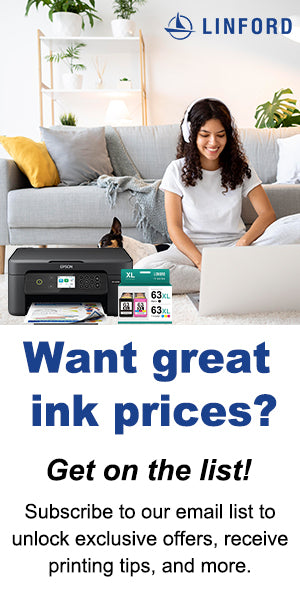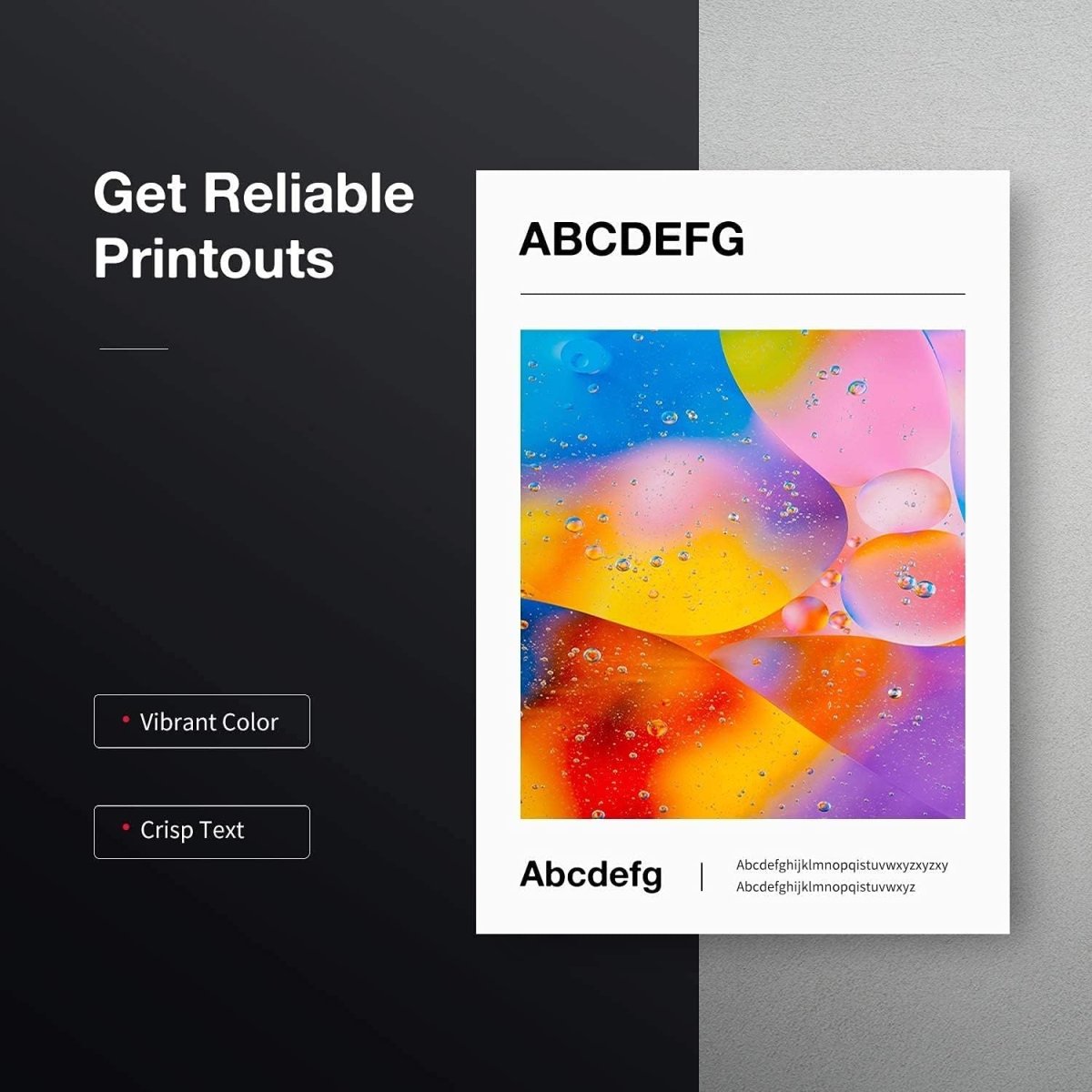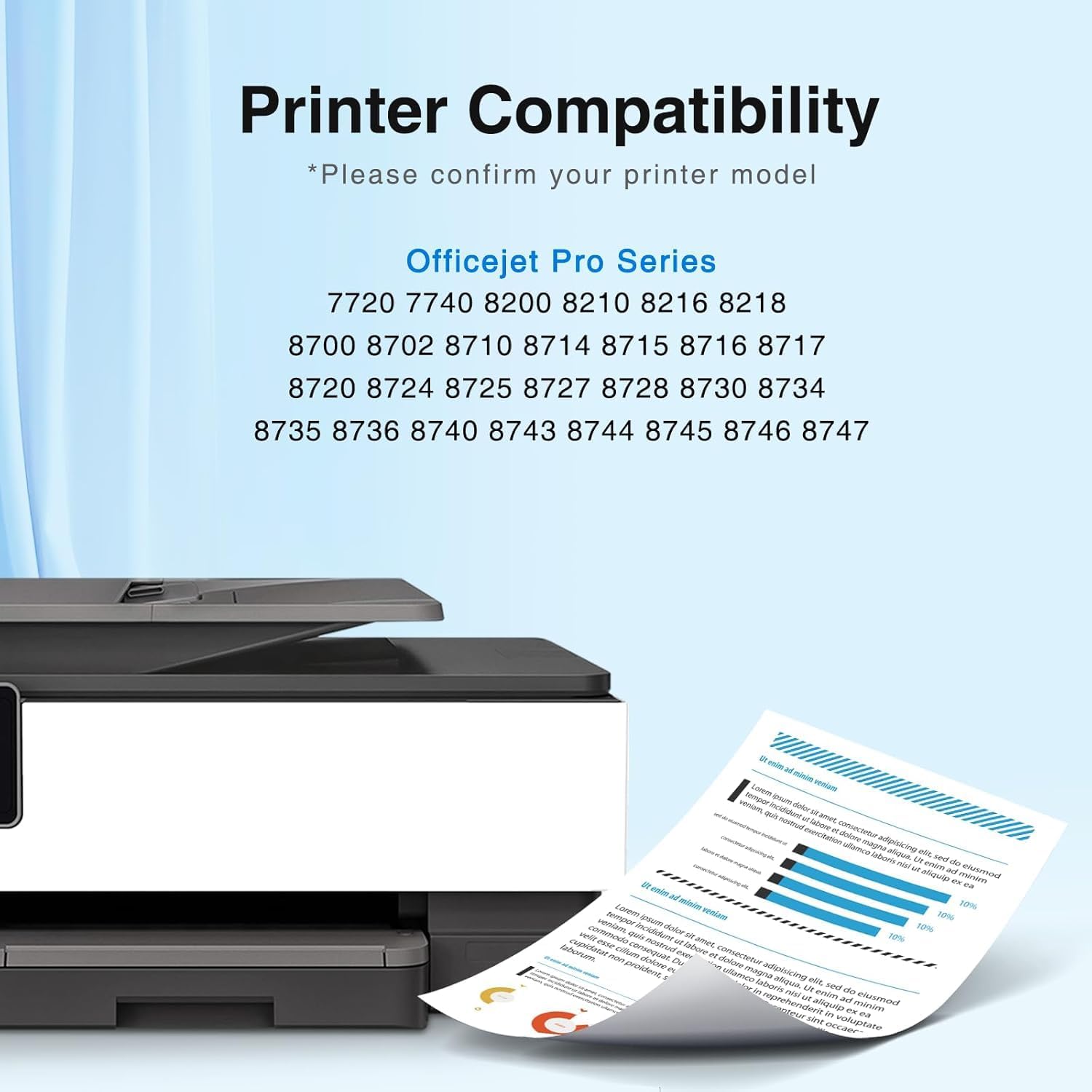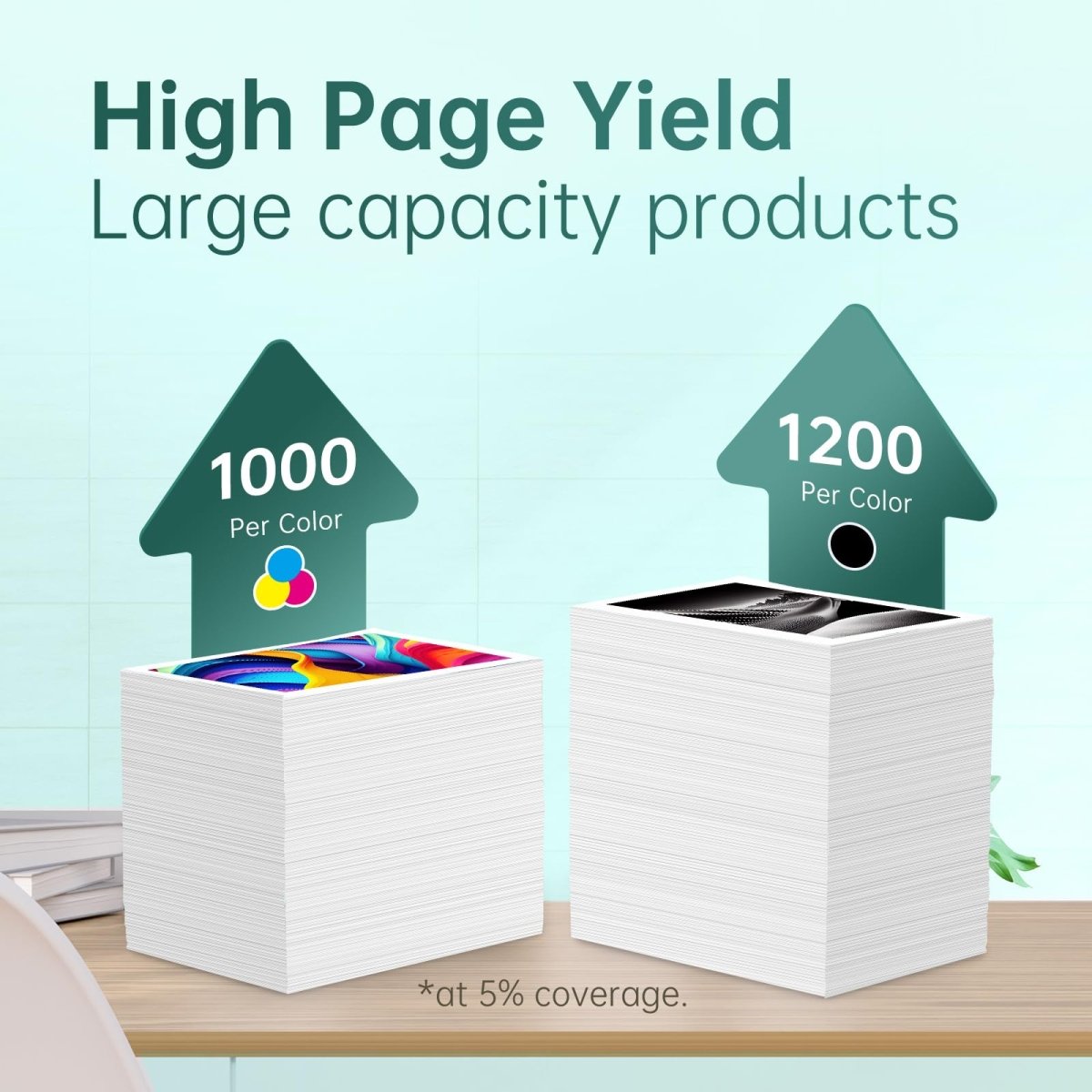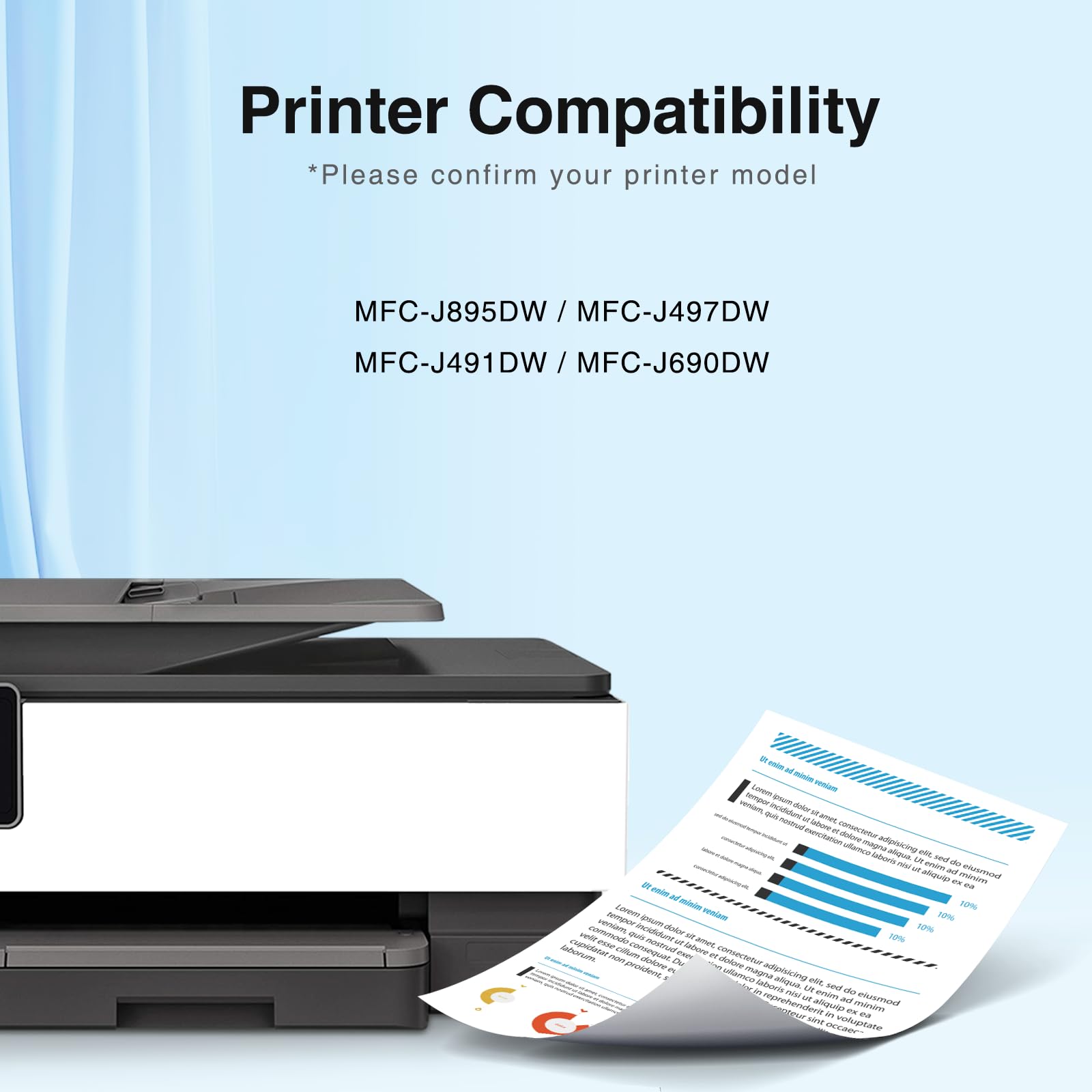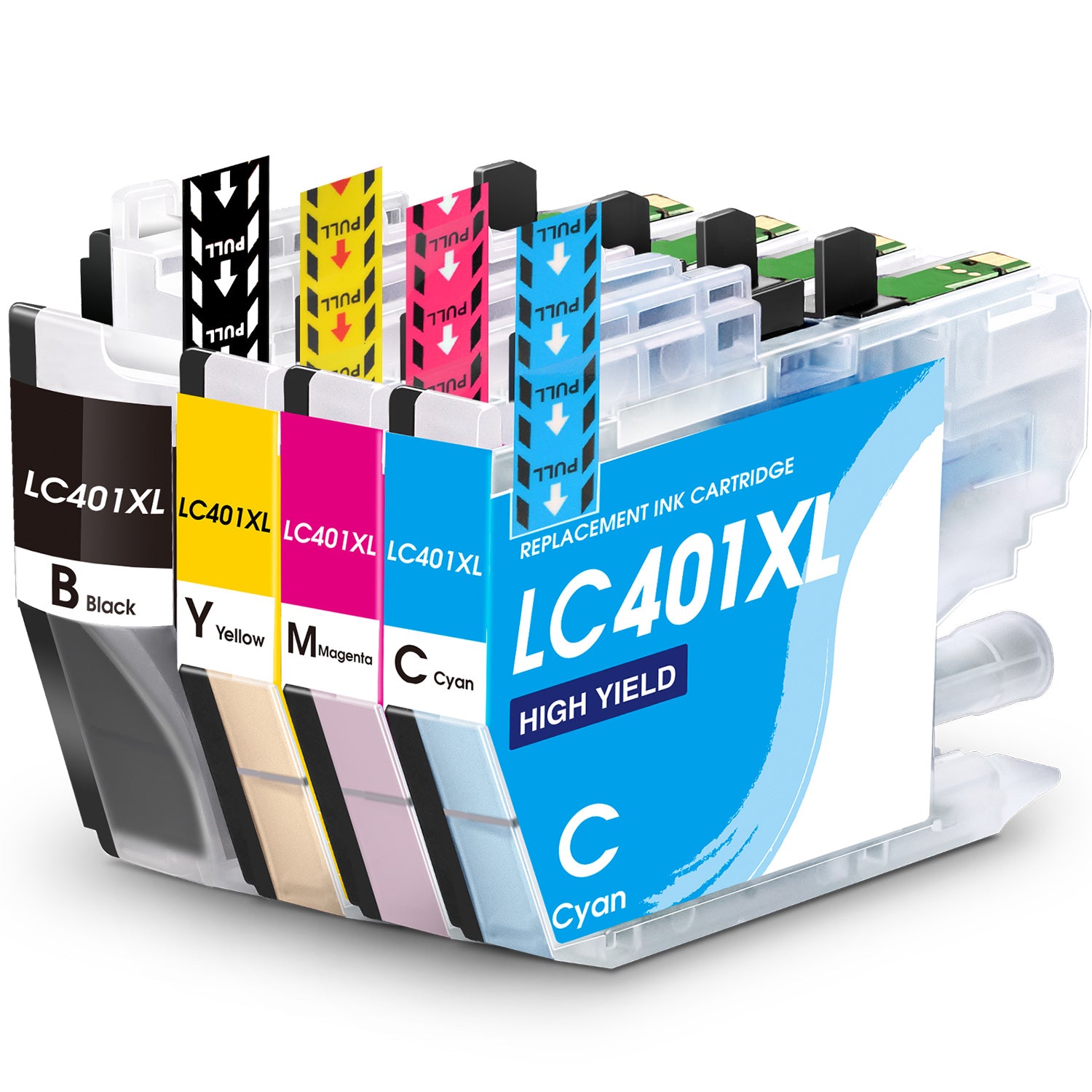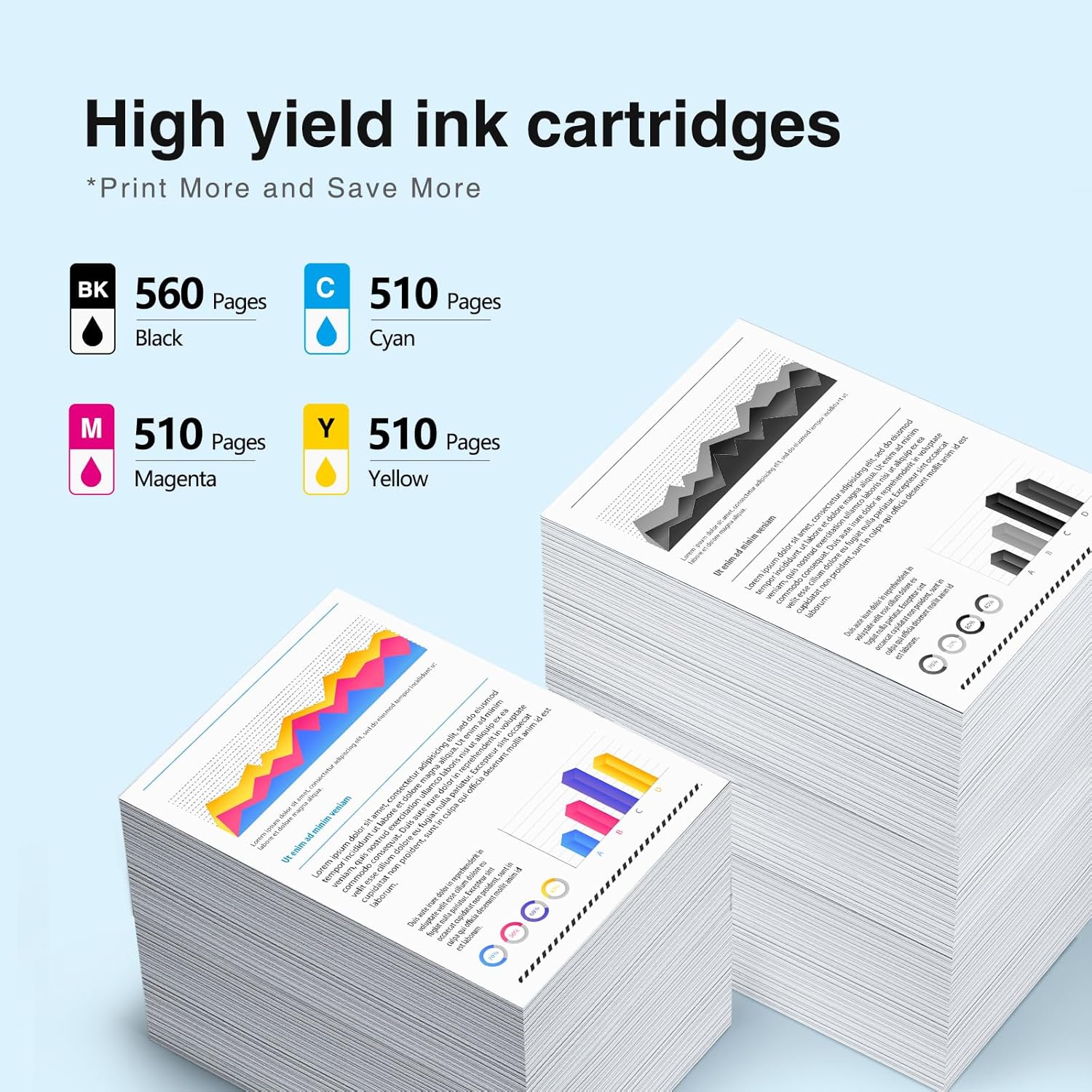For both large corporations and small businesses, using printers to print contracts or documents is an inevitable part of daily office work. However, for startups, funds are often limited and office spaces relatively small. Therefore, for startup teams, choosing a printer that is affordable, has low maintenance costs, delivers excellent print quality, is durable, and has comprehensive functions is the best option. With the advancement of technology and the maturing of tech, there are increasingly more types of small business printers available. So, how does one choose a suitable small business printer for a startup team?
Inkjet or laser printer, which one is more suitable?
Laser printers are characterized by their fast printing speed and high quality in text printing, especially excelling in printing large volumes of text; furthermore, the toner consumables for laser printers are relatively low in cost. However, laser printers are not suitable for color printing and photo printing. Inkjet printers, on the other hand, have a high color reproduction capability and are suitable for printing colored images or photos; they are also relatively cheaper and take up less space. The downsides are their slower printing speed, which can be a bit inadequate for bulk printing, and the relatively higher cost of ink consumables, which may lead to some blurriness in text printing.
Therefore, for startup teams, while cost control is important, it is crucial to understand the company's business needs before choosing a printer to avoid unnecessary waste. If the primary use is for printing documents, contracts, and files, then a laser printer should be your first choice. Moreover, it is recommended to choose multifunctional all-in-one printers for their rich features and relative ease of use in the later stages. If the main business involves printing images and photos, then you should focus on inkjet printers with good color reproduction ability.
Laser Printers Pros and Cons
Pros of Laser Printers:
-
Fast Printing: Laser printers are known for their high printing speeds, making them ideal for busy office environments with large print volumes.
-
High-Quality Text: Laser printers produce sharp and precise text, which is excellent for documents, reports, and business materials.
-
Low Cost Per Page: Laser printers have a lower cost per page compared to inkjet printers, especially when printing in bulk.
-
Longevity: Laser printers are durable and built to handle heavy use, making them a long-lasting investment.
-
Low Maintenance: They require minimal maintenance, with fewer cartridge changes and less risk of ink drying out.
-
Network Printing: Many laser printers come with networking options, allowing multiple users to connect and print.
Cons of Laser Printers:
-
Initial Cost: Laser printers tend to have a higher upfront cost compared to inkjet printers.
-
Limited Color Printing: While color laser printers are available, they are often more expensive than their monochrome counterparts, and the color quality may not match that of inkjet printers for photos.
-
Size and Weight: Laser printers are bulkier and heavier than inkjet printers, which may be a drawback for smaller offices or home users with limited space.
-
Warm-Up Time: Laser printers often require a short warm-up period before they start printing, which can be inconvenient for quick, single-page jobs.
-
Complexity: Laser printers can be more complex to set up and troubleshoot, and they may not be as user-friendly as inkjet printers for some users.
-
Environmental Impact: Laser printers consume more energy during operation and may generate more heat, contributing to a higher environmental footprint compared to some inkjet models.
Business Inkjet Printers Pros and Cons
Pros of Business Inkjet Printers:
-
High-Quality Color Printing: Business inkjet printers excel in producing high-quality color prints, making them suitable for marketing materials, graphics, and presentations.
-
Cost-Efficient Color Printing: They are often more cost-effective for color printing compared to color laser printers, especially for small to medium-sized businesses.
-
Compact Size: Business inkjet printers are generally smaller and lighter than laser printers, making them suitable for smaller office spaces.
-
Energy Efficiency: Inkjet printers consume less energy than laser printers, contributing to cost savings and reduced environmental impact.
-
Quiet Operation: They operate quietly, which is conducive to a quieter work environment.
-
Versatile Media Handling: Many business inkjet printers can handle a variety of media types, including photo paper and specialty papers.
Cons of Business Inkjet Printers:
-
Slower Printing Speed: Inkjet printers are generally slower in terms of printing speed compared to laser printers, which may be a drawback in busy office settings.
-
Higher Cost Per Page (for Text): While cost-effective for color printing, business inkjet printers may have a higher cost per page for text documents compared to laser printers.
-
Ink Drying: Inkjet printer ink can dry out if the printer is not used regularly, leading to clogged nozzles and reduced print quality.
-
Maintenance: Inkjet printers may require more frequent maintenance, such as printhead cleaning and cartridge replacement.
-
Smudging: Printed documents may smudge if they come into contact with moisture, which can be a concern for certain applications.
-
Limited Durability: Business inkjet printers may not be as durable as laser printers and may have a shorter lifespan, especially in high-volume printing environments.
Evaluating printer and cartridge expenses
Printer cartridge costs are also a factor to consider. The price of printer cartridge varies among different brands of printers. When buying a small business printer, one should not only consider the price of the printer itself but also the cost of its cartridges in order to better grasp the overall cost. It is advisable to search for the prices of cartridges, and ink on various platforms before purchasing a laser printer or an inkjet printer, as these are cartridges that will need to be replaced regularly in the future.
What features do you need?
For small business users, a printer that supports A4 size is absolutely sufficient, and there is no need to pursue printers that can handle A3 or larger formats. If your daily printing requires automatic duplex printing, you can choose printers that support this feature. It can save the time of manually turning pages, greatly improve efficiency, and save paper costs. Next, it is best to choose printers that support WiFi and remote printing functions. They can help improve office efficiency, allowing you to print directly from mobile phones, networks, etc. A single registration can be shared by multiple users. If you have already purchased a printer that does not support WiFi, you can use external devices like a 'Little White Box' to assist in achieving remote printing capabilities.
How many pages do you print per month?
Each printer cartridge offers a different page yield (the number of pages that the cartridge can print), and each printer has a different monthly duty cycle. Some cartridges have a high-yield option, while others do not. When buying a new printer, these two factors should be considered, which are more important than the price of the printer itself. The cost per print can vary greatly between one type of cartridge and another, so you need to find a cartridge that meets your needs and budget.
In this guide, we will introduce 11 basic printer terms you should know before making a purchase, so that you can make an informed decision. After we discuss these terms, we will talk about some of our favorite commercial printers on the market today.
Page Yield: This refers to the number of pages a printer cartridge can produce before it runs out of ink or toner. It's a crucial factor in understanding how often you'll need to replace cartridges and the long-term cost of the printer.
Duty Cycle: The duty cycle of a printer indicates the maximum number of pages it can print in a month without causing undue wear and tear. It helps users understand the printer’s capacity and durability for high-volume printing.
Cost per Page: is a critical term in printing, referring to the average expense involved in printing a single page of a document. This metric is essential for understanding the ongoing operational cost of a printer, which can significantly impact the total cost of ownership over the printer's lifetime. Otherwise, you may be overwhelmed by unnecessary printing costs. Determining the cost per page is relatively easy; simply divide the cost of the toner cartridge by the number of pages the printer can print. You can find the page yield on the side of the toner cartridge packaging or on the specifications page of the printer's website, which is the number of pages the toner can roughly print. For example, the yield of the Brother TN760 high-yield toner cartridge is 3,000 pages, and it's currently priced at $80.49 at Staples*. After a quick calculation, the cost per page is 2.7 cents. If low cost per page is your primary consideration.
Compatible Cartridges: To further reduce printing costs, consider using compatible ink cartridges. Compatible (and remanufactured) toner cartridges deliver the same print numbers and the same quality standards as original brand toner cartridges at a fraction of the price, further reducing your cost per page. You can buy a compatible TN760 toner cartridge from Linford that offers the same 3,000-page print yield for just $29.99, a savings of 63%. Use compatible ink cartridges to lower your cost per page to as low as 0.99 cents per page!
Inkjet Printer: This type of printer uses ink cartridges and a series of nozzles to spray tiny droplets of ink onto paper. They are often preferred for their ability to produce high-quality color prints, especially photos.
Laser Printer: Laser printers use toner (powder) rather than ink to produce images and text. They are known for their speed, efficiency, and high-quality text output, making them ideal for office settings with a high volume of document printing.
All-in-One Printer (Multifunction Printer): These printers combine several capabilities such as printing, scanning, copying, and sometimes faxing into one machine. They are ideal for saving space and increasing functionality in a home or office setting.
Wireless Printing: This feature allows users to print from devices without needing a physical connection to the printer. It typically involves connecting the printer to a Wi-Fi network for easy printing from computers, smartphones, or tablets.
Duplex Printing: Duplex printing refers to the printer's ability to print on both sides of a sheet of paper automatically. It's an important feature for saving paper and producing professional-looking double-sided documents.
Monochrome or color: TMonochrome printing refers to printing in black and white using a single color ink or toner, ideal for text documents and cost-effective for high-volume printing. Color printing uses multiple ink colors (typically cyan, magenta, yellow, and black) to produce a wide range of colors, suitable for documents requiring vibrant colors like photos and presentations. The choice between monochrome and color depends on your printing needs and budget.
Print Speed: Usually measured in pages per minute (PPM), this indicates how fast a printer can produce pages. Faster print speeds are essential in high-volume environments to maintain productivity.
Below are some printers we recommend. We have selected 6 printers based on office size, cartridge yield, and cartridge cost, and have introduced some of their unique features.
Best Budget Laser Printer
Brother HL-L2350DW
The HL-L2350DW (priced at $122.98 on Amazon) measures 7.2 x 14 x 14.2 inches (HWD) and weighs only 15.9 pounds. It is part of a series of monochrome laser printers released by Brother a few months ago. The HL-L2350DW is one of the more affordably priced models in this series and therefore comes with a smaller set of features. For example, its paper handling capabilities include a 250-page input tray and a single-page manual feed slot, with a maximum monthly duty cycle of 15,000 pages and a recommended print volume of up to 2,000 pages.
The best feature of this printer is its super high yield TN760 toner cartridge. Capable of printing up to 3,000 pages per cartridge, toner replacement is a rarity. An original TN760 goes for $132.99, but you can buy a Linford Office compatible version for far less at just $29.99! The drum unit is sold separately for this printer and generally needs to be replaced after the use of 3 or 4 toners. An original Brother DR630 drum is $129.99, and the Linford Office compatible option is only $42.99 2 packs.
Best Photo Printer
Canon PIXMA Pro-100
The Canon PIXMA Pro-100 is highly recommended as a best photo printer due to its exceptional print quality with an 8-ink dye-based system, wide color gamut for accurate color reproduction, ability to print on various media types, and high resolution (4800 x 2400 dpi) for detailed prints. It also offers wireless connectivity and is user-friendly, though it is relatively large and ink costs can be high.
Best Color Laser Printer
HP Color LaserJet Pro M255dw
The HP Color LaserJet Pro M255dw is recommended as a top color laser printer for its high-quality color prints, fast printing speeds, robust wireless connectivity, user-friendly interface, and efficient toner usage. Its compact design makes it suitable for both business and home office environments.
It works with 206A/206X has a high page yield, reducing the need for frequent toner cartridge replacements. Its cost-effective printing is further enhanced by the availability of high-capacity toner cartridges, making it a budget-friendly choice for businesses with high printing demands. Original 206A 4 packs goes for $315, but you can buy Linford Office compatible version for far less at just $199.99
Best Medium-Small Business Laser Printer
HP LaserJet Pro M404n
The HP LaserJet Pro M404n is a top choice for medium-small businesses due to its fast printing, high-quality output, network connectivity, security features, and expandable paper capacity. It also supports duplex printing, mobile printing, and has an intuitive interface, all while being energy-efficient.
It works with This LaserJet's maximum monthly duty cycle is a whopping 80,000 pages, with a suggested monthly volume of 4,000 prints.
The HP LaserJet Pro M404n works with the following toner cartridges:
-
HP 58A Black Toner Cartridge: This is the standard black toner cartridge compatible with the HP LaserJet Pro M404n. It offers a standard page yield.
-
HP 58X High-Yield Black Toner Cartridge: This is the high-yield black toner cartridge compatible with the HP LaserJet Pro M404n. It offers a higher page yield compared to the standard cartridge, making it more cost-effective for high-volume printing.
HP original 58A price $122.99 1 pack, 58X $256.99 1 pack, while in Linford Office compatible version, 58A price $74.99 1 pack! And 58X at $99.99. You will save up to 61% and get the same printing experience, why not?
Best Small Business Color Laser Printer
Brother HL-L8360CDW
The Brother HL-L8360CDW is a top pick for small businesses due to its fast and high-quality color printing, wireless and mobile printing capabilities, duplex printing, expandable paper capacity, advanced security features, and high monthly duty cycle. It's also user-friendly with a touchscreen interface and energy-efficient as an ENERGY STAR® certified device.
Brother HL-L8360CDW is compatible with the TN436 series of high-yield toner cartridges. These cartridges offer a higher page yield compared to the standard-yield TN431 cartridges, making them a cost-effective choice for businesses with high-volume printing needs. TN436 cartridges are available in black (TN436BK), cyan (TN436C), magenta (TN436M), and yellow (TN436Y).
When selecting a small business printer, it is important to consider various factors such as price, functionality, speed, cost, and support. The key is whether the printer you purchase can play a role in reducing costs and increasing efficiency for your enterprise, and it should be selected in accordance with the characteristics of your enterprise. Secondary considerations are the usage cost, consumables, and later maintenance, etc. As I mentioned before, if the printing is only for ordinary documents and other text-related tasks, then a laser printer is the best choice.
Thank you for reading this post! This article is written by a team of ink experts at Linford Office - a California-based company whose founding team has been deeply engaged in the printer consumable manufacturing industry, committed to providing reliable, cost-effective inkjet cartridges, laser printer toner cartridges, and ribbon products for dot matrix printers. Our collaboration with these world-class printer consumable manufacturers enables us to constantly analyze user needs and selectively source the highest quality and most value-for-money products across all categories. With over 20 years of printing expertise, we’re committed to helping you save money on printer ink without sacrificing quality. If you found this content helpful, we’d be grateful if you supported us by visiting linfordoffice.com for all of your ink and toner needs. We appreciate your support!