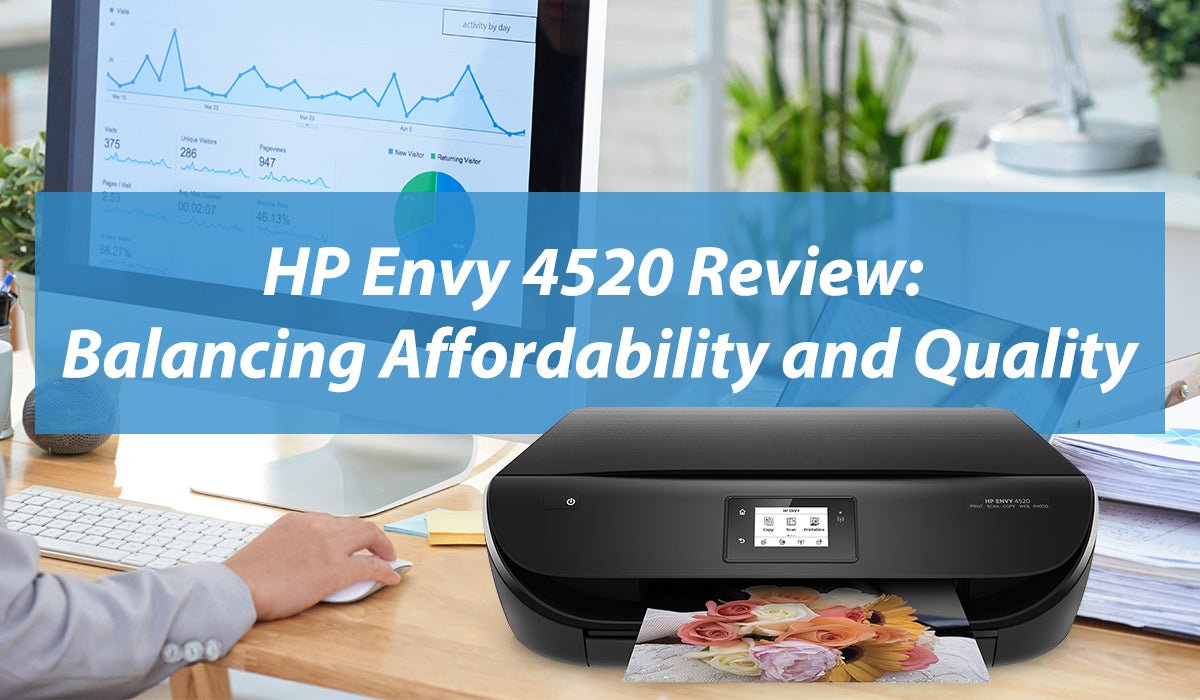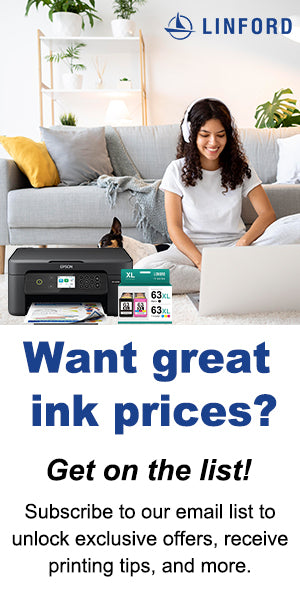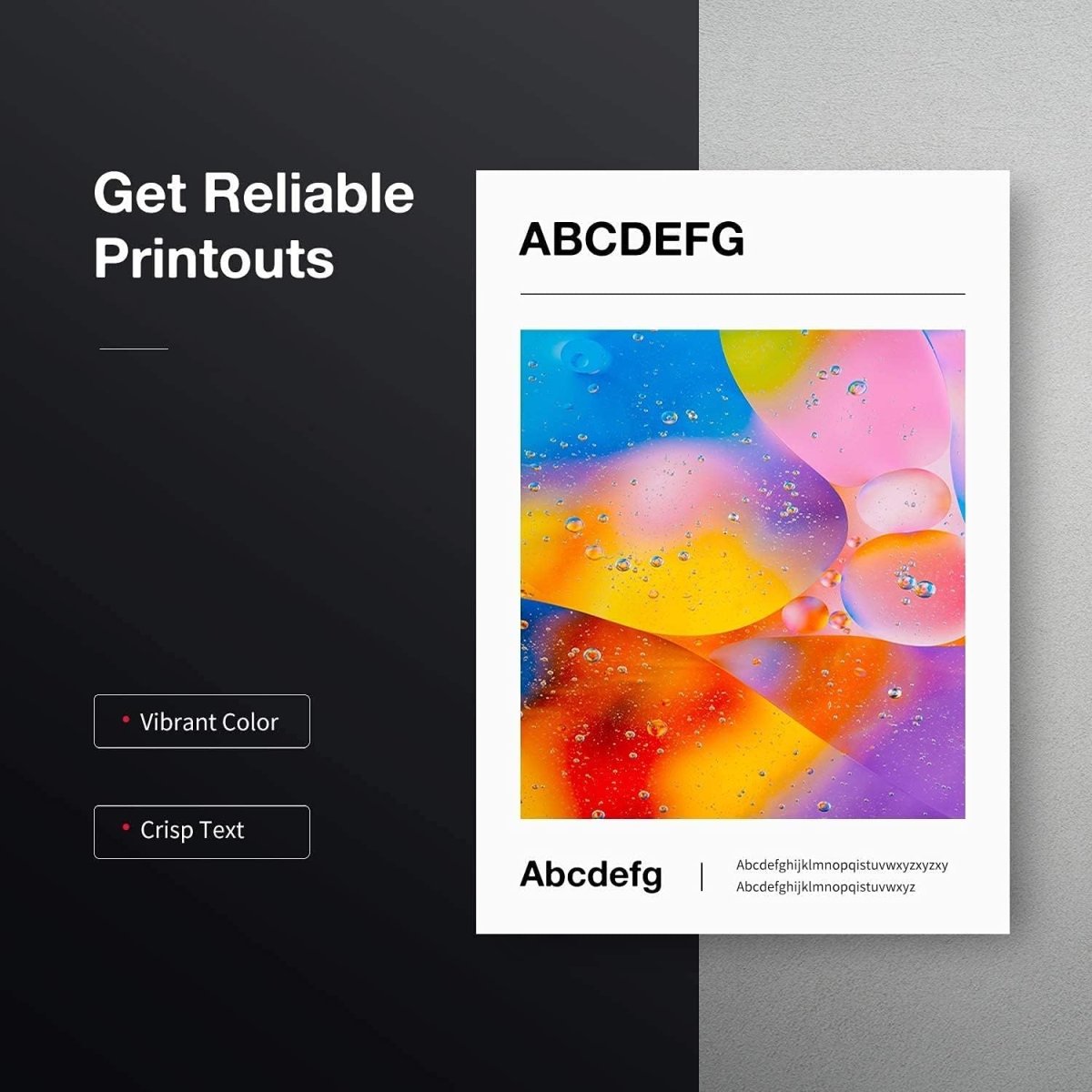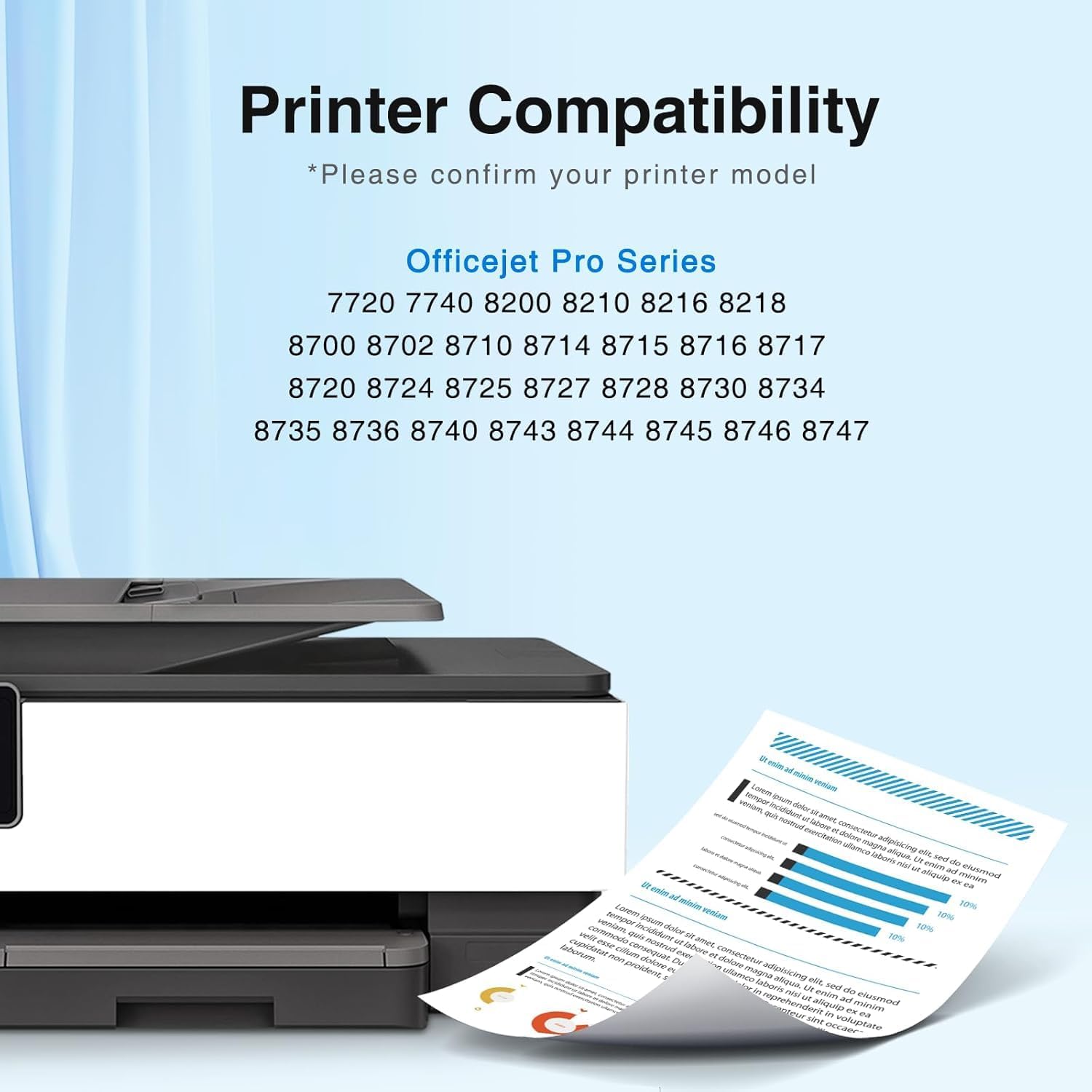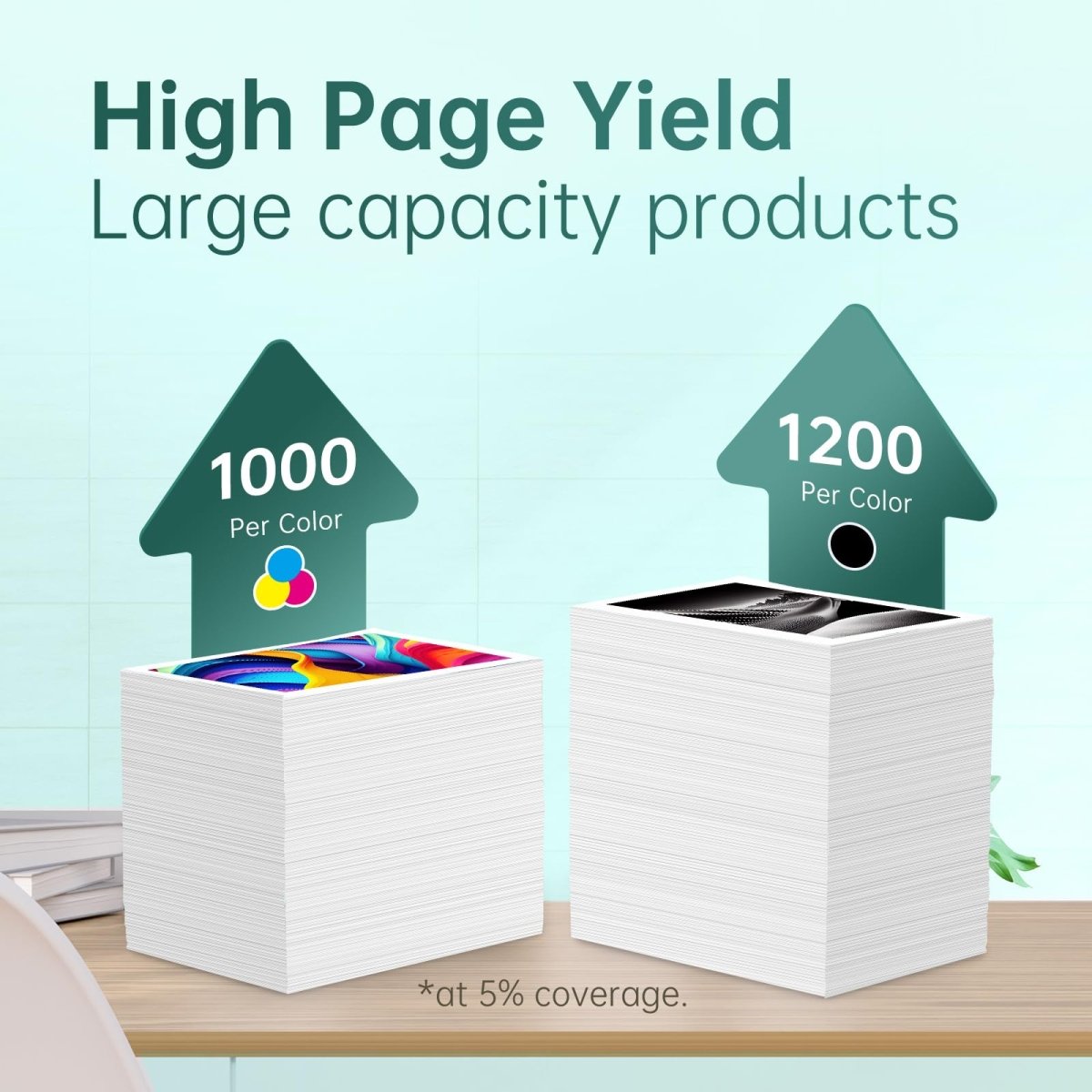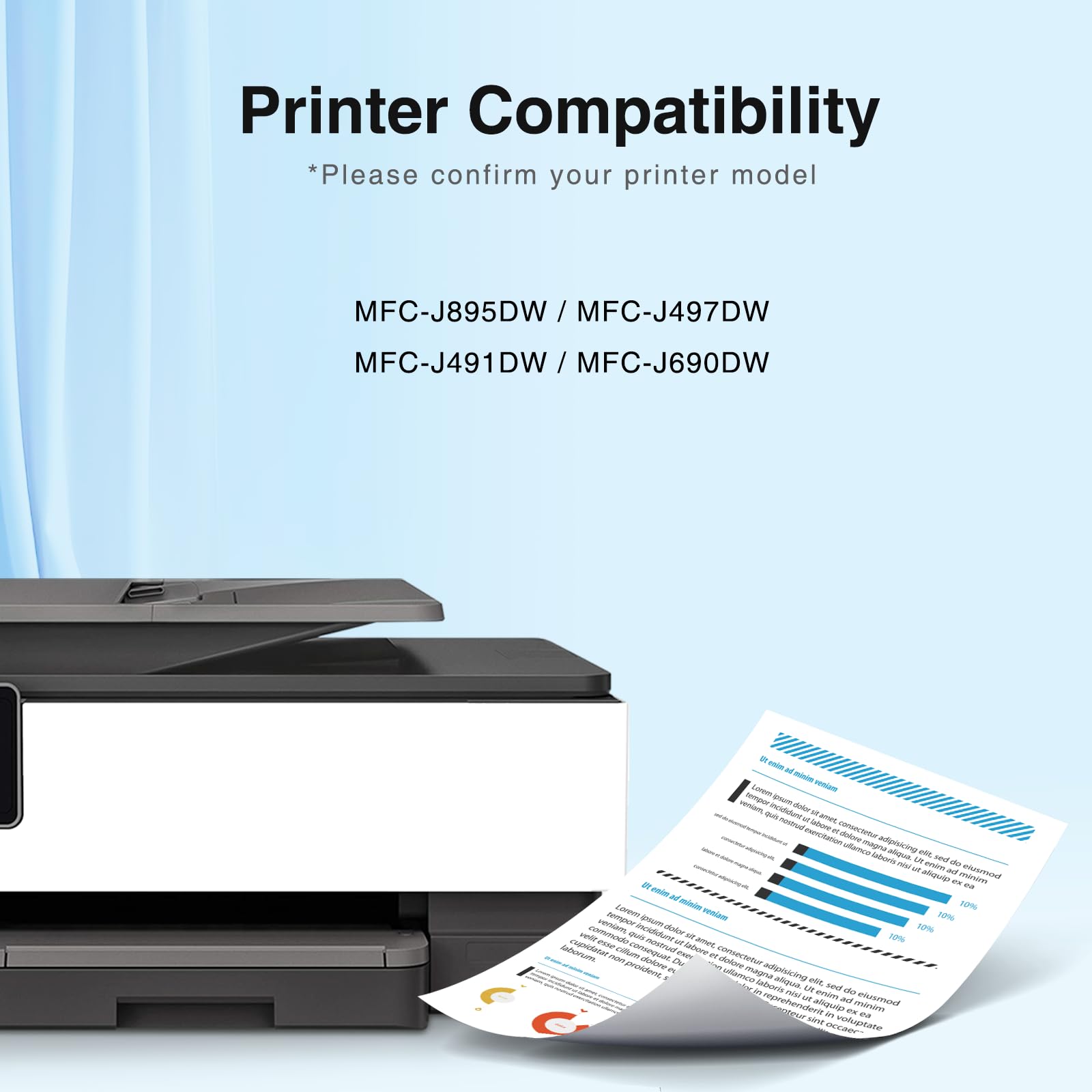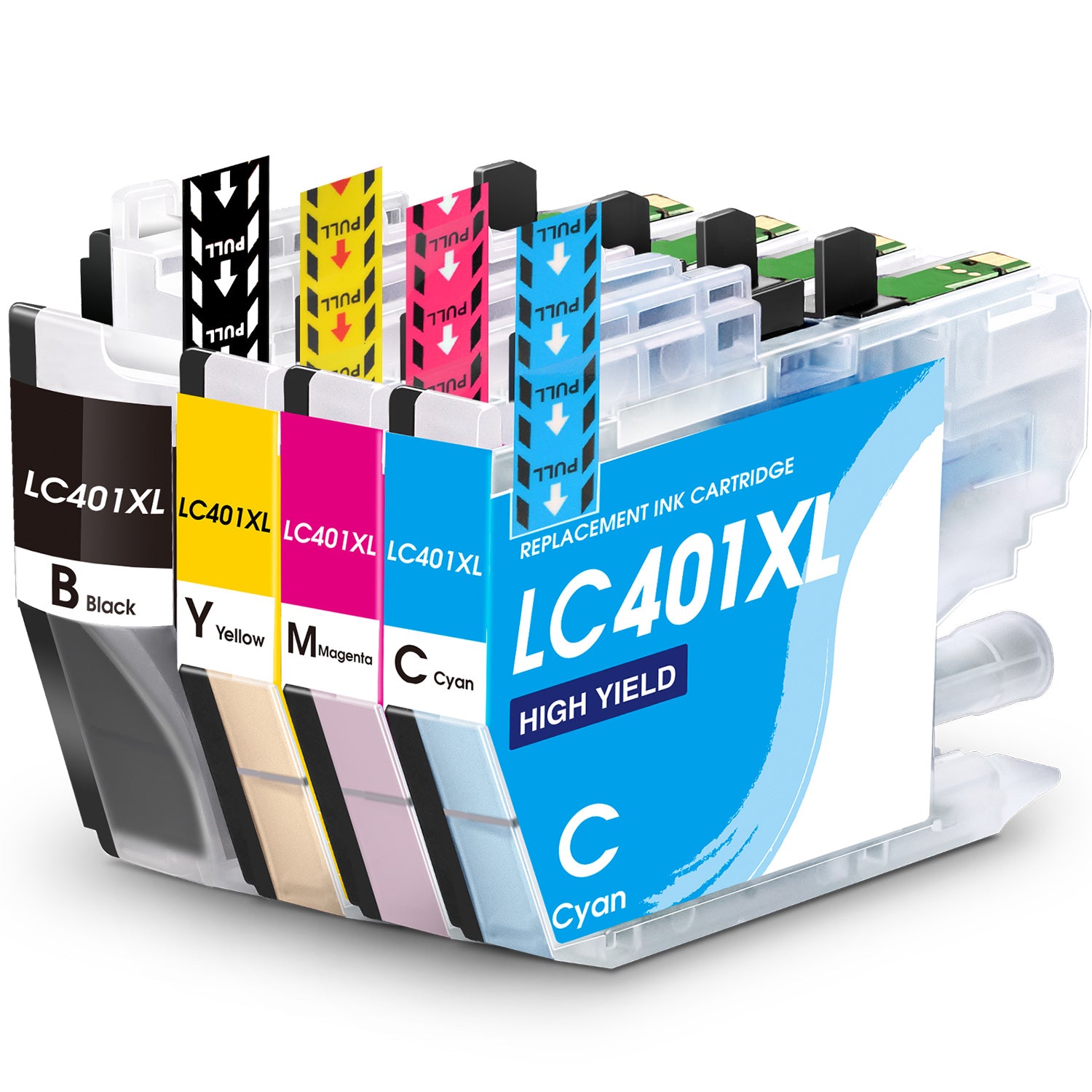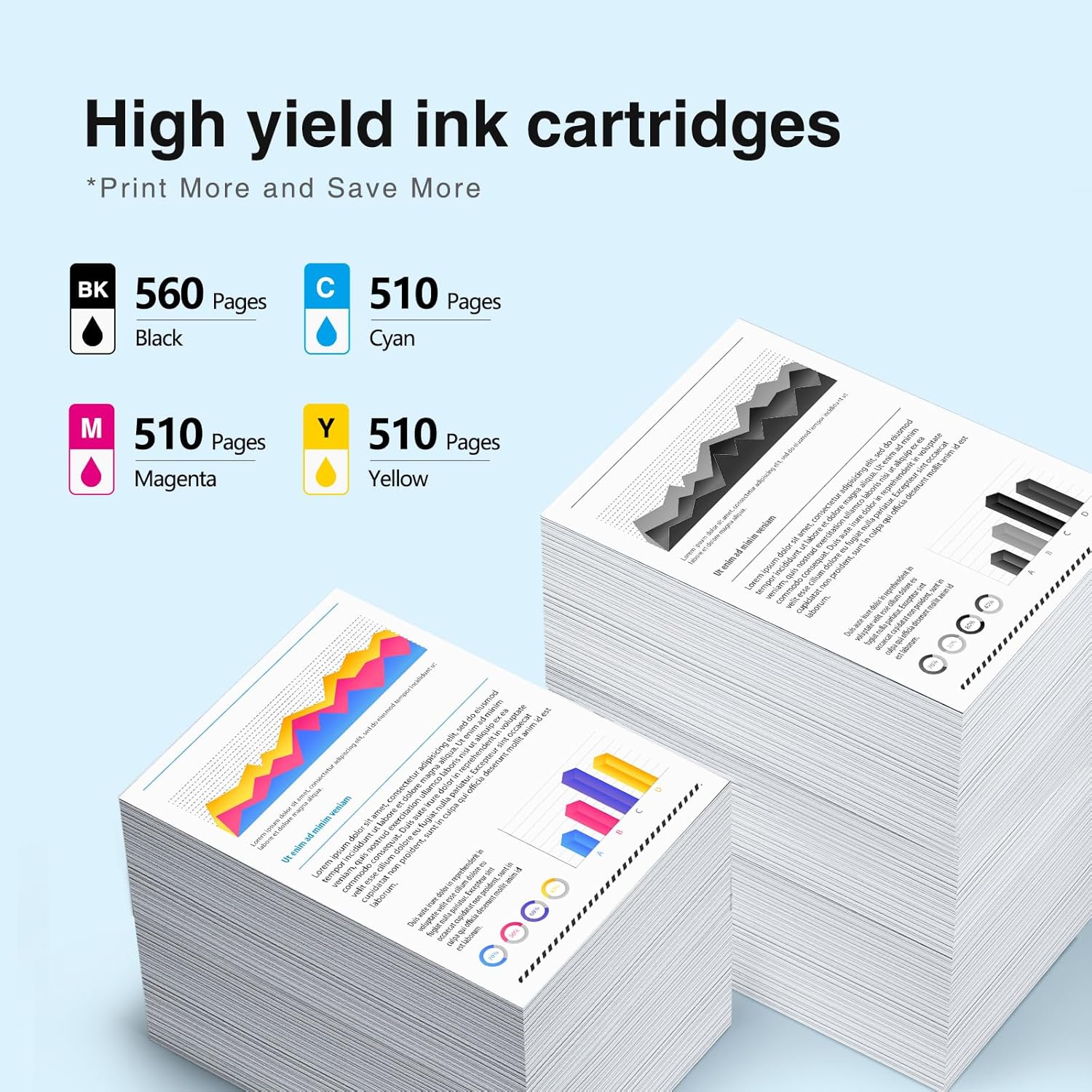The HP Envy 4520 all-in-one is the first printer to feature the company's updated Instant Ink smart ink cartridges, which let you choose between traditional pay-as-you-go refill cartridges and HP's Instant Ink automated delivery service, and we had write the blog Is HP Instant Ink Worth It? 10 Facts Need to Know Before Sign Up, you can click to read it. The HP Envy 4520 all-in-one printer promises high-quality printing at an affordable price point, but does it deliver? Let's take an in-depth look at this popular model and see if it's the right choice for your home or small office.

PROS
Automatic duplexing.
Wi-Fi and Wi-Fi Direct.
Printing through the cloud.
Fast, high-quality photo printing in testing.
CONS
No Ethernet or fax.
The installation software and front-panel LCD heavily promote HP's Instant Ink program.
In our tests, the business app was slow and had poor text quality.
Design and Build The sleek, compact design of the HP Envy 4520 5 by 17.5 by 14.5 inches (HWD) and weighs 11 pounds 15 ounces, easily fits into small workspaces, embodying the aesthetic appeal of the Envy lineup. Despite its lightweight build, it feels sturdy, and the attention to detail in the design of this all-in-one device is evident.
Setup and Installation Getting the HP Envy 4520 up and running is straightforward. The included HP Envy 4520 manual offers clear instructions, and the HP Envy 4520 drivers can be downloaded directly from HP's website, accommodating even those without a CD drive. The wireless setup is user-friendly, making it easy to connect the printer to your home or office network.
Speed and Quality The HP Envy 4520 All-in-One Printer offers a print speed is up to 9.5 pages per minute (ppm) for black and white documents, and up to 6.8 ppm for color documents. However, it's noted that the printer can be slow for business applications. The general feedback on the printer highlights its ease of use and reliability for home office or personal use, but it might not be the best choice for high-speed printing needs in a more demanding business environment
HP promises professional quality with the HP Envy 4520 printer, and it largely delivers. Text documents come out crisp and clear, and color prints on photo paper are vibrant. However, some users have reported issues like the HP Envy 4520 not printing in color or printing blank pages, often due to driver or ink cartridge problems.
Ink Management and Costs One of the most significant ongoing costs for any printer is the ink. The HP Envy 4520 uses HP 4520 Envy ink - HP 63XL Ink cartridges, available in both standard and high-yield (XL) sizes. The standard HP Envy 4520 ink cartridges are suitable for moderate use, while the XL cartridges can reduce the cost per page significantly.
Software and Features The HP Envy 4520 printer software is robust, offering features like HP Envy 4520 scan to computer and HP Envy 4520 scan software, which enhance functionality beyond printing. Users can easily manage their printer through the HP software or via the printer's intuitive touchscreen.
Connectivity This printer shines with its connectivity options. You can print from various devices thanks to its compatibility with HP's ePrint service and Apple AirPrint. The HP Envy 4520 wireless setup is simple, and you can also use a direct USB connection if preferred.
User Experience The user experience with the HP Envy 4520 is generally positive. The touchscreen makes navigation a breeze, and the HP Envy 4520 printer cartridges are easy to replace. However, some users might encounter the HP Envy 4520 printer not printing or going offline, which are common issues that can often be resolved with a quick reset or by checking the wireless connection.
Comparisons and Alternatives When compared to other models like the HP Envy 4524 or the HP Envy 5055, the 4520 holds its own, especially in terms of print quality. However, for those who print frequently, looking into the Linford Office subscription Plan service could be a cost-effective alternative to traditional ink purchases.
Final Thoughts The HP Envy 4520 all-in-one printer is a well-rounded machine that offers a good balance between cost and quality. It's a suitable choice for those who need reliable printing, scanning, and copying capabilities without breaking the bank.
Whether you're printing family photos, college essays, or meeting notes, the HP Envy 4520 provides the versatility and reliability that HP is known for. While it's not without its quirks, solutions are generally easy to find, and HP's customer support is helpful when you need assistance.
Conclusion The HP Envy 4520 is an affordable all-in-one printer that doesn’t compromise on quality. It’s a solid choice for users who value ease of use, print quality, and versatile connectivity options in a compact package. With the right care and maintenance, this printer can be a valuable addition to any small office or home setting.
Which ink for HP Envy 4520?
How to change ink in HP envy 4520?
- Open the ink cartridge access door and wait for the carriage to stop moving.
- Remove the old cartridge by pressing down on it, then pull it out of its slot.
- Insert the new ink cartridge into the slot and push it until it clicks into place.