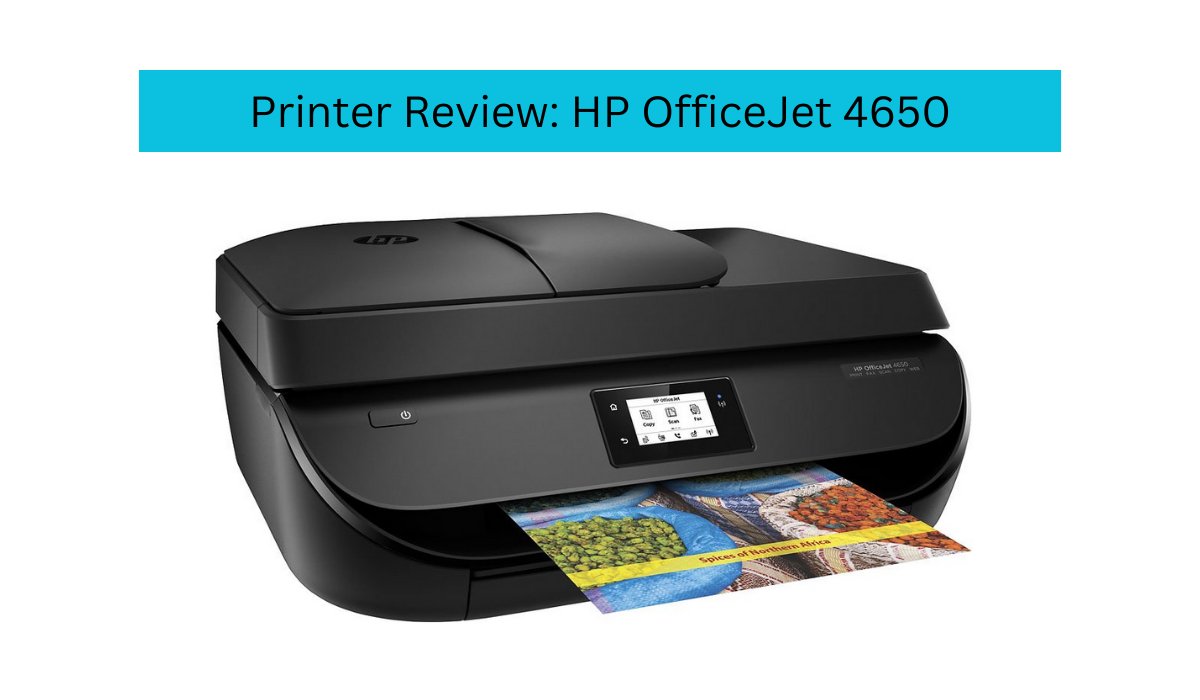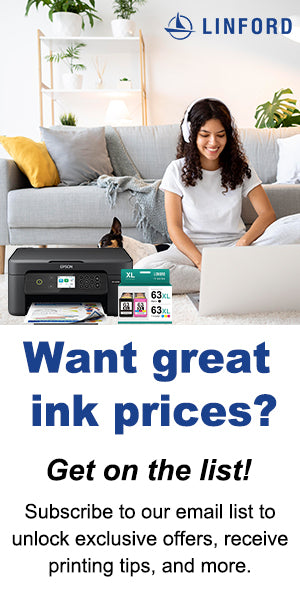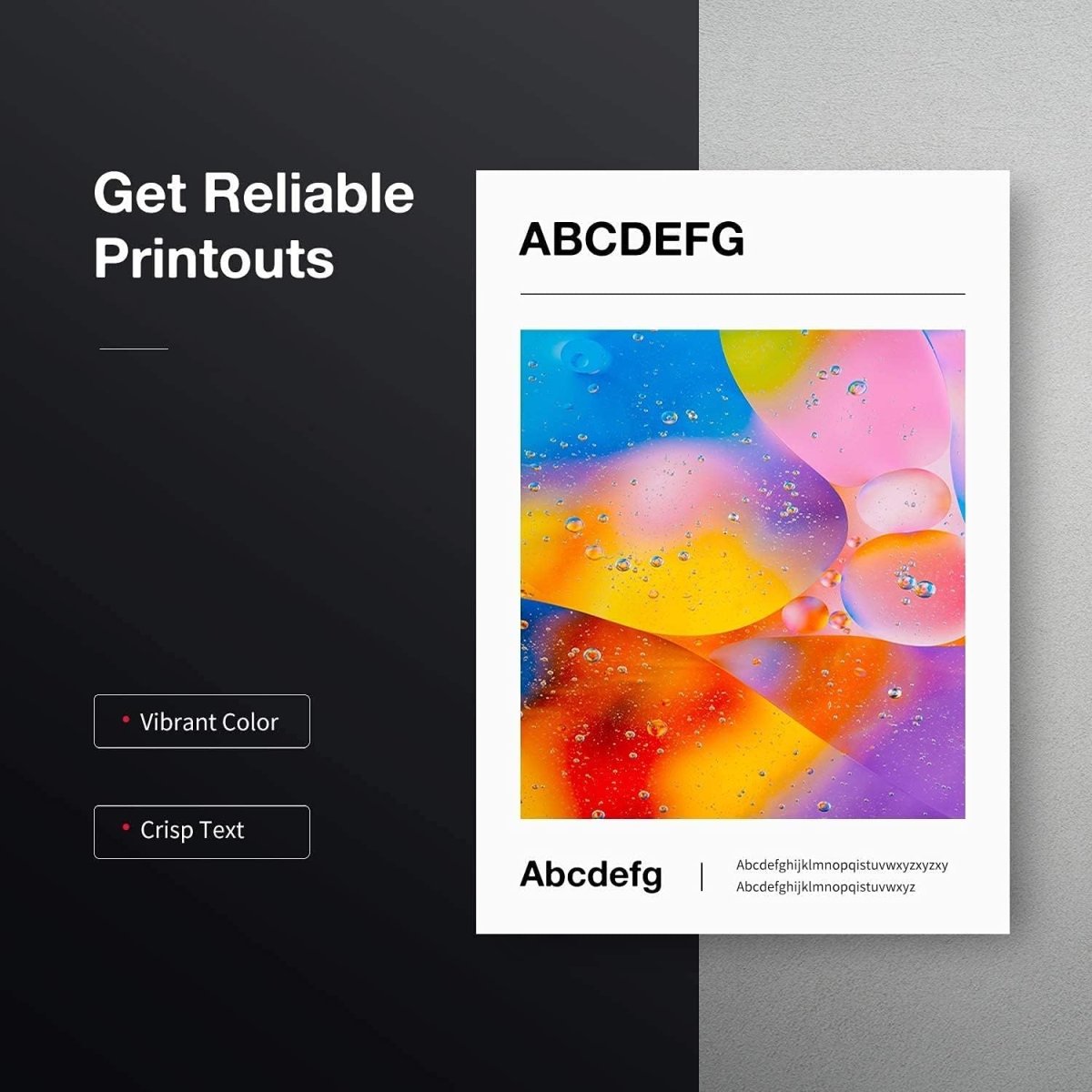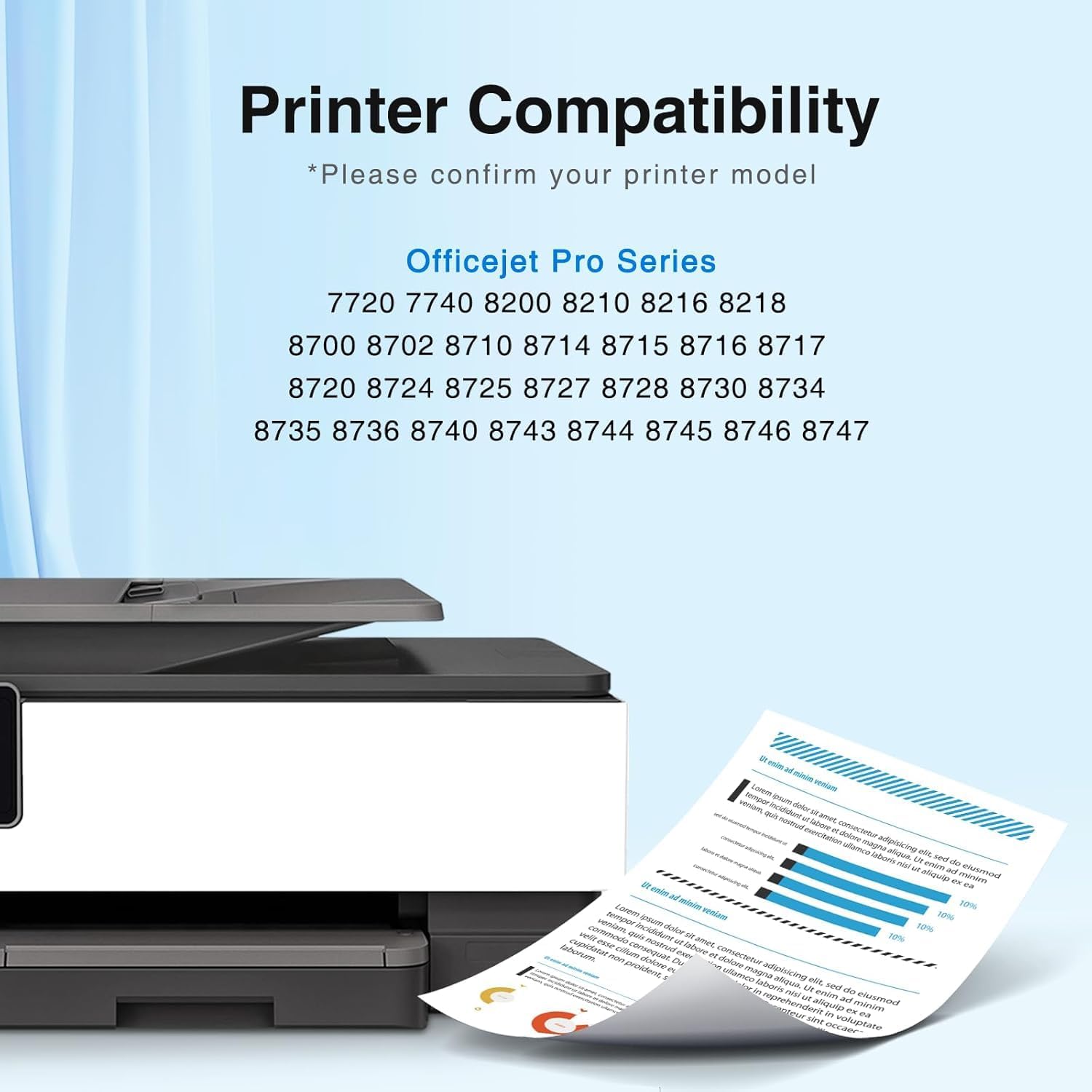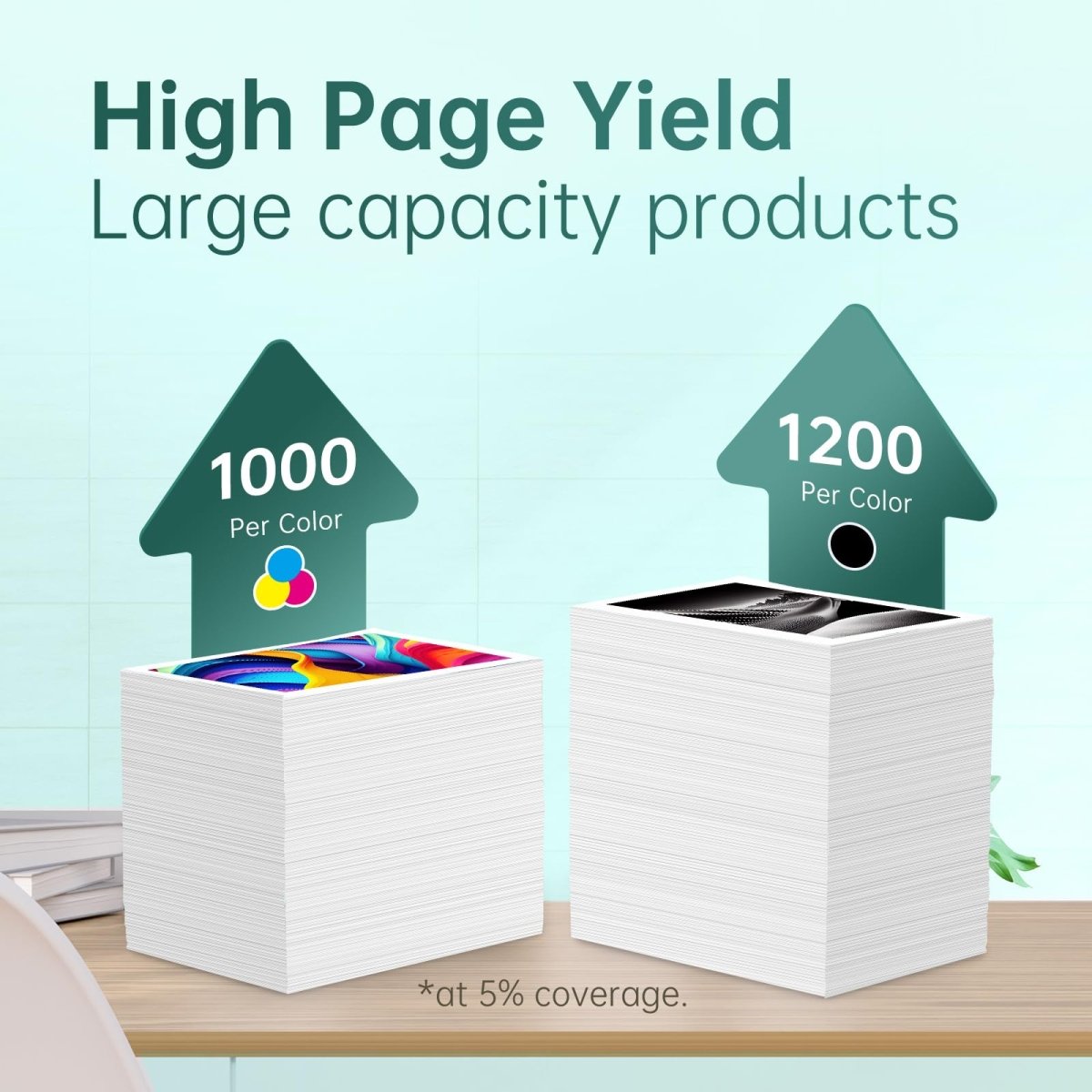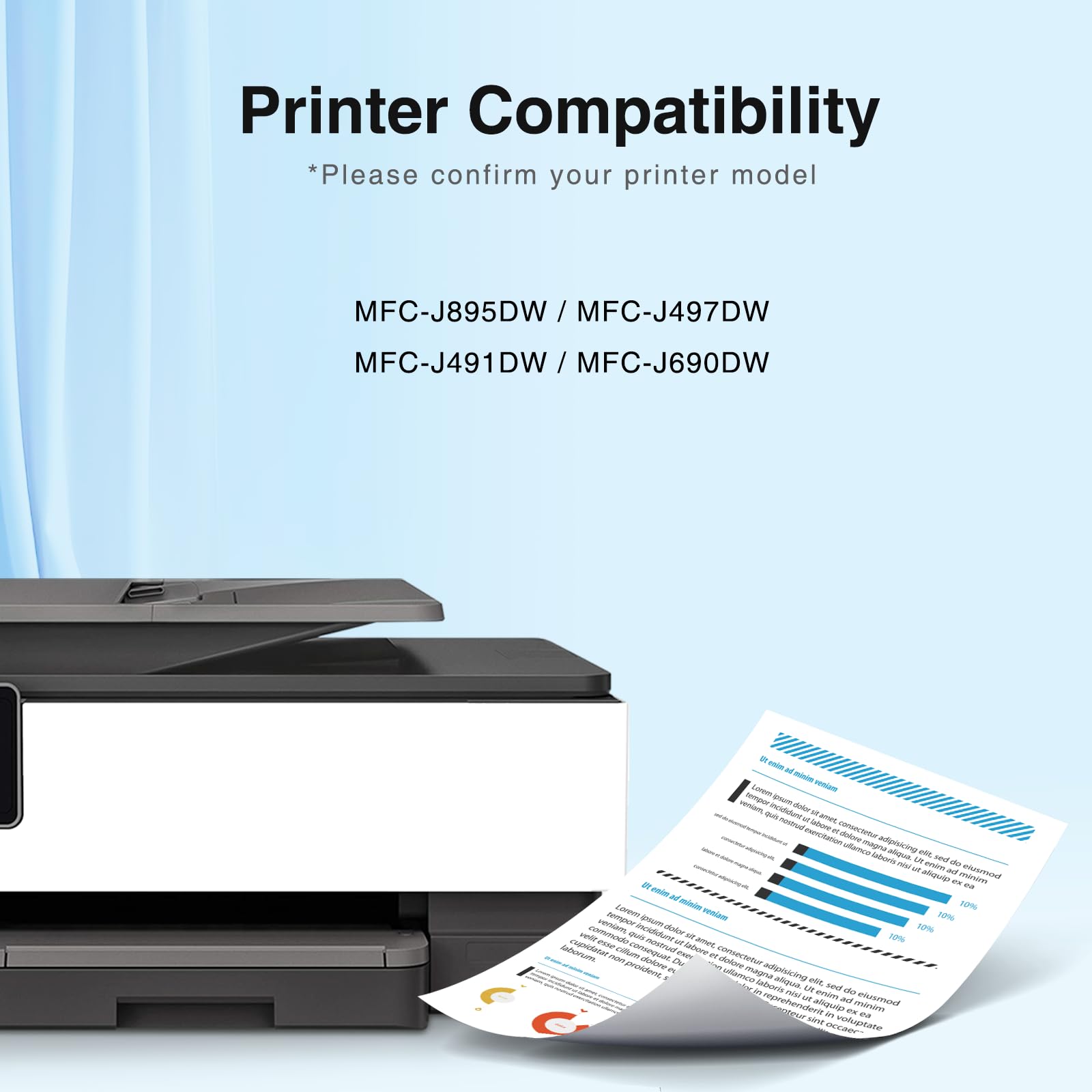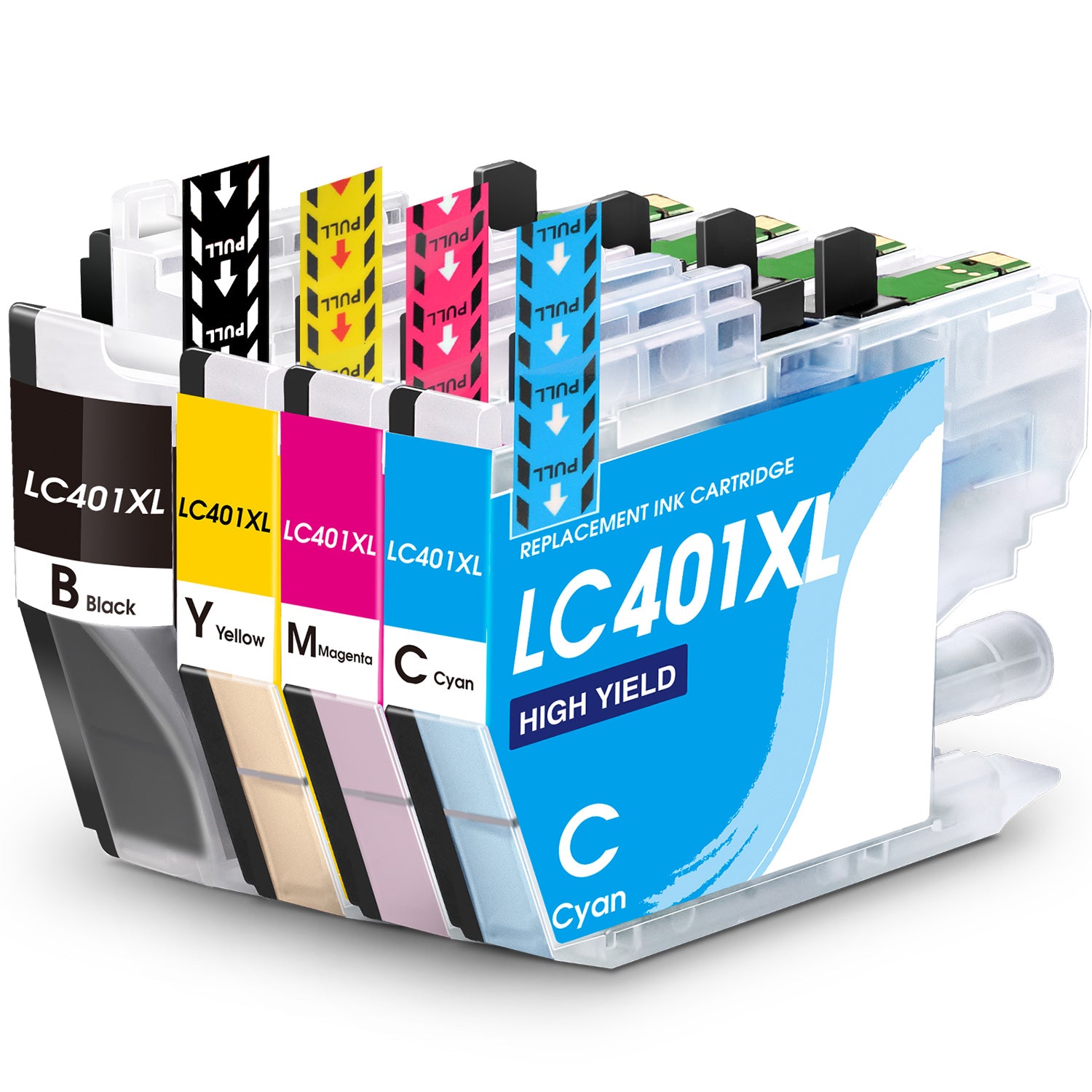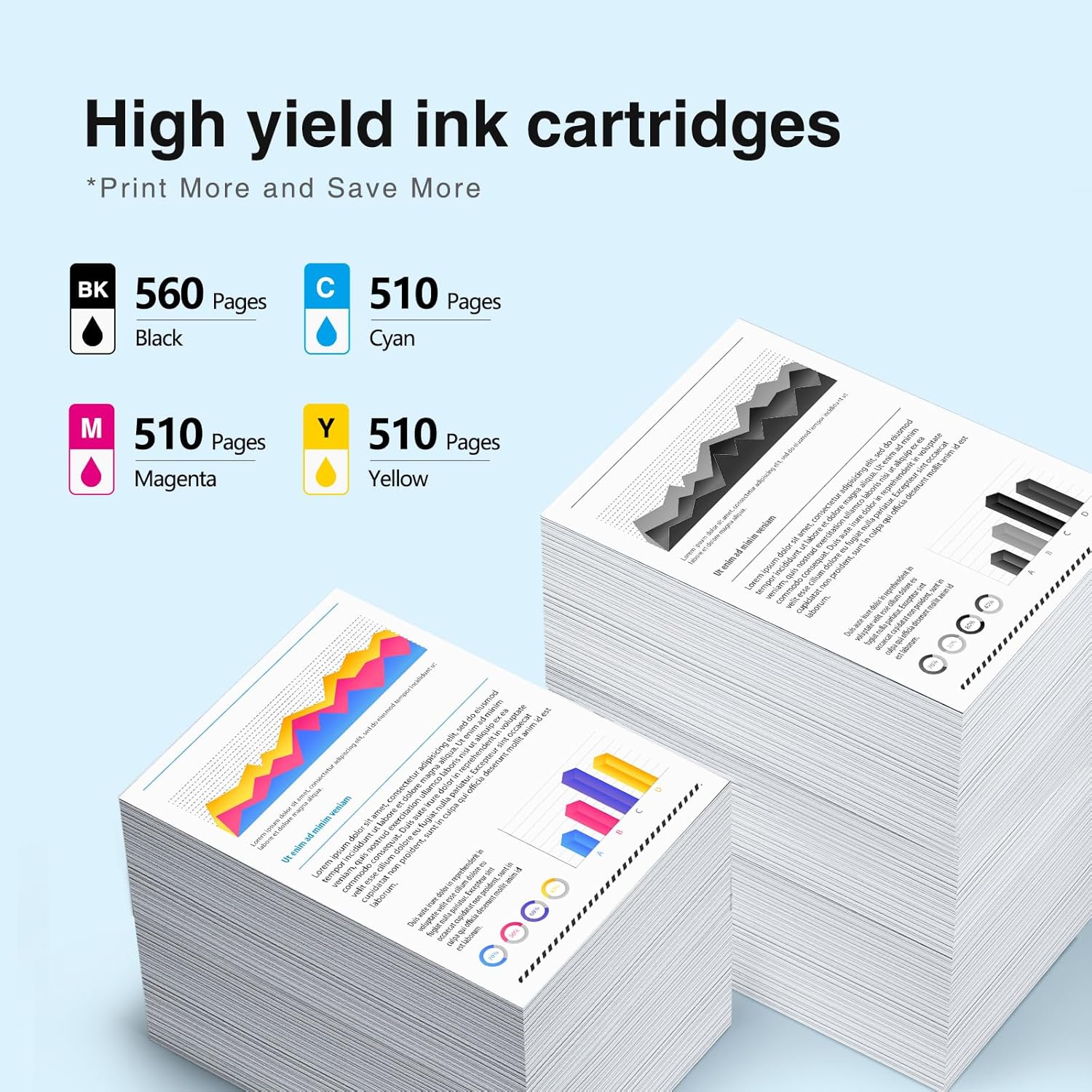The HP OfficeJet 4650 is more than just a printer; it's a versatile companion for any home office. Its functionality extends beyond basic printing, offering scanning, copying, and even fax capabilities.
The HP OfficeJet 4650 is a multifunctional inkjet printer known for its straightforward setup and versatile connectivity options, including USB and wireless printing. It supports a variety of paper sizes and offers edge-to-edge printing for pages up to 8.5 x 11 inches. The printer is praised for its excellent print quality, especially in producing rich, deep black texts and vibrant, detailed photos. The print speed is fast for text documents but slower for high-quality photos. It is also noted for its cost-effective ink usage, with the option of compatible hp 63 xl high capacity cartridges or an Linford Office Subscribe Ink Plan to reduce per-page costs. However, the printer's speed decreases at higher quality settings, particularly for photo printing. Overall, it's an excellent choice for those printing 100 to 400 pages per month of black and white documents, offering quality and speed at a competitive price.
Pros and Cons
Pros:
- Fast print speed for text documents, comparable to laser printers.
- Excellent print quality, with rich, deep blacks in text and vibrant colors in photos.
- Supports a variety of paper sizes and offers edge-to-edge printing.
- Cost-effective, especially with high capacity cartridges or ink subscription services.
Cons:
- Some users report slight fuzziness around the edges of text, typical of inkjet printers.
- Sluggish scanning speeds on the highest quality settings.
Design
The HP OfficeJet 4650 showcases a professional, modern design with a curvy, rounded look. At the top of the OfficeJet 4650 is the automatic document feeder (ADF) where you can load multiple pages of documents for copying, scanning or faxing. You need vertical clearance because the scanner cover does not have a support hinge. The front bevel of the scanner platen has a seam that tends to snag documents when I try to slide them off. I've learned to pick them up or slide them down the left or right side.
The OfficeJet 4650's control panel is very simple, with no dedicated buttons other than the Home and Back buttons on the left side of the 2.2-inch monochrome touchscreen. One interesting feature is a 2-inch-wide arm that automatically swings out of the body to act as a paper catcher for the output tray.

Setup
Installing this versatile device is simply a matter of removing some tape, the protective film on the scanner glass, and a strip of cardboard inside. Then, place the two ink cartridges (black and tricolor) in the side-by-side bays and put a cover on each cartridge. The 4650 will print a calibration page, which you can scan to complete the setup.
Launching the included diskette on your PC will direct you to the online download page. Once the software is downloaded, you will have the option of setting up the fax function from your PC. You will then be able to send faxes using the touch screen on the 4650 control panel.
Setting up the MFP on a wireless network is easy. Simply go to the Wi-Fi setup menu, select WPS mode, search for and select My Router, and press the button on your router to complete the process. After installing the HP Print Services app on your Android phone, the app simply adds the OfficeJet to the list of available printers.
Print Speed
It offers a print speed of up to 9.5 pages per minute (ppm) for black and white (ISO standard) and up to 6.8 ppm for color. In draft mode, it can go up to 20 ppm for black and white and 16 ppm for color.
Comparison with Other Printers: In its category, the OfficeJet 4650 holds its own in terms of speed, especially considering its multifunction capabilities. It's not designed to be a high-speed printer like some specialized office printers but aims to provide a balanced performance for everyday printing needs.
Different Modes: Like many printers, the OfficeJet 4650 offers different printing modes, which can impact speed. Draft modes provide faster printing at the expense of some quality, while higher quality settings will print more slowly.
Print Quality
The print quality for black is up to 1200 x 1200 rendered dpi, and for color, it's up to 4800 x 1200 optimized dpi on selected HP photo papers.
Black-and-White Documents: For standard black-and-white documents, the OfficeJet 4650 typically delivers speeds that are adequate for routine office tasks or home use. It's not the fastest on the market, but it balances speed with quality.
Color Printing: When it comes to color printing, the OfficeJet 4650 manages to maintain a good balance between speed and quality. It's suitable for printing color graphics and even basic photos, though for very high-quality photo prints, the speed might be lower to maintain print quality.
General Performance: The OfficeJet 4650 offers a respectable print speed for an all-in-one printer in its category. It's designed to meet the needs of users who require efficiency for both color and black-and-white documents.

Copy and Scan Speed
Copy
- Resolution: Copy resolution for both black text and color text and graphics is 600 x 300 dpi.
- Settings: It allows a copy reduce/enlarge setting range from 25 to 400% and can produce up to 50 copies at a maximum.
Scan
- Type and Resolution: The scanner is a flatbed type with an automatic document feeder, offering an optical scan resolution of 1200 ppi.
- File Formats: It supports various file formats including TIFF, JPEG, PNG, BMP, PDF, and more.
- Scan Size: The maximum scan size on the flatbed is 8.5 x 11.69 in.
Connectivity and Ease of Use
The HP OfficeJet 4650 is well-regarded for its connectivity and ease of use, making it a popular choice among users. The OfficeJet 4650 offers built-in Wi-Fi 802.11b/g/n and a standard Hi-Speed USB 2.0 connection. It supports various network protocols including TCP/IP for seamless integration into most network environments. It features a sleek, modern design with a curvy, rounded look and a user-friendly 2-inch high-resolution LCD touchscreen. The setup process is straightforward and can be completed from various devices, including PC, Mac, and mobile devices. This printer offers several wireless connectivity options, such as Wi-Fi Direct and standard Wi-Fi printing, allowing for easy printing from different devices.
Ink Cost and Yield
The HP OfficeJet 4650 uses HP 63 and high-yield HP 63XL ink cartridges, with the standard HP 63 providing approximately 190 pages for black and 165 for color, and the HP 63XL offering up to 480 and 330 pages respectively. While the initial cost of HP 63XL cartridges is higher, they are more cost-effective in the long run due to a lower cost per page, making them ideal for frequent printing.
Save Up to 40% with Linford Compatible HP 63XL Ink Cartridge
To get the most out of your HP OfficeJet 4650, it's crucial to pair it with Compatible HP 63XL Ink Cartridges. These cartridges not only offer excellent print quality but also ensure the longevity and reliability of your printer.
| Compatible HP 63XL Ink Cartridge (Black, Tri-Color, 2 Pack) Price | $54.99 |
| Original HP 63XL Ink Cartridge (Black, Tri-Color, 2 Pack) Price | $33.99 |
We offer a 10% off for the first order of our customer with code: HELLO10
Top 5 Reasons to Choose Linford Compatible HP 63XL Ink Cartridges for Your HP OfficeJet 4650
- Superior Page Yield: Enjoy more prints with fewer cartridge changes, making it ideal for high-volume printing tasks.
- Enhanced Print Quality: Experience professional-grade printing with vibrant colors and sharp text for all your documents and photos.
- Cost Efficiency: Save money in the long run with cartridges that offer a higher page yield, reducing the cost per page.
- Easy Installation and Compatibility: Designed specifically for your HP OfficeJet 4650, Linford cartridges ensure seamless compatibility and easy installation.
- Eco-Friendly Choice: HP's commitment to sustainability means these cartridges are made with the environment in mind, reducing waste and promoting recycling.