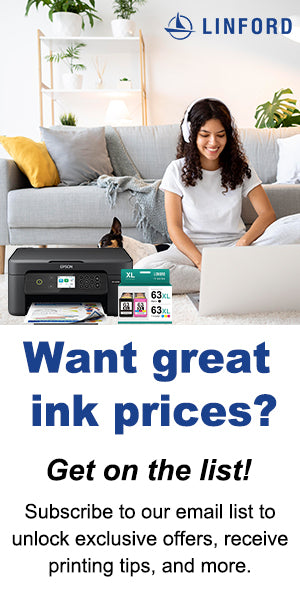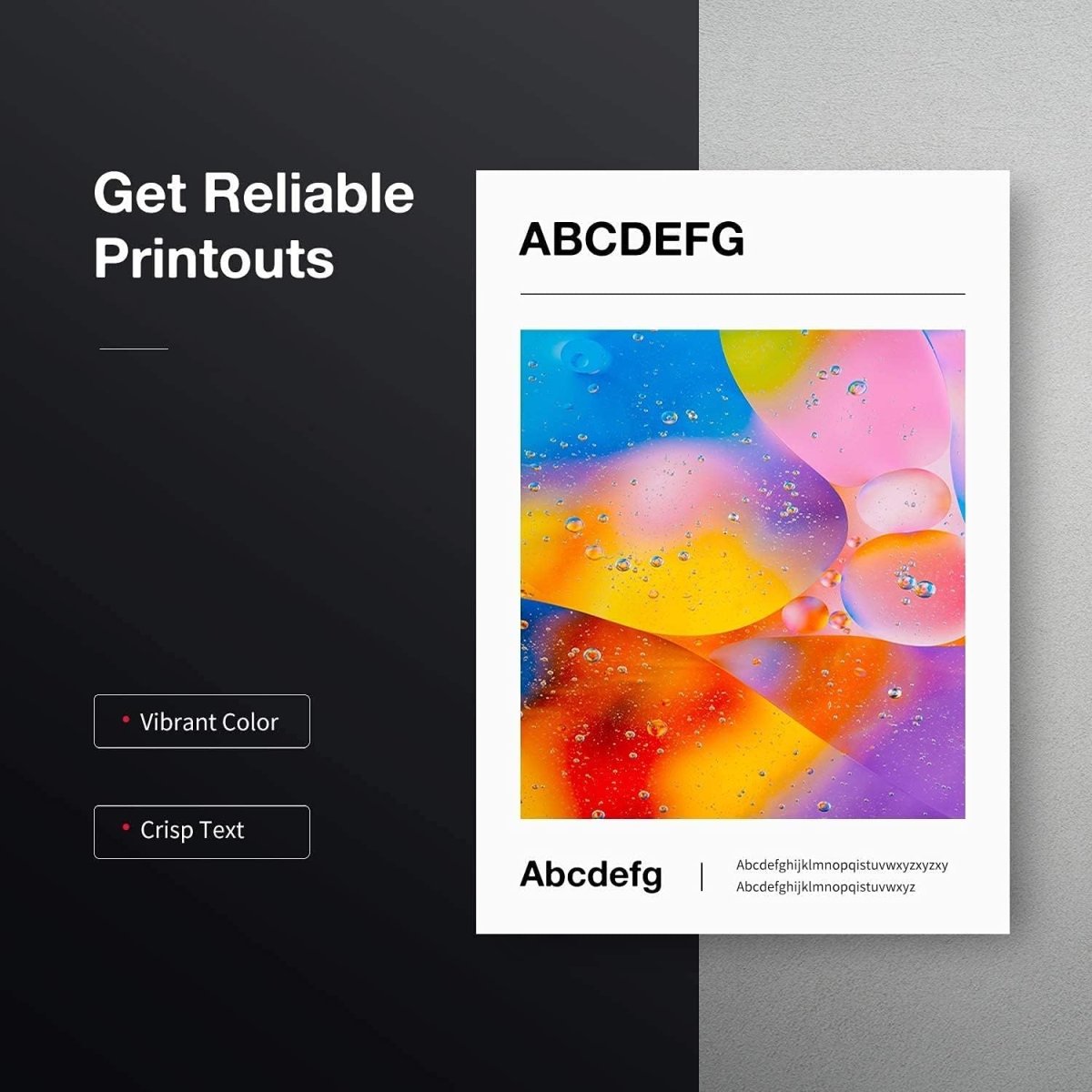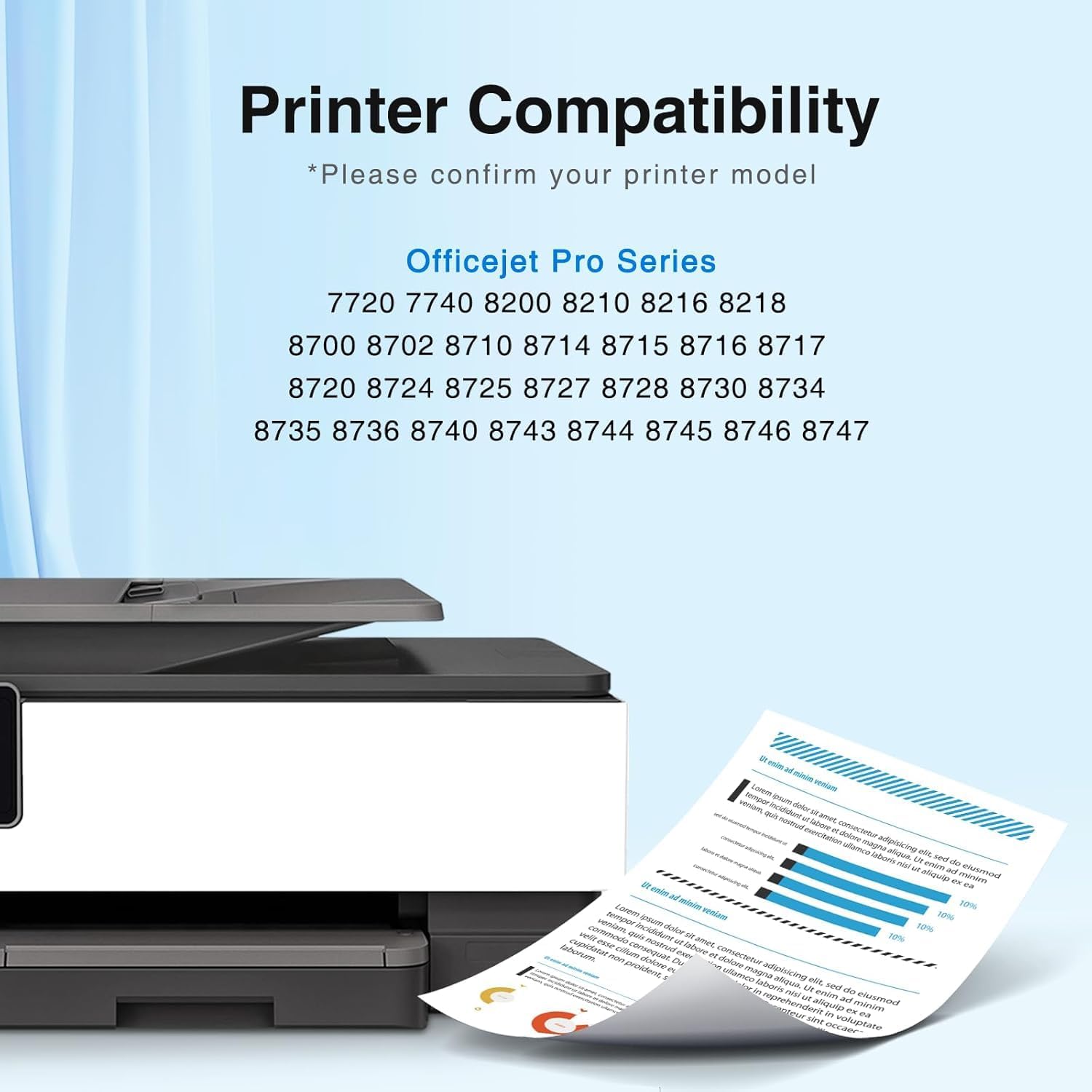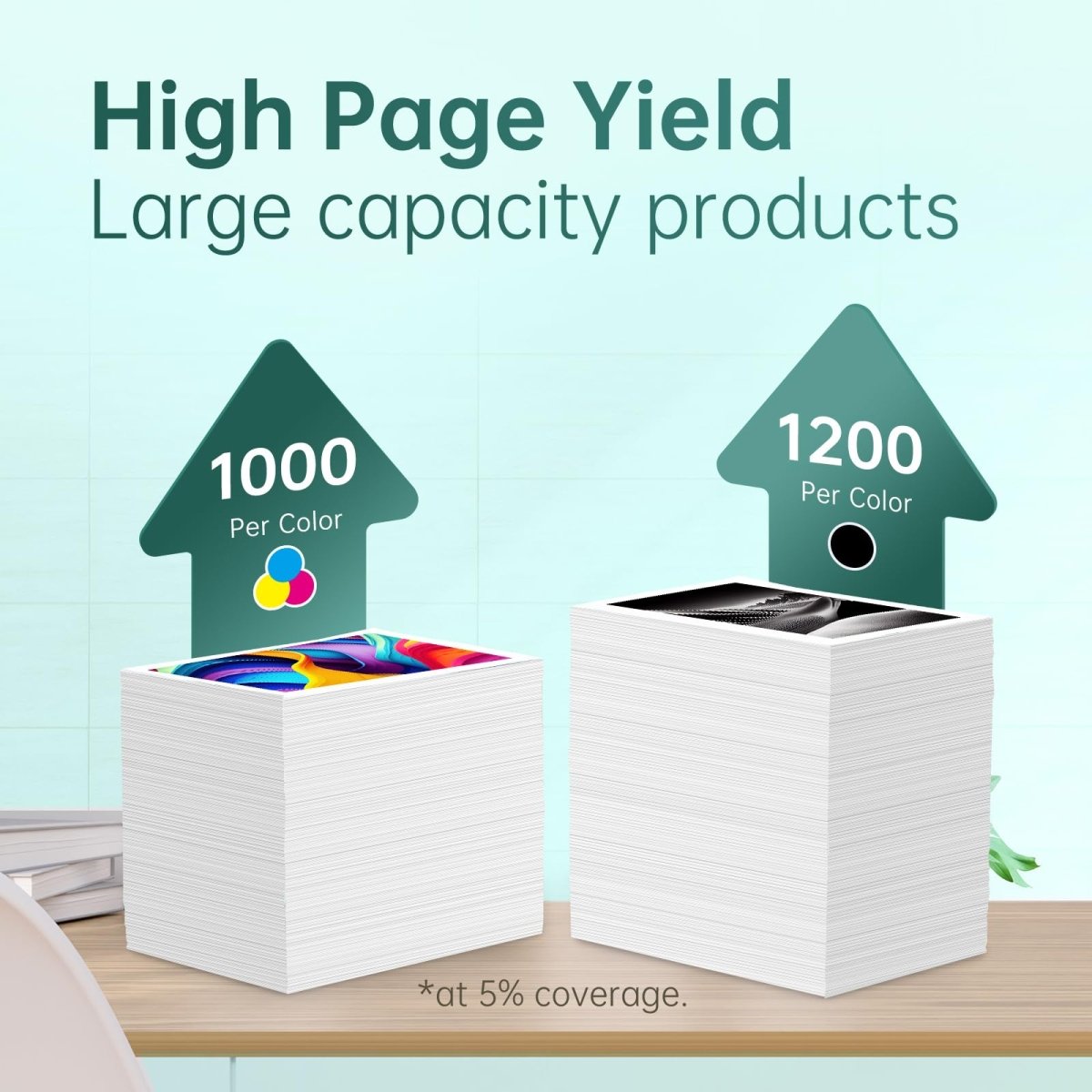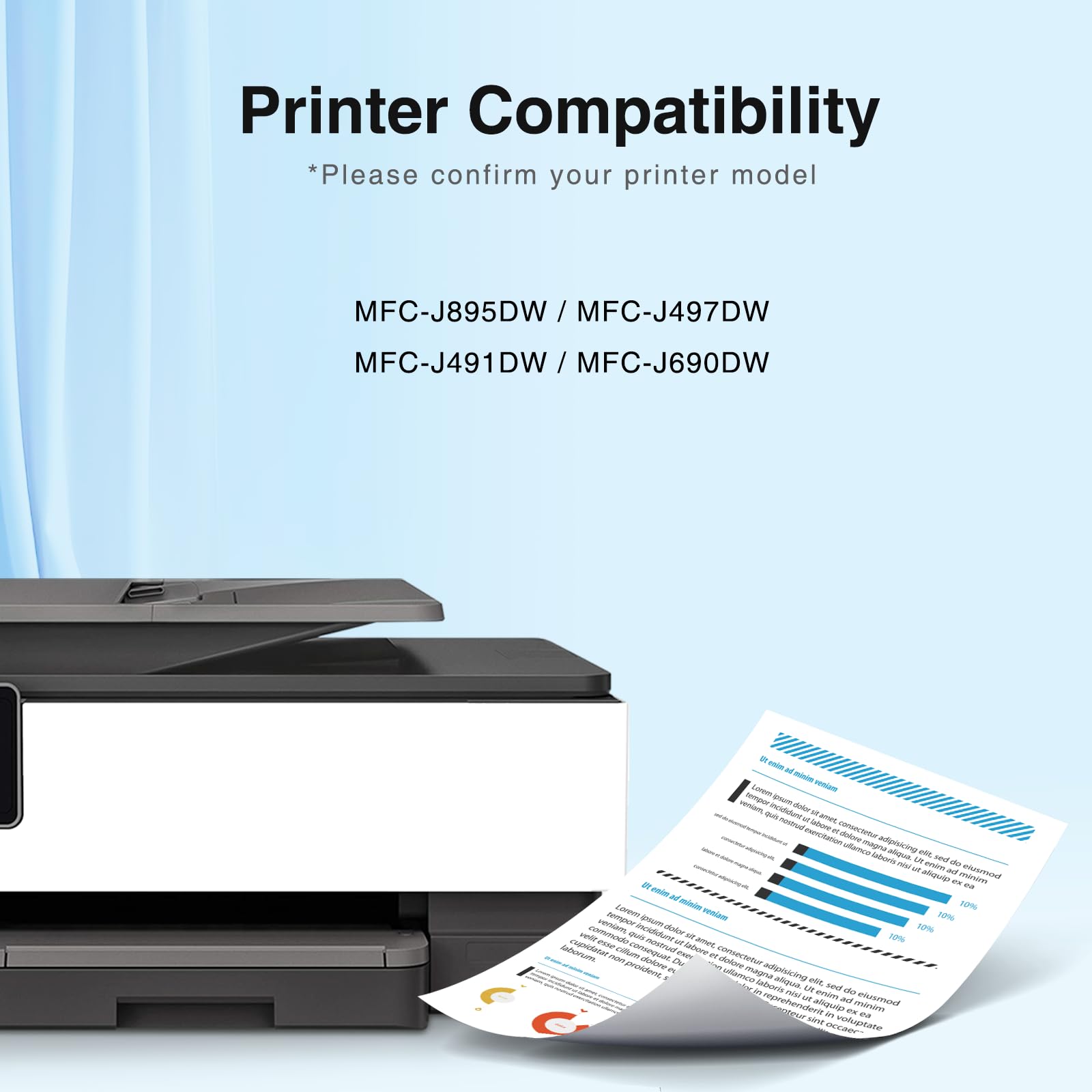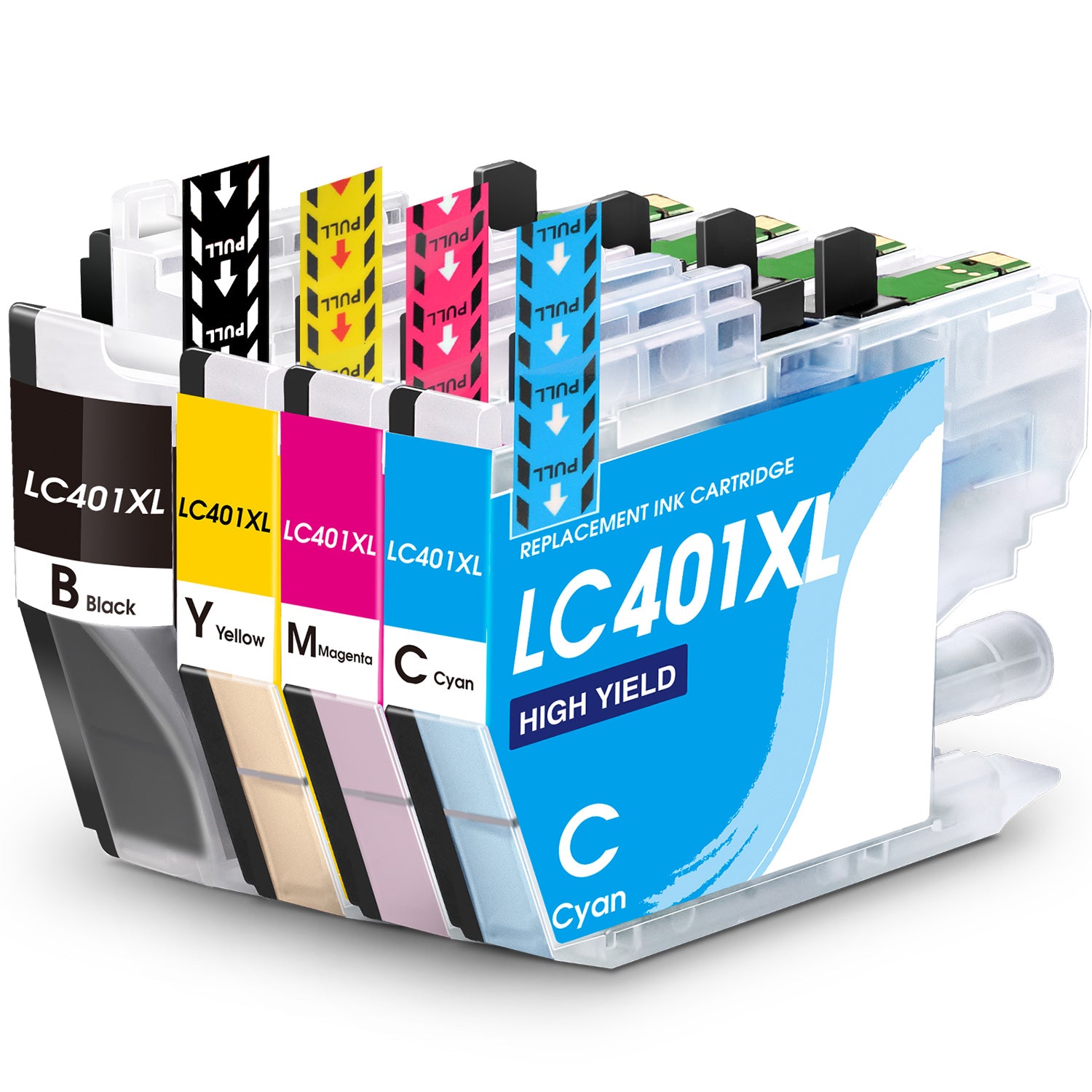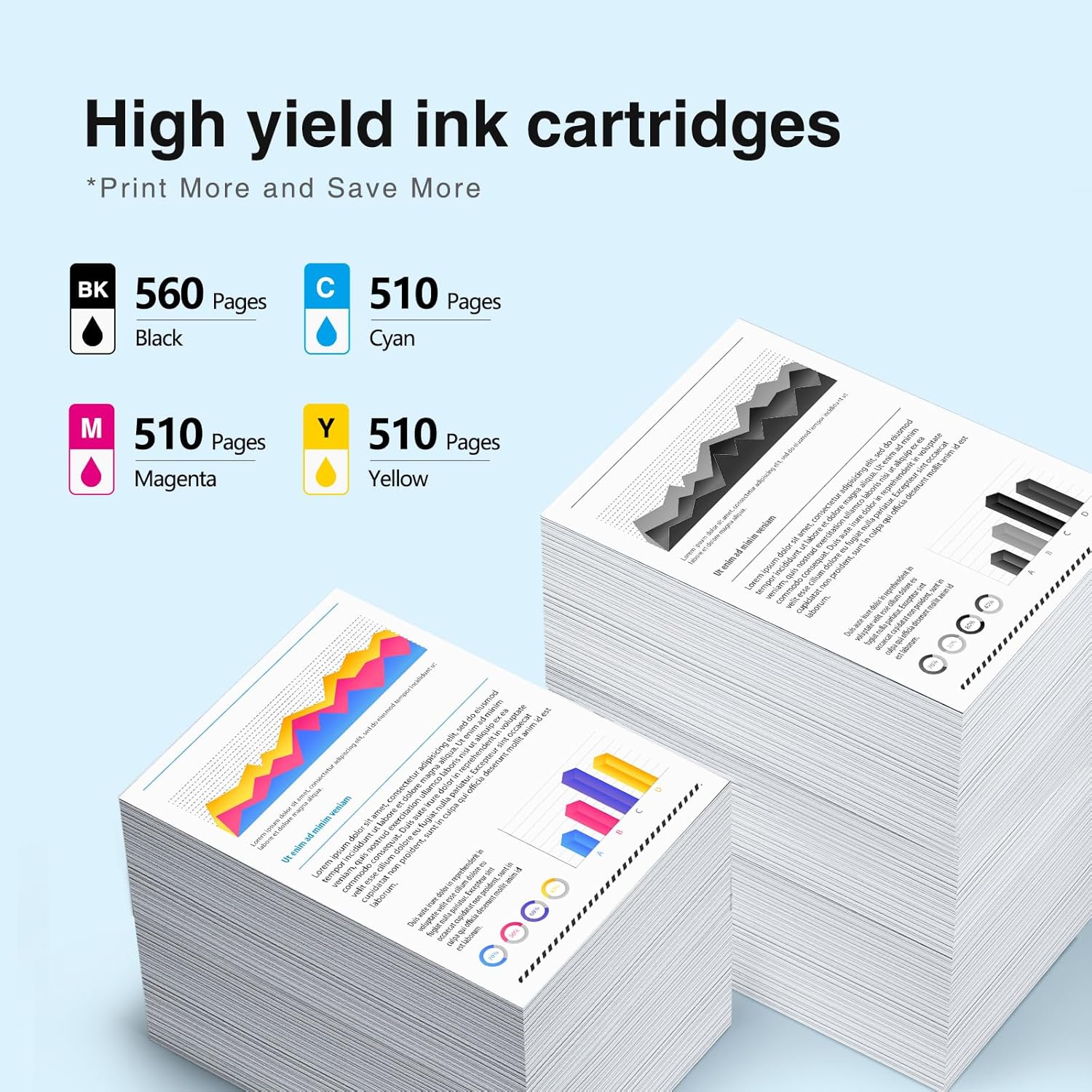The HP OfficeJet 3830 is an entry-level multifunction inkjet all-in-one printer.The OfficeJet 3830 offers great value for users with occasional and moderate printing needs. This printer combines printing, scanning, and copying functions, making it ideal for small offices and home use. It offers surprisingly good print quality for a budget printer, and is consistent in its performance, with fast and accurate print speeds. Whether it's price, features, or looks, this model is hard to beat for a sub $100 printer. Not only does it cost less than the Canon model, but it's also cheaper to use - as long as you choose Linford compatible cartridges.
"This printer is ideal for those who print and scan infrequently, or for those who are on a budget but need an affordable and reliable inkjet printer. It offers a very cost-effective solution."
Pros:
Lightweight and compact design
Stunning photo print quality
Document feeder for copying
Decent document printing time
Great option for budgeters
Very low price.
Impressive print quality.
35-page automatic document feeder (ADF).
Cons:
Tri-color ink cartridges run out quickly
Small control panel
Without Compatible Ink, running costs can be prohibitive.
No automatic duplex printing.
Dual cartridge ink settings can be wasteful.
Lack of flash support and Ethernet.
Design: Compact yet Feature-Rich
The HP OfficeJet 3830 printer is designed with a focus on compactness and efficiency, making it well-suited for home offices and small spaces. It measures 17.72 x 14.33 x 8.54 inches and weighs just over 12 lbs, which allows it to fit comfortably in various settings. The design includes paper trays that open and extend as needed, facilitating easy paper loading and storage. This printer also comes equipped with a 2.2-inch touch display for intuitive control of print, scan, and fax functions. Its sleek design and small footprint, combined with its multifunction capabilities, make the OfficeJet 3830 a practical choice for users who need a versatile printer in a compact form.
Ink Cartridge: HP 63 Ink Ink Cartridges
Setting: Ease of Use
The 2.2-inch monochrome touch screen is a highlight, providing an intuitive and responsive interface for managing print jobs and settings. This feature makes it user-friendly, even for those who may not be tech-savvy.
The OfficeJet 3830 features a small yet adequate 2.2-inch touch screen on its control panel, providing a clear view of the printer's status and easy navigation for copying, scanning, and faxing tasks. It also offers a variety of administrative tools accessible through the settings menu.
Additionally, the printer includes useful extra features. The 'Print' section on the control panel allows for the printing of basic documents like calendars, checklists, notebook paper, graph paper, or blank sheet music. There's even a sudoku puzzle template for a quick distraction during office breaks.
Connectivity: Wi-Fi, Wi-Fi Direct, and USB
It supports versatile connectivity options, including Wi-Fi, Wi-Fi Direct, and USB. This enables easy printing from various devices. The absence of Ethernet connectivity is noted but is unlikely to be a major issue in a predominantly wireless world.The HP OfficeJet 3830 distinguishes itself in the market of all-in-one printers by not featuring an Ethernet port, a rarity among business printers from HP and other manufacturers. However, this isn't a significant limitation for an AIO designed to serve fewer than five users. Most modern devices, including desktops, laptops, smartphones, and tablets, support Wi-Fi and Wi-Fi Direct, which the OfficeJet 3830 also accommodates. Additionally, the printer offers USB connectivity for a single PC, and supports Apple AirPrint and HP ePrint. It includes various HP mobile apps for printing and scanning from diverse cloud and social media sites when wirelessly connected, though a USB connection doesn't support these mobile apps as it doesn't connect the printer to the internet.
Print speed: Reliable performance for everyday printing needs
With a print speed of 8.5 ppm for black-and-white documents and 6 ppm for color, the OfficeJet 3830 holds its own in its category. It may not be the fastest printer on the market, but it offers consistent and reliable performance for everyday printing needs. On average, it took about four minutes to print an 8x10 color photo and only 60 seconds to print a 4x6 color photo. By comparison, the Pixma printer we tested printed 4x6 photos in 25 seconds and never took more than a minute to produce any particular photo.
Print Quality: Amazing!
While the OfficeJet 3830 does an excellent job of printing photos, using it to print photos can quickly exhaust the three-color ink cartridges. We used it to print approximately twelve 4x6 prints and three full color 8x10 prints. After the third 8x10 print, we received a low ink warning on our computer.
However, the quality of the prints we got was amazing. This photo, which may have been the culprit that caused our three-color cartridge to run out, is an extreme close-up of a human face. The clarity of the image is astounding, even as every wrinkle of skin on the face, pores, whiskers and eyelashes are brought out very clearly.
Even the details of the eyes, down to the smallest blood vessels and imperfections in the iris, are visible at a glance. What's even more interesting is that if you look closely at the person's eyes, you can see the reflection of the house appearing in his eyes. The level of detail in a printer of this price and size is amazing.
Running Costs: Save with Linford Subscribe Ink Program
The running costs are a crucial aspect of any printer. With the Linford Subscribe Ink program, users can significantly reduce the cost per page, making it a cost-effective solution for regular printing.
Original HP 63XL/63 Ink Cartridge 2 Pack (Black + Tricolor) Price: $84.98
Linford Compatible HP 63XL/63 Ink Cartridge 2 Pack (Black + Tricolor) Price: $33.99
Linford HP 63XL/63 Ink Cartridge 2 Pack (Black + Tricolor) At Linford Subscribe Ink Program Price:
1 month delivery: $27.9
2 months delivery: $28.89
3 months delivery: $30.59
HP Officejet 3830 vs HP Envy 4520
The HP Envy 4520 and HP OfficeJet 3830 are both all-in-one inkjet printers, but they cater to different user needs. The Envy 4520 is often praised for its sleek design and generally targets home users with its photo printing capabilities and higher print resolution. In contrast, the OfficeJet 3830 is more business-oriented with features like an automatic document feeder and fax capability, making it suitable for small office environments. Both printers support wireless printing and have similar ink cartridge systems, but the choice between them largely depends on whether the user's priority is photo quality (Envy 4520) or office functionalities (OfficeJet 3830).
Final Thoughts
For those in need of an all-in-one printer that strikes a balance between cost, performance, and compactness, the HP OfficeJet 3830 is a worthy consideration. It is especially suitable for settings where space is limited and printing needs are moderate. To fully benefit from its economic value, subscribing to the Linford Office's Subscribe Ink program is recommended.
Thank you for reading this post! This article is written by a team of ink experts at Linford Office - a California-based company whose founding team has been deeply engaged in the printer consumable manufacturing industry, committed to providing reliable, cost-effective inkjet cartridges, laser printer toner cartridges, and ribbon products for dot matrix printers. Our collaboration with these world-class printer consumable manufacturers enables us to constantly analyze user needs and selectively source the highest quality and most value-for-money products across all categories. With over 20 years of printing expertise, we’re committed to helping you save money on printer ink without sacrificing quality. If you found this content helpful, we’d be grateful if you supported us by visiting linfordoffice.com for all of your ink and toner needs. We appreciate your support!