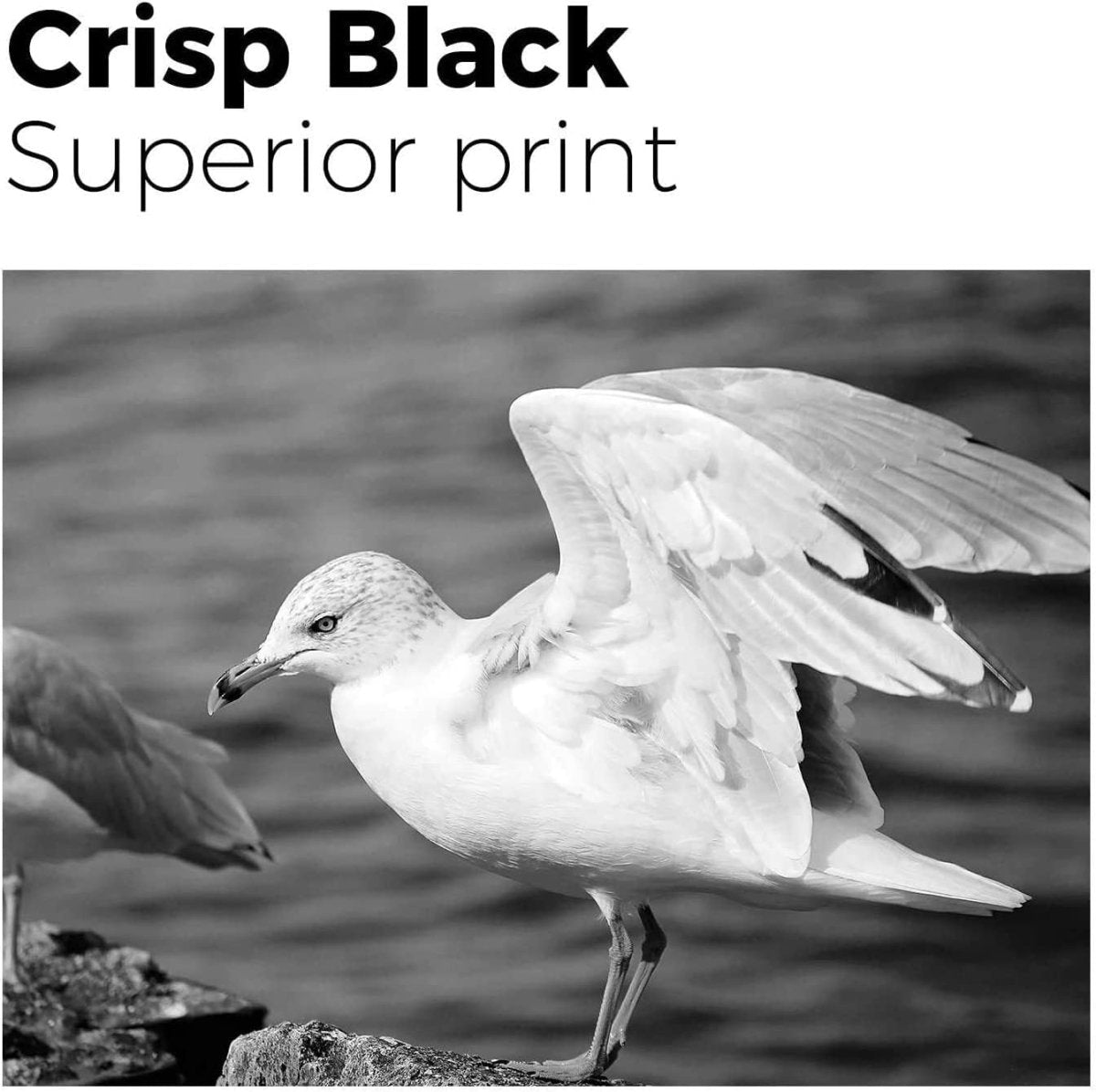Payment & Security
Your payment information is processed securely. We do not store credit card details nor have access to your credit card information.
Description
Canon 071H Toner Compatible Printers:
Canon Color imageCLASS LBP122dw
Premium toner is used for printing documents on plain paper and ensures crisp, sharp text.
How to install Canon 071H Toner Cartridge?

Canon 071H Toner Page Yield
Up to 3,000 pages per Canon 071H toner cartridge (based on 5% coverage) Toner Feature:

Smart Chip
071H toner cartridges have a chip, so it is easier to use without replacing the chip from the OEM.



How to replace Canon 071H Toner Cartridge?

Canon 071H Toner Cartridge Specifications
| OEM Number: | 5646C001 |
|---|---|
| Cartridge Yield Type: | High Yield |
| Page Yield: | 3,000 |
| Cost Per Page: | 1.17 cents |
| Shelf Life: | 18-24 Months |
| Toner Color: | Black |
| Printer Brand: | Canon |
| Toner Brand: | myCartridge |
| Contain: | 1x 071H CRG-071H Black Toner Cartridge 1-Pack |
Canon 071H Toner Cartridge FAQ
How many pages does Canon 071H print?
The Canon 071 toner cartridge, can print approximately 3,000 pages for black based on a 5% page coverage. It's important to note that the actual page yield may vary depending on the content of the printed pages and other factors.
How to recycle Canon toner cartridges?
Check Canon's Recycling Program: Canon offers a recycling program for its toner cartridges. Visit Canon's website to find out about their specific recycling program. They usually provide prepaid shipping labels or recycling containers for easy return.
How do I check my Canon toner level?
To check the toner level on a Canon printer, you can usually use the printer's control panel to find an option like "Toner Levels" or "Supply Levels." Alternatively, you can check the toner level through the Canon printer software on your computer, often found under a maintenance or status section. Some Canon printers also provide automatic low toner notifications on your computer or the printer's display. The exact steps can vary depending on your printer model, so consult your printer's manual or Canon's support website for specific instructions. Read detailed steps about How do I check my Canon toner level.
How many pages does Canon 071 print?
The Canon 071 toner cartridge, can print approximately 1,200 pages for black based on a 5% page coverage. It's important to note that the actual page yield may vary depending on the content of the printed pages and other factors.
How to recycle Canon toner cartridges?
Check Canon's Recycling Program: Canon offers a recycling program for its toner cartridges. Visit Canon's website to find out about their specific recycling program. They usually provide prepaid shipping labels or recycling containers for easy return.
How do I check my Canon toner level?
To check the toner level on a Canon printer, you can usually use the printer's control panel to find an option like "Toner Levels" or "Supply Levels." Alternatively, you can check the toner level through the Canon printer software on your computer, often found under a maintenance or status section. Some Canon printers also provide automatic low toner notifications on your computer or the printer's display. The exact steps can vary depending on your printer model, so consult your printer's manual or Canon's support website for specific instructions. Read detailed steps about How do I check my Canon toner level.