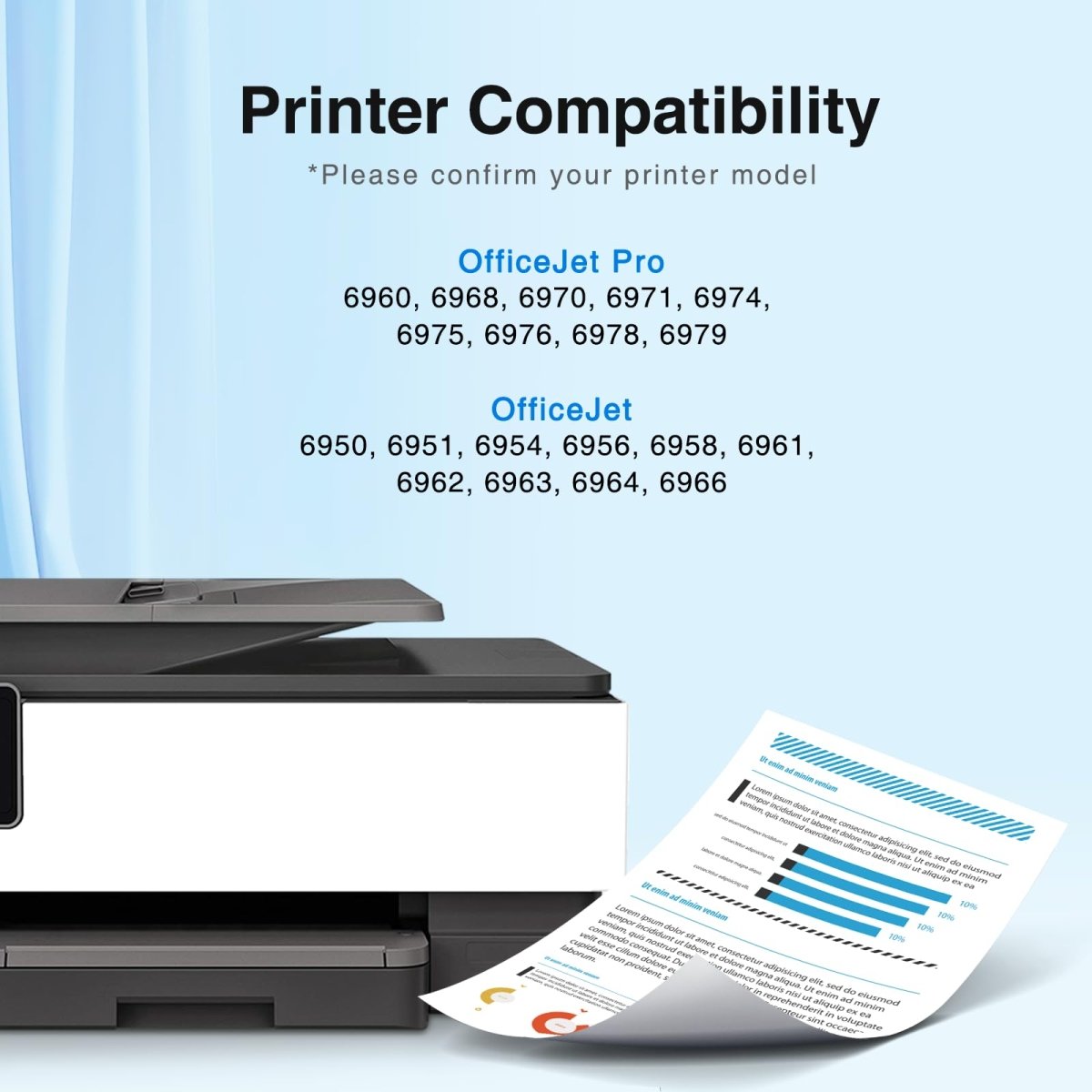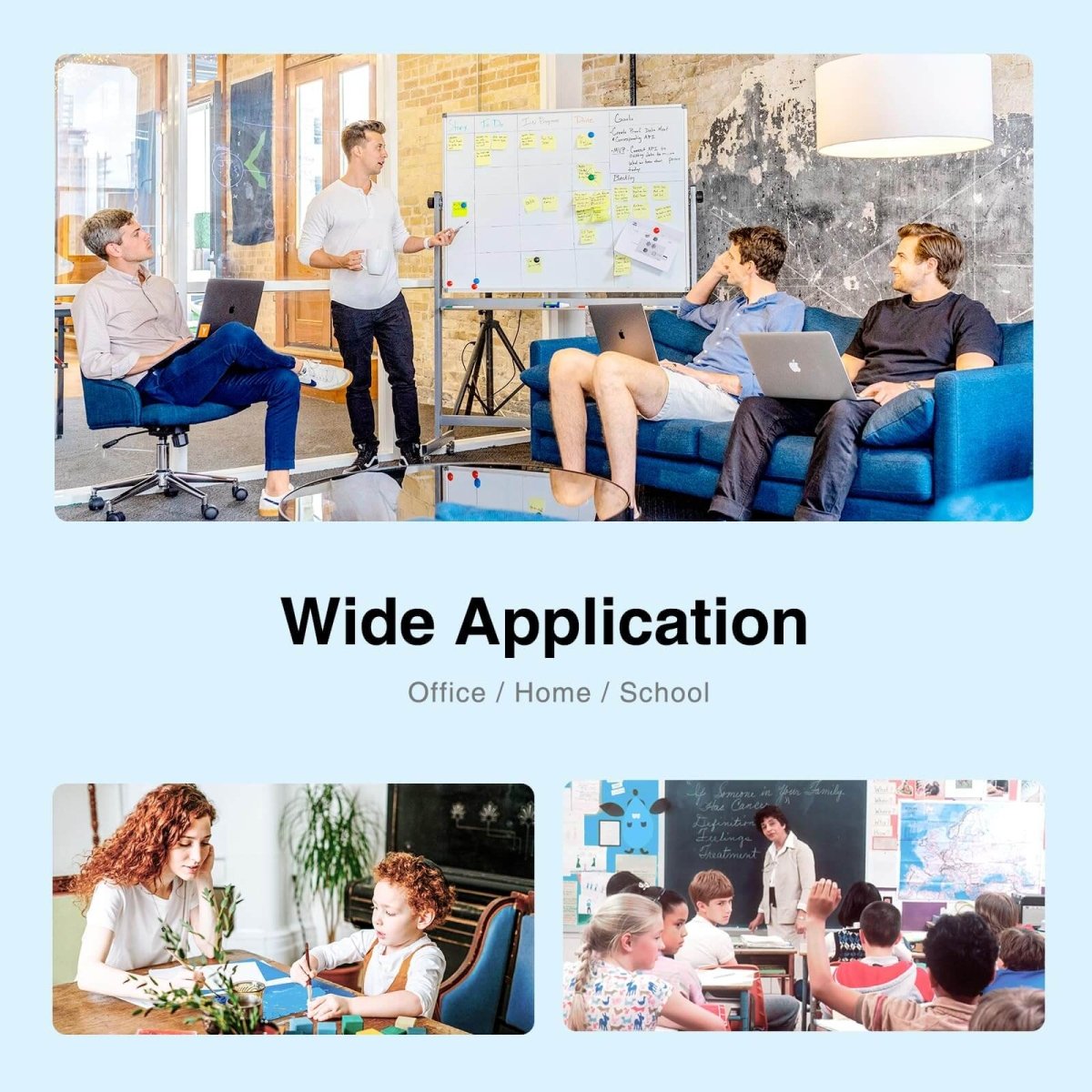Payment & Security
Your payment information is processed securely. We do not store credit card details nor have access to your credit card information.
Description
About HP 902XL Ink 5 Pack
Replacement HP Printer ink 902XL 5 Pack Cartridges - High Yield
Bundle up and save a lot more with our high yield 902XL ink HP 5-pack cartridges!
902XL HP Ink is high yield, per HP black ink 902xl is up to 825 pages, and per HP 902xl color ink is 825 pages.

HP 902XL Combo Pack Ink Compatible Printers, 902xl ink cartridges for HP printers.
HP 902XL Ink Compatible Printers
HP Ink 902XL Specifications
| OEM Number: | T6M14AN, T6M02AN, T6M06AN, T6M10AN |
|---|---|
| Cartridge Yield Type: | High Yield |
| Page Yield: | 1200 pages per 902XL HP black ink cartridge, 1000 pages per 902xl ink color at 5% coverage of A4 Paper |
| Cost Per Page: | 1.2 cents |
| Shelf Life: | 18-24 Months |
| Ink Color: | Black, Cyan, Magenta, Yellow |
| Printer Brand: | HP |
| Ink Brand: | LINFORD |
| Contain: | 2 x HP 902XL Black ink, 1* HP 902XL Cyan ink, 1* HP 902XL Magenta ink, 1* HP 902XL Yellow ink, Total 5 Pack HP 902XL ink cartridges combo pack |
How to install HP 902xl ink cartridge?
- Turn on your printer.
- Open the cartridge access area.
- Wait for the carriage to move.
- Remove the old cartridge.
- Unpack the new cartridge and remove protective tape.
- Insert the new cartridge until it clicks.
- Close the cartridge access area.
- Print a test page to confirm installation.
HP Cartridge 902XL Ink FAQs
What HP printers use 902xl ink?
HP 902XL printer ink cartridges are compatible with several HP OfficeJet and OfficeJet Pro series printers. Some of the printers that use HP 902XL ink include:
HP OfficeJet 6950 All-in-One
HP OfficeJet 6951 All-in-One
HP OfficeJet 6954 All-in-One
HP OfficeJet 6958 All-in-One
HP OfficeJet 6962 All-in-One
HP OfficeJet Pro 6960 All-in-One
HP OfficeJet Pro 6968 All-in-One
HP OfficeJet Pro 6970 All-in-One
HP OfficeJet Pro 6974 All-in-One
HP OfficeJet Pro 6975 All-in-One
HP OfficeJet Pro 6978 All-in-One
What is the difference between 902 and 902xl ink?
The main difference between HP 902 and 902XL ink cartridges is their ink capacity. The HP ink cartridges 902XL hold more ink, offering a higher page yield than the standard 902 cartridges. This means HP ink cartridge 902xl need to be replaced less frequently, making them more cost-effective for frequent printing. Both cartridge types are compatible with the same printer models and are similar in physical size.
What is the difference between 902xl and 906xl?
The HP 906XL ink cartridges differ from the 902XL primarily in their higher ink capacity and page yield, making the 906XL suitable for users with extensive printing needs. The 906XL's larger capacity offers better long-term cost-effectiveness for heavy printing, despite a higher initial cost compared to the 902XL.
How many pages does HP 902xl print?
The HP 902XL ink cartridge has a higher page yield compared to the standard HP 902 cartridge. Specifically, the HP 902XL can print approximately:
- Up to 825 pages for the HP 902xl ink color (Cyan, Magenta, Yellow)
- Up to 825 pages for the hp ink 902xl black cartridge
It's important to note that actual page yields can vary based on factors like printer model, print settings, paper type, and how much ink is used in each print job. The figures provided are based on ISO/IEC standards, which are used as a benchmark for comparing different ink cartridge yields under standard conditions.
Are HP902 and 902xl interchangeable?
Yes, HP 902 and 902XL ink cartridges are interchangeable. They are designed to fit and work in the same printer models. The main difference between the two is the amount of ink they contain and their page yield. The 902XL cartridges have a higher ink capacity and can print more pages than the standard 902 cartridges, but both can be used in any printer that supports the HP 902 series. This interchangeability allows users to choose between the standard and high-yield cartridges based on their printing needs and preferences.