Save 9%
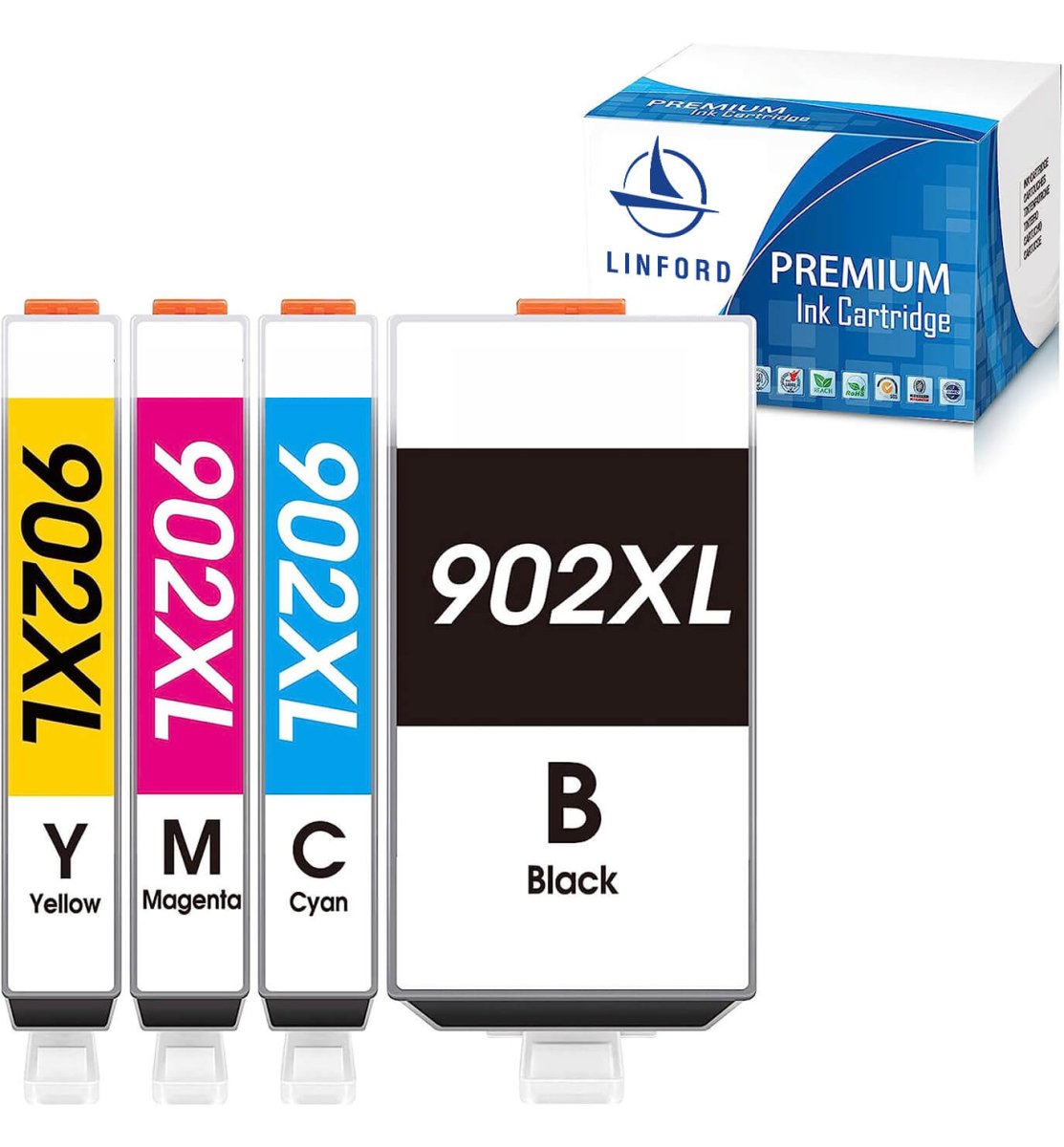
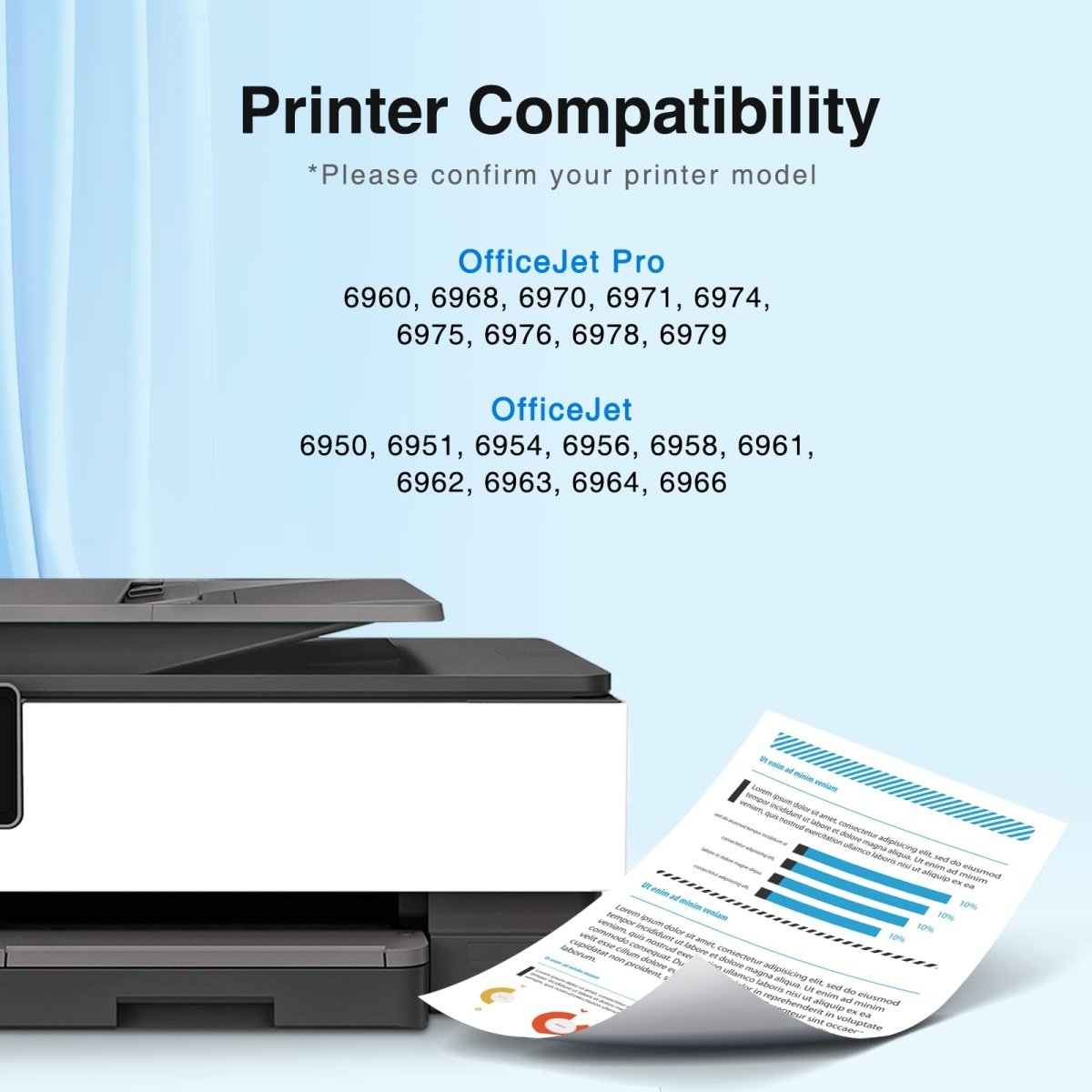
Linford Office
HP 902XL Ink 4 Pack Cartridges Compatible High Yield - Black, Cyan, Magenta, Yellow
Sale price$69.99
Regular price$76.99
Save 7%

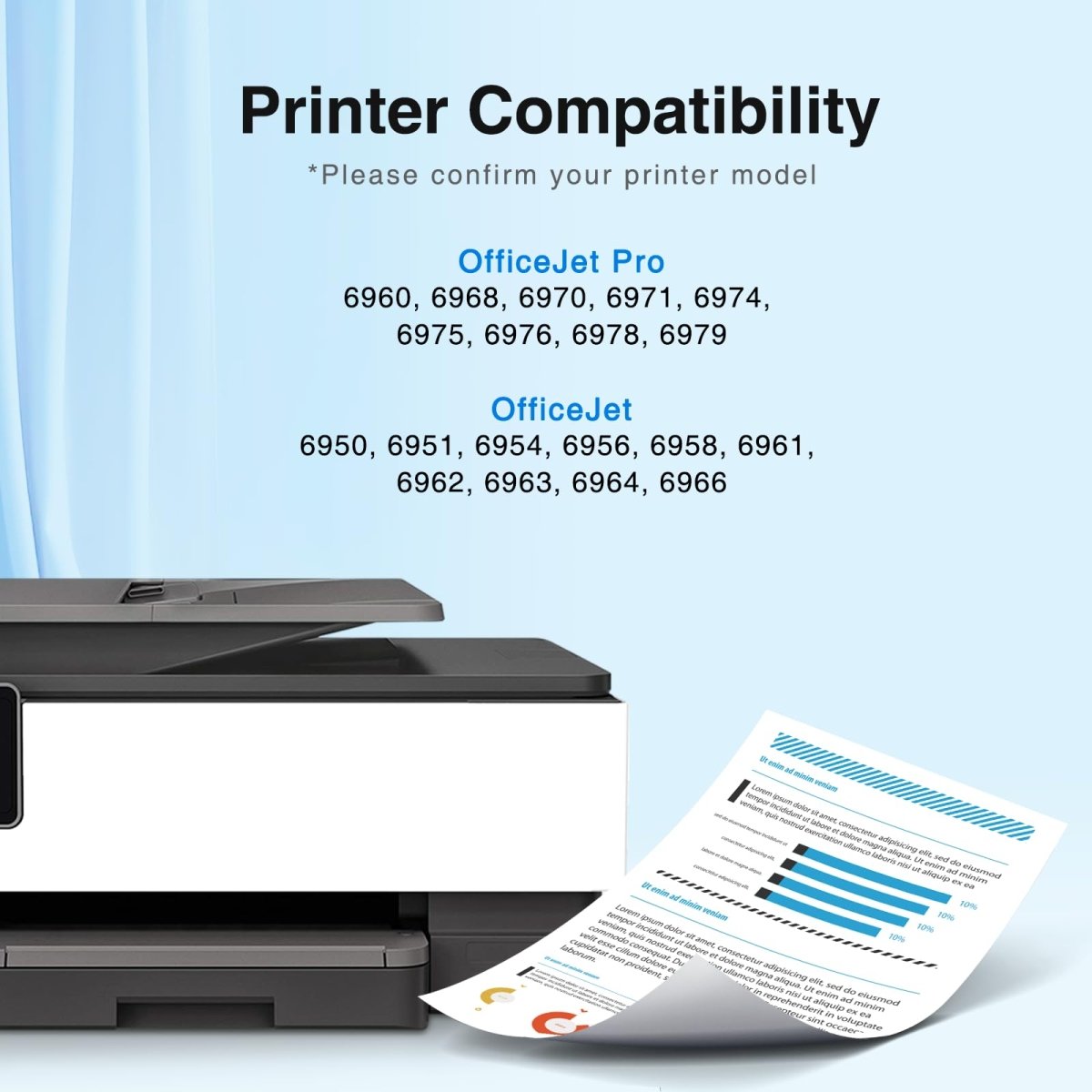
Starink
HP 902XL Ink Cartridges Compatible 5 Pack(2x Black, 1x Cyan, 1 x Magenta, 1x Yellow)
Sale price$69.99
Regular price$74.99
Save 7%
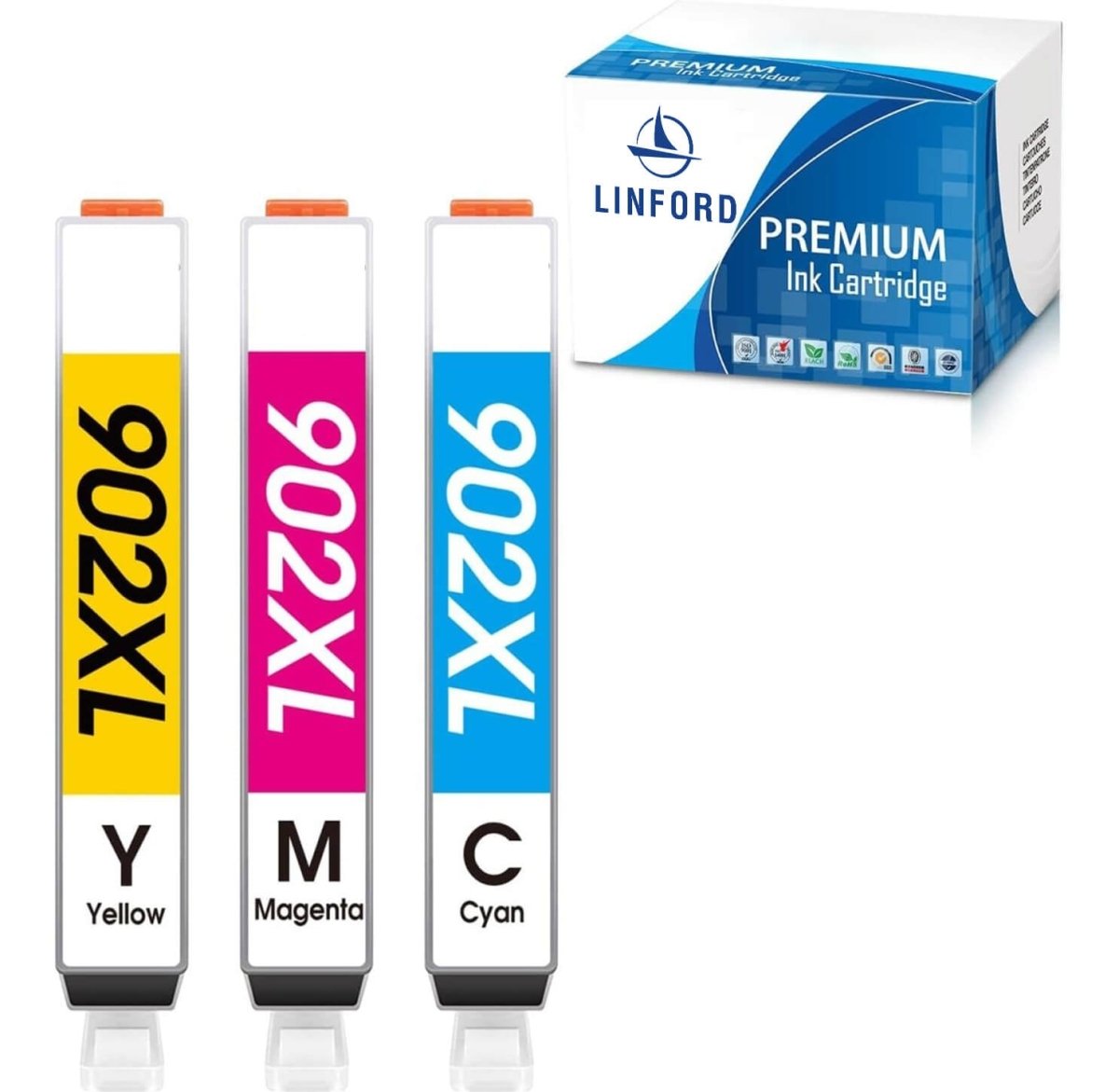

Linford Office
Compatible HP 902XL Color Ink Cartridges 3 Pack (Cyan Magenta Yellow)
Sale price$69.99
Regular price$74.99
