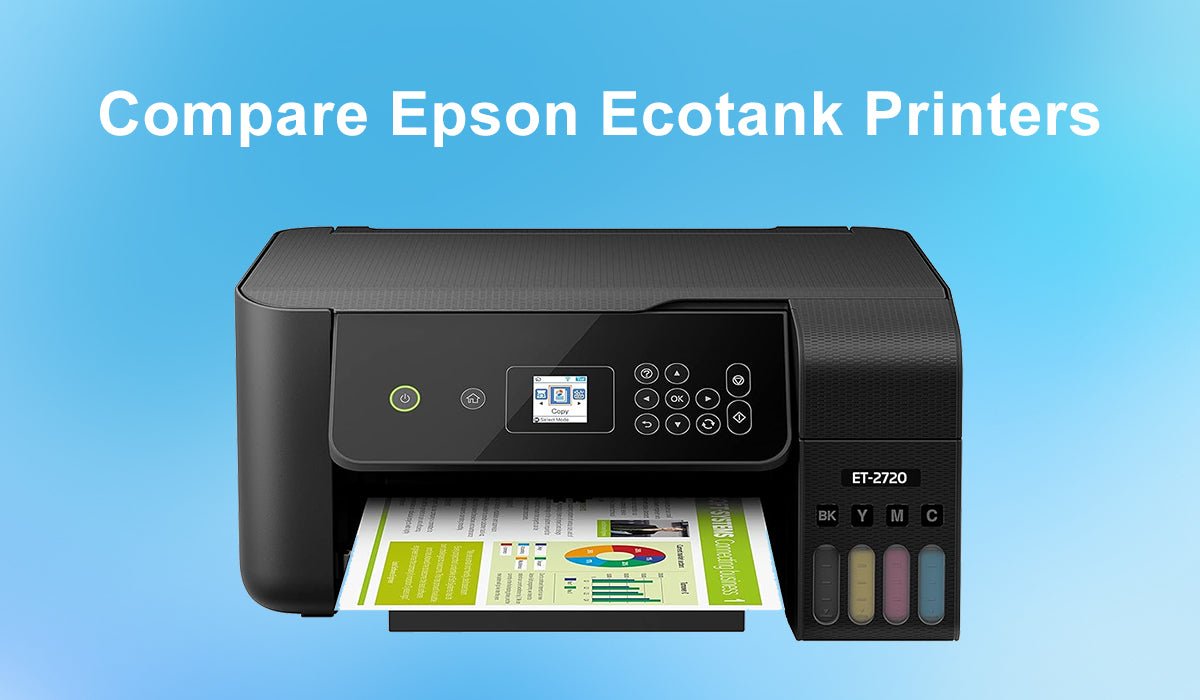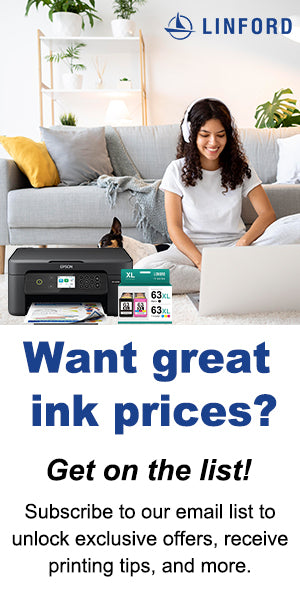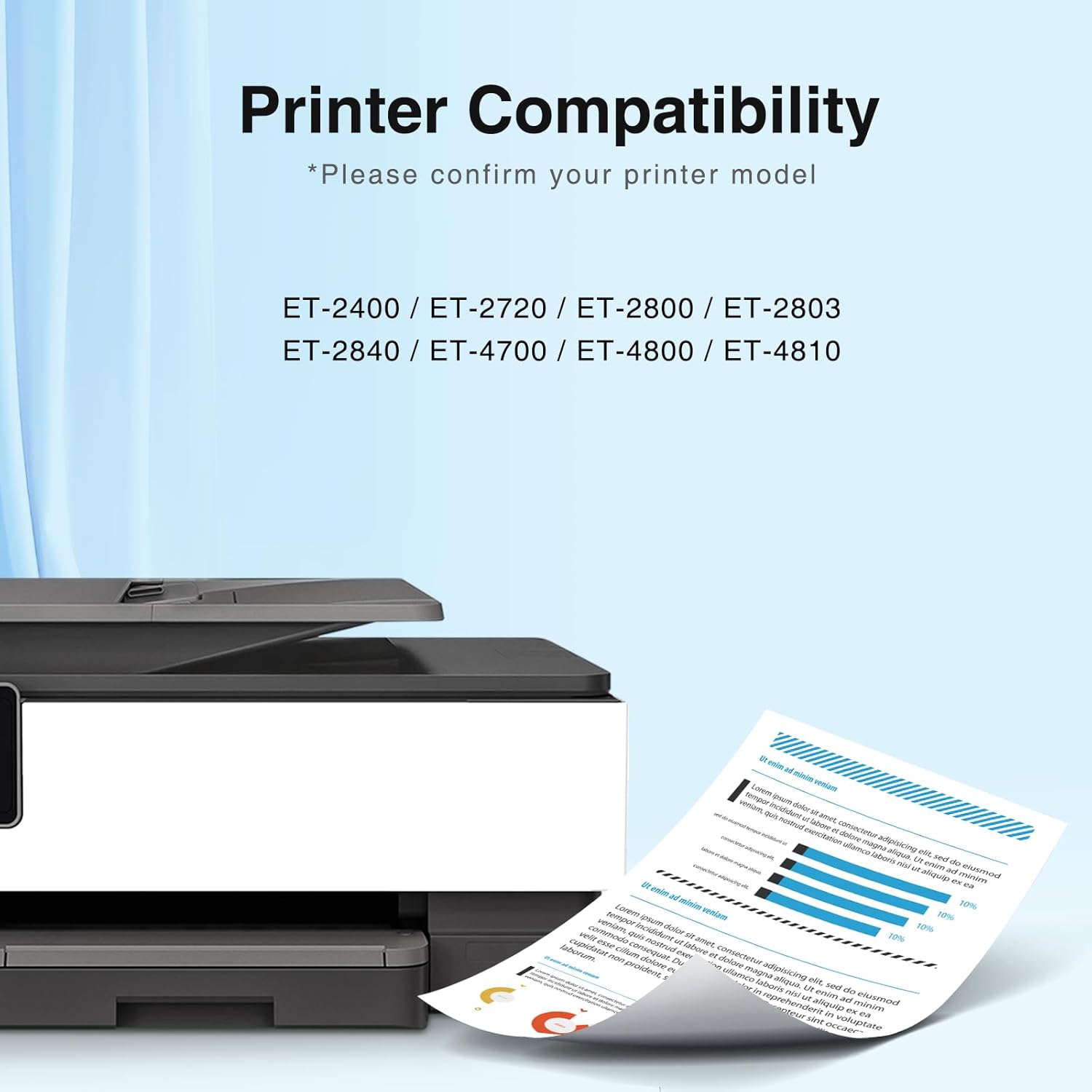If you're in the market for a new printer, you've likely heard about the innovative Epson Ecotank series. In this article, we will delve deep into the world of Ecotank printers, exploring their benefits, features, and comparing different models. Whether you're a small business owner or a home office enthusiast, choosing the right printer is crucial for your productivity and budget. Linford Office is here to help you make an informed decision.
The Benefits of Epson Ecotank Printers
Epson Ecotank printers have taken the printing industry by storm, and for good reason. These printers are designed to meet the demands of modern users who require high-quality prints without breaking the bank. Let's look at some of the key benefits of choosing an Epson Ecotank printer:
Cost Savings
One of the standout features of Epson Ecotank printers is their cost-effectiveness. Traditional inkjet printers rely on expensive cartridges that need frequent replacement. With Ecotank printers, you can say goodbye to costly cartridges and hello to refillable ink tanks.
High-Quality Prints
While cost savings are important, quality is equally crucial. Ecotank printers are known for their exceptional print quality, ensuring that your documents and images are crisp, clear, and vibrant.
Eco-Friendly Printing
In an age where sustainability matters, Ecotank printers lead the way. They produce significantly less waste compared to traditional printers with disposable cartridges. This makes them an eco-conscious choice for the environmentally-aware consumer.
Long-Term Convenience
Epson Ecotank printers are designed for long-term convenience. The large ink tanks mean you won't have to worry about running out of ink in the middle of an important print job. Plus, the transparent ink tanks make it easy to monitor ink levels.
In the next sections, we will compare different Ecotank printer models, so you can find the one that best suits your needs.
Which Epson EcoTank Printer should you buy?
Best Ecotank Printers for Homes and Home Offices
1. Epson Ecotank ET-2720 - Buy on Amazon
The Epson EcoTank ET-2720 is a suitable choice for household usage. It boasts impressive page yields and offers an exceptionally low cost-per-print.
PROS- Exceptionally low cost-per-print.
- Small, lightweight design.
- High black and color page yield.
CONS
- Very slow printing speeds for all document types.
- Only has a flatbed scanner.
- Printheads tend to clog.
Epson Ecotank ET-2720 use what ink?
The ET-2720 printer is compatible with Epson 522 dye-based ink bottles. Each color black and color ink bottle has a page yield of up to 6,000 pages.
Best EcoTank Printers for Small-Medium Businesses
2. Epson Ecotank ET-15000 - Buy on Amazon
The Epson EcoTank ET-15000 is an excellent choice for small or home offices. It boasts a sturdy construction and a design that makes it simple to access ink tanks and address paper jams. This printer excels at producing crisp documents and quickly printing black and white documents, offering a high page yield. As a wide format printer, it accommodates various paper sizes, including up to 13" x 19", making it ideal for creating posters. The scanner comes with an automatic feeder, but it operates at a somewhat slower pace and lacks duplex scanning capabilities.
PROS
- High page yield, low maintenance costs.
- Sheetfed and flatbed scanner.
- Produces good quality documents.
- Ethernet connectivity.
CONS
- Doesn't support duplex scanning.
- Slow to print color documents.
Epson Ecotank ET-15000 use what ink?
The ET-15000 uses Epson 502 ink bottles, with the black ink bottle being pigment-based and capable of printing 7,500 pages, while the color bottles are dye-based and have a page yield of 6,000 pages each.
Best EcoTank Printers for Monochrome Printing
3. Epson WorkForce ST-M1000 - Buy on Amazon
The Epson WorkForce ST-M1000 is a no-frills monochrome supertank printer. It's limited to black and white printing only as it doesn't include a flatbed or sheetfed scanner. While it boasts a remarkably high page yield and an excellent cost-per-print, there are other supertank models with even higher yields. It does provide some wireless printing options, such as Wi-Fi, Wi-Fi Direct, and compatibility with Apple AirPrint and the Mopria Print Service.
PROS
- High black page yield.
- Very low cost-per-print.
- Good printing speed.
CONS
- No scanner.
- Frequent paper jams while testing.
Epson WorkForce ST-M1000 use what ink?
The Epson WorkForce ST-M1000 uses EcoTank 532 ink bottles.
Best EcoTank Printers for Photo Printing
4. Epson Ecotank ET-8550 - Buy on Amazon
The Epson EcoTank Photo ET-8550 is a top choice for photo printing. It produces highly detailed images with relatively accurate colors and offers borderless printing up to 13" x 19". Thanks to its high-capacity ink tank, it delivers a substantial number of prints, resulting in an impressively low cost-per-print and reduced maintenance requirements.
PROS
- Prints detailed and colorful photos.
- Refillable ink tank yields thousands of prints.
- Exceptionally low cost per print.
- Can print borderless photos up to 13" x 19".
CONS
- No automatic document feeder.
Epson Ecotank ET-8550 use what ink?
The Ecotank ET-8550 uses EcoTank 552 ink bottles.
Frequently Asked Questions About the Ecotank Epson
Is Epson EcoTank worth it?
The value of an Epson EcoTank printer depends on your printing habits. If you print frequently, especially in color, it can be cost-effective. However, for infrequent printing, the higher upfront cost and ink maintenance may not be as advantageous. Consider your specific needs before deciding.
Does Epson EcoTank dry out?
Yes, if you don't use your EcoTank printer for an extended period (several weeks to a few months), there is a chance that the ink nozzles might become partially clogged. Epson often provides guidelines for printer maintenance and recommends printing a test page or performing a nozzle check regularly to keep the ink flowing smoothly.
How long does Epson EcoTank ink last?
The lifespan of Epson EcoTank ink varies depending on your printing habits and the printer model. Page yield estimates range from thousands of pages, but actual usage depends on what and how you print.
How long does Epson ecotank dry out?
The time it takes for an Epson EcoTank printer to dry out can vary based on several factors, including the printer model, environmental conditions, and how well the printer is maintained.
In general, if you don't use your EcoTank printer for an extended period (several weeks to a few months), there is a chance that the ink nozzles might become partially clogged. Epson often provides guidelines for printer maintenance and recommends printing a test page or performing a nozzle check regularly to keep the ink flowing smoothly.
To avoid drying out issues with an EcoTank printer, it's a good practice to print a few pages at least every couple of weeks, or if you anticipate not using the printer for an extended period, consider turning it off properly according to the manufacturer's instructions to maintain the printer's overall health and prevent drying issues.
How to Save Even More on Ink?
For further reduction in your printing expenses, Linford Office offers a fantastic solution with their compatible ink bottles available at Linford Office. Linford provides affordable alternatives for Epson EcoTank printers, as well as an extensive range of budget-friendly printing supplies, including ink for Canon MegaTank and HP SuperTank printers. Explore our full selection of cost-effective printing supplies at Linfordoffice.com and discover significant savings!