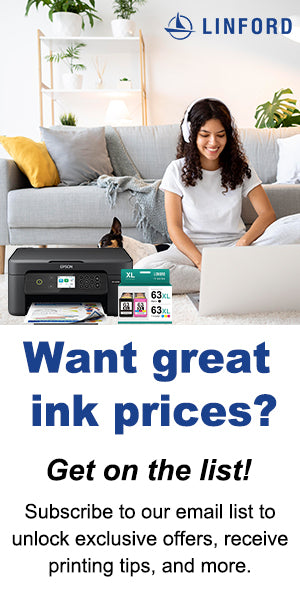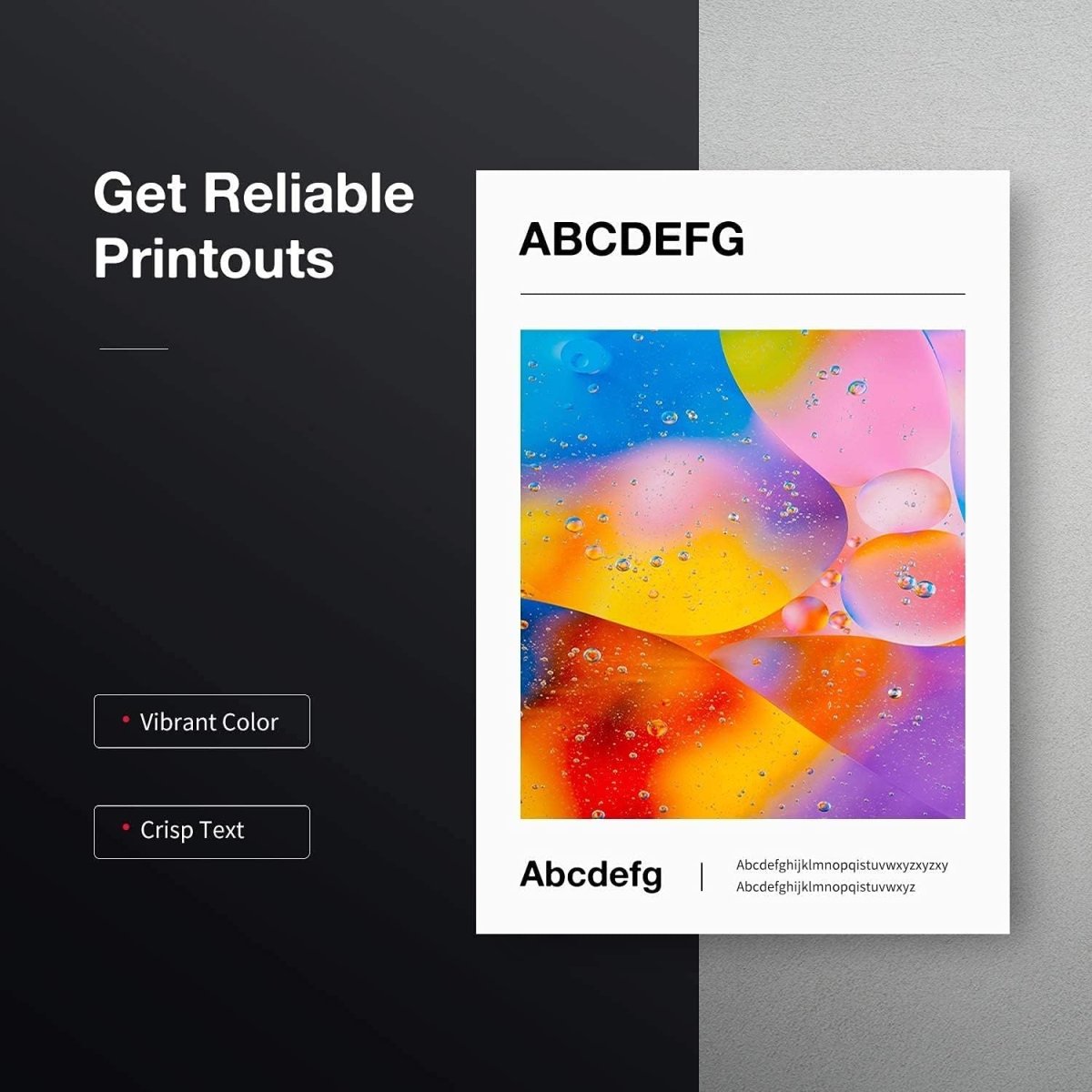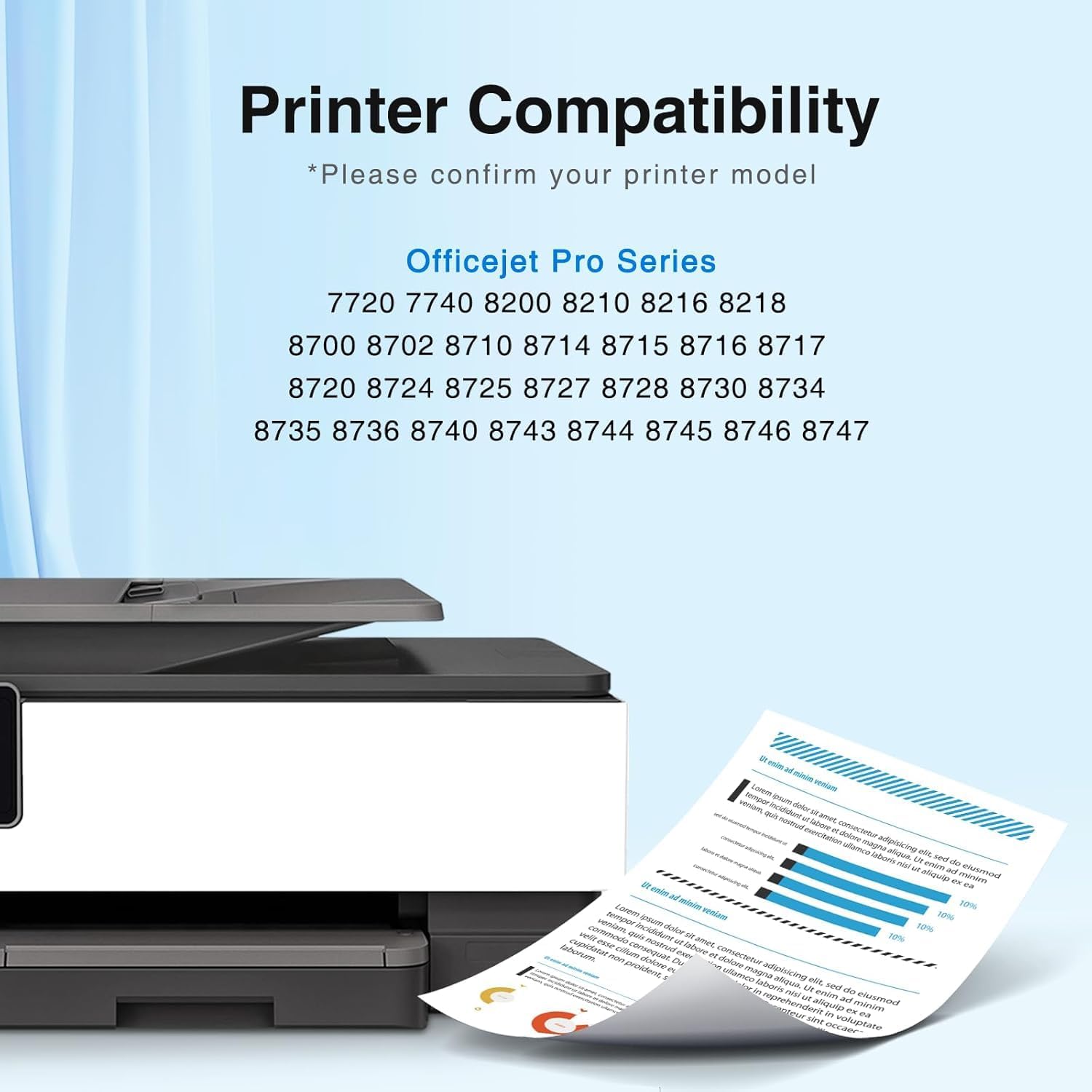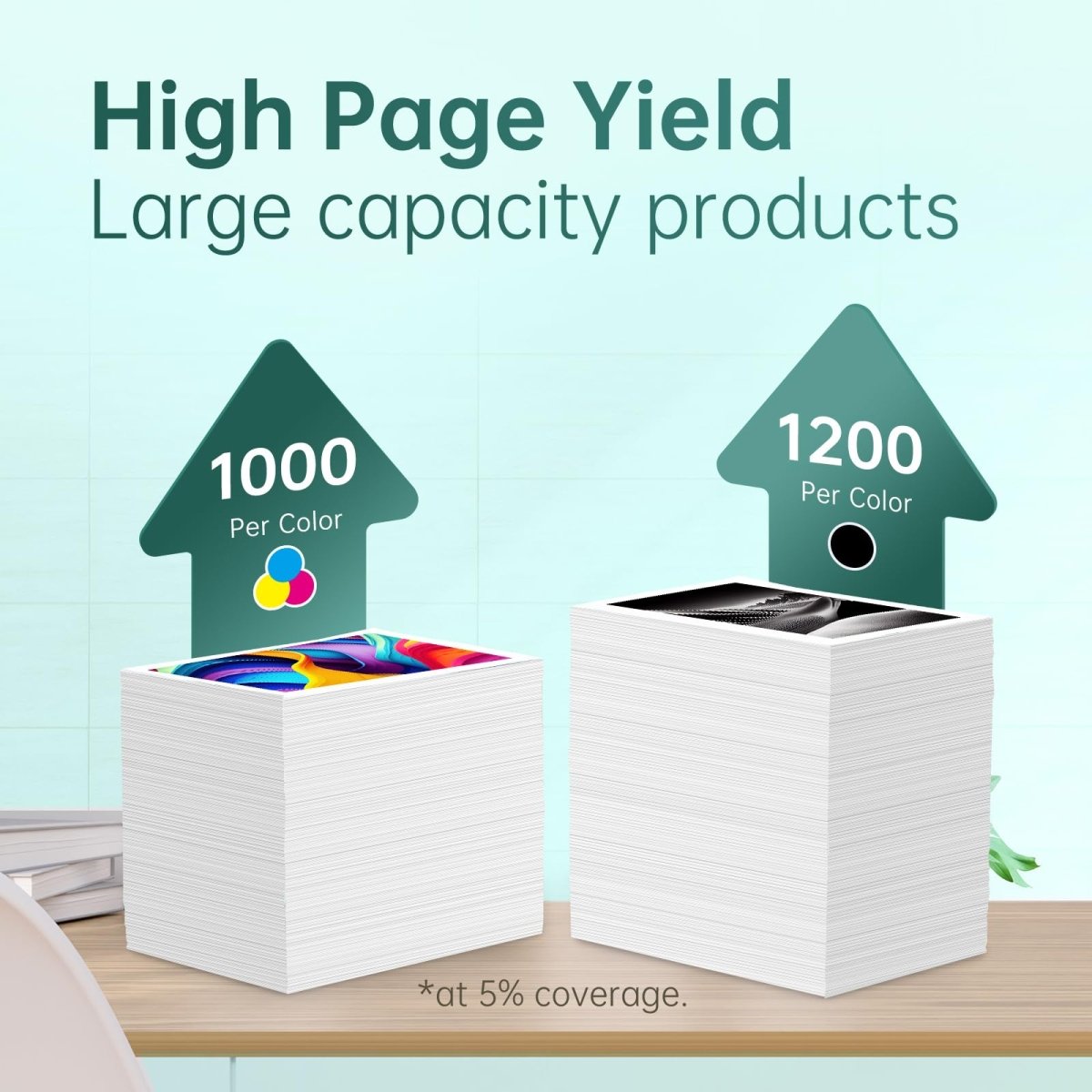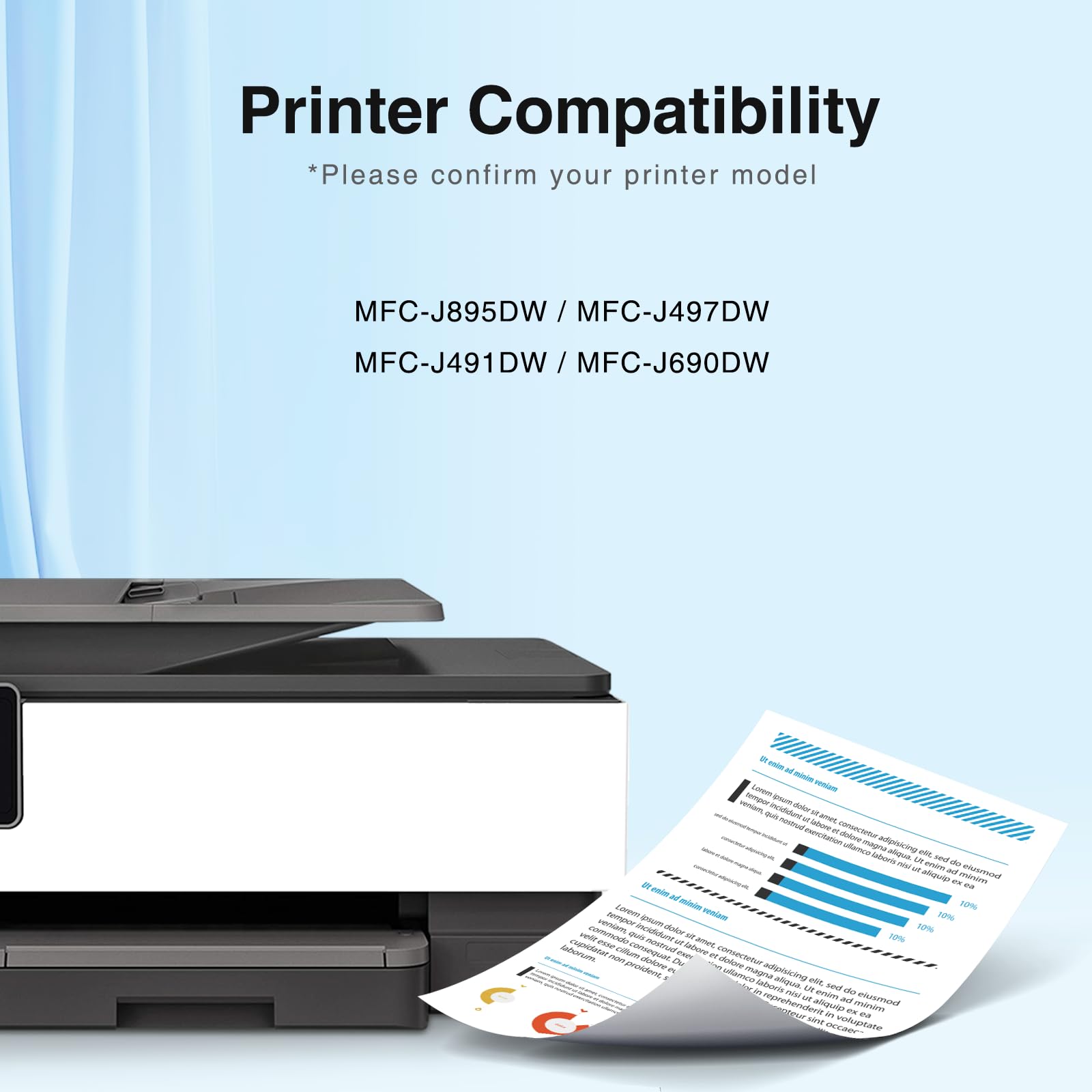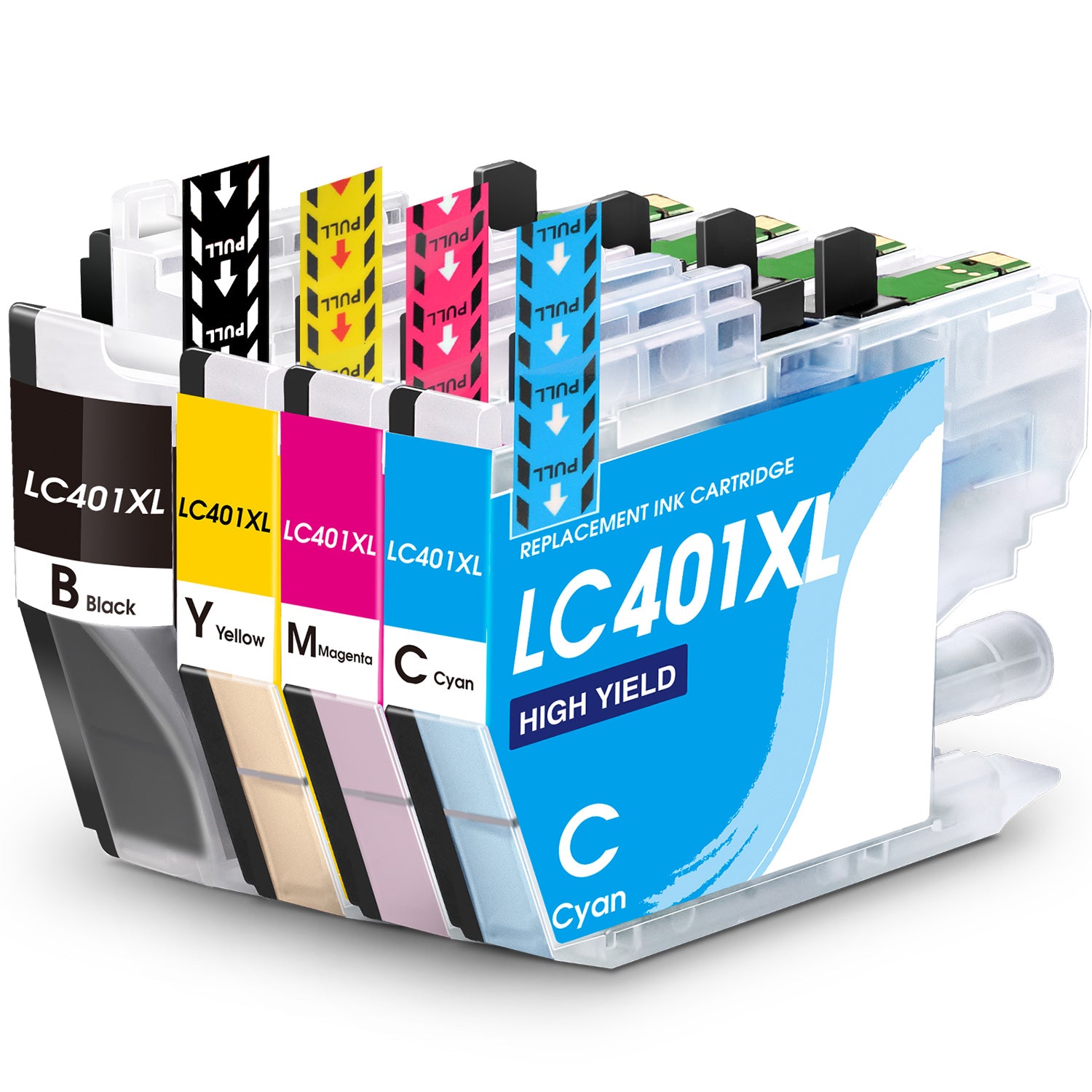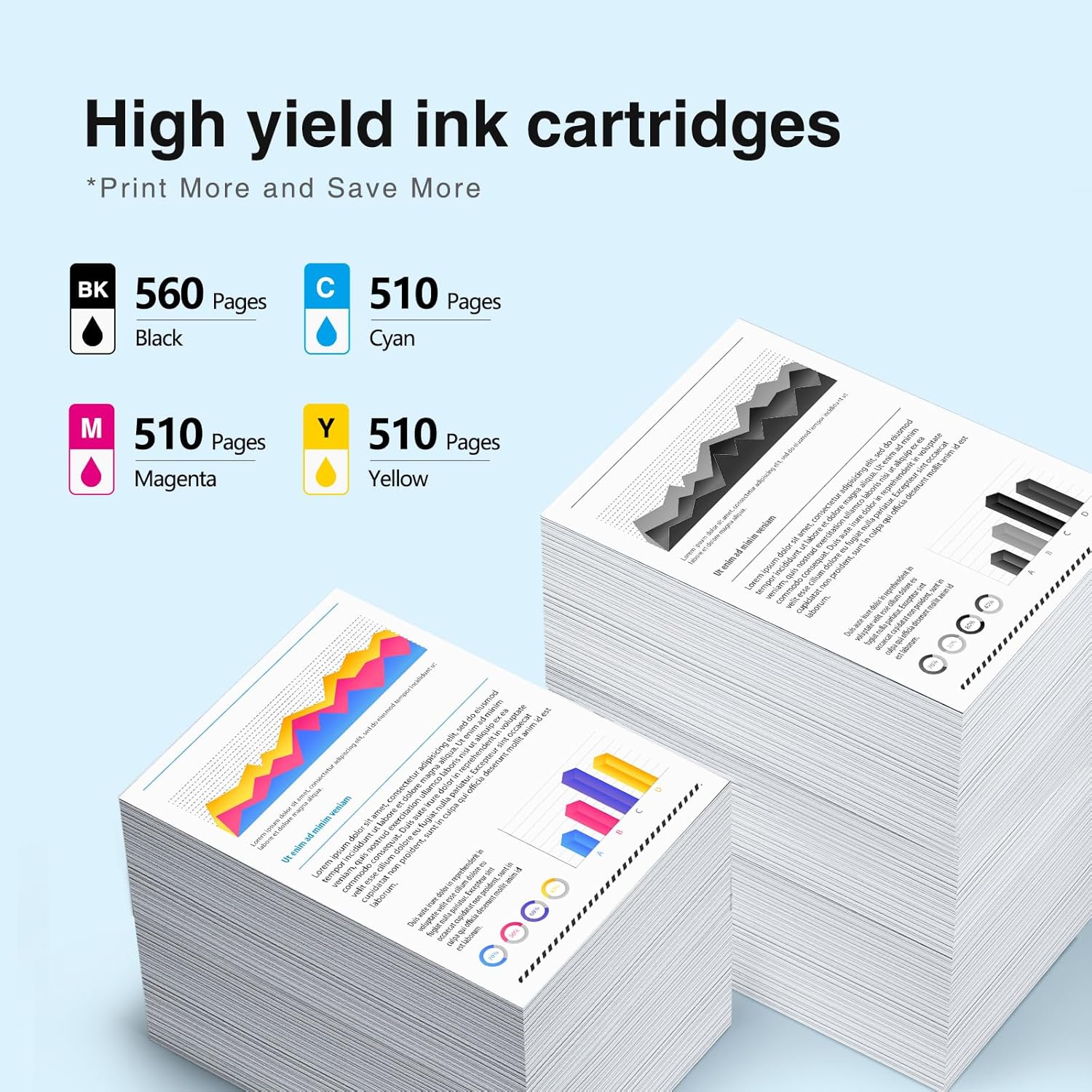What is a laser printer?
A laser printer is a type of printer that uses laser technology to produce high-quality printed documents. It is a popular choice for both home and office environments due to its speed, precision, and reliability. Here's how a laser printer works:
- Electrostatic Process: Laser printers use a process called electrophotography or xerography. It starts with a photosensitive drum or photoreceptor, typically made of a positively charged organic compound. This drum is initially given a uniform positive charge.
- Laser Scanning: A laser beam is used to selectively discharge or neutralize areas on the photosensitive drum based on the digital image or text to be printed. The laser is guided by the printer's controller to create a pattern of discharged and non-discharged areas that corresponds to the content to be printed.
- Toner Application: After the laser beam scans the drum, it is coated with toner, which is a fine, dry powder made up of pigment and polymer particles. The toner is negatively charged.
- Transfer to Paper: The paper, which is typically uncharged, is given a strong negative charge by another component in the printer. As the paper passes close to the drum, the negatively charged toner particles are attracted to the positively charged areas of the drum (the areas exposed by the laser), effectively transferring the toner from the drum to the paper.
- Fusing: The paper, now covered in toner, passes through a pair of heated rollers (the fuser unit). The heat and pressure from the fuser unit melt the toner particles and fuse them to the paper, creating a permanent image.
- Output: The printed paper is then ejected from the printer, and the process is repeated for each page to be printed.
How does a laser printer work?

The Features of laser printers include:
-
Types of Laser Printers:
- Monochrome Laser Printers: These printers use a single black toner cartridge to print in black and white. They are commonly used for text-heavy documents and are known for their fast printing speeds and cost-efficiency when it comes to text documents.
- Color Laser Printers: Colo laser printers use multiple toner cartridges (typically cyan, magenta, yellow, and black) to produce full-color prints. They are suitable for businesses and individuals who need high-quality color printing.
-
Print Resolution:
- Laser printers are capable of high print resolutions, typically ranging from 600 to 2400 dots per inch (DPI). Higher resolutions result in crisper and more detailed prints, making them suitable for tasks like graphics and image-heavy documents.
-
Print Speed:
- Laser printers are well-known for their fast printing speeds. They can produce a significant number of pages per minute (PPM), which is particularly advantageous for large-volume printing tasks. Print speed varies by model and can range from 20 PPM for personal printers to over 100 PPM for high-end office models.
-
Duplex Printing:
- Many laser printers come with automatic duplexing capabilities, allowing for double-sided printing. This feature can save on paper costs and is environmentally friendly.
-
Network Connectivity:
- Office laser printers often include networking features like Ethernet and Wi-Fi, allowing multiple users to connect and print from various devices over a network. This is useful for collaborative work environments.
-
Duty Cycle:
- The duty cycle of a laser printer specifies the number of pages it can print per month without causing excessive wear and tear. It's important to choose a laser printer with a duty cycle that matches your printing needs to ensure longevity and reliability.
-
Toner Cartridges:
- Laser printers use toner cartridges, which contain toner powder for printing. Toner cartridges are more cost-effective in the long run compared to inkjet printer ink cartridges. High-yield toner cartridges can further reduce the cost per page.
-
Maintenance:
- Laser printers typically require less maintenance than inkjet printers. The key maintenance tasks involve replacing toner cartridges and periodically cleaning the printer's internal components, such as the fuser unit.
-
Specialized Laser Printers:
- There are specialized laser printers for various purposes, including:
- Multifunction Laser Printers: These combine printing, scanning, copying, and sometimes faxing into a single device, offering comprehensive office functionality.
- Photo Laser Printers: These are designed to produce high-quality photo prints and can be a suitable alternative for photographers and graphic designers.
- Label Laser Printers: These are used for printing labels and are commonly used in shipping and logistics businesses.
- There are specialized laser printers for various purposes, including:
-
Environmental Considerations:
- Laser printers are generally more energy-efficient than some other printer types. Energy-saving features, such as automatic sleep modes and fast warm-up times, help reduce power consumption.
Quick Overview
A color laser printer is recommended for home users who print materials for school and for the times you’ll need to print something in color. If you’re a home user and you’re very sure you won’t be printing at all in color, then go for an affordable Brother monochrome laser printer. While color laser printers may have a higher initial cost, they offer greater long-term cost efficiency compared to inkjet printers. We will elaborate on this in the later part of this article. When making the choice between a monochrome or color laser printer, let your specific needs be your guiding factor. However, if your small business demands the production of high-quality color images or photos, it is advisable to opt for a professional photo inkjet printer to achieve superior results. (While laser printers can handle photo printing, we do not recommend using them for professional results. Explore some of our preferred inkjet printers.)
Presented below is our selection of laser printers suitable for both home and small business applications. We have categorized this list to cater to specific usage scenarios and budgets. This includes budget-friendly laser printer options suitable for light home printing, small office laser printers, and Color Laser Printer All-in-one for medium-sized businesses. In addition, we have incorporated customer input and introduced the latest laser printer models to enhance the list.
Budget Pick Laser Printers:
- Brother HL-L2300D Laser Printer
- Brother HL-L2350DW Laser Printer
Small Business Laser Printers:
- Canon Color imageCLASS MF753Cdw
- HP Color LaserJet Pro MFP M479fdw
Color Laser Printer All-in-one
- HP Color LaserJet Pro MFP M283fdw
4 Things To Consider When Buying A Laser Printer
PPM: PPM (Pages Per Minute) is a measurement of a printer's speed, indicating how many standard-sized pages it can print in one minute. It's a critical factor in choosing a printer, with higher PPM values indicating faster printing speeds. However, real-world performance may vary due to factors like document complexity and color vs. monochrome printing. Consider your specific printing needs and volume when selecting a printer based on PPM.
You printing need: Low Volume (Up to 500 Pages): If your monthly printing needs are relatively low, you can opt for a budget pick printer with basic features. Monochrome laser printers or small inkjet printers may be suitable for light home use.
Moderate Volume (500 to 2,000 Pages): For moderate printing needs, consider a laser printer that offers a balance of speed and quality. A multifunction laser printer or a mid-range inkjet printer can handle these volumes effectively.
High Volume (2,000+ Pages): Businesses or individuals with high monthly printing requirements should invest in a workhorse laser printer designed for heavy-duty use. These printers come with larger paper trays and faster print speeds, ensuring efficient operation.
Cost Per Page: Cost Per Page (CPP) is the average expense required to print a single page, considering consumables (like ink or toner) and maintenance. It's crucial for assessing a printer's long-term affordability. Factors like high-yield consumables and printer efficiency affect CPP. In business settings, managing a low CPP is essential to control operational costs.Rea more to know How to Calculate Printing Cost Per Page?
Compatible Toner Cartridges
Choose compatible toner cartridges for potential cost savings and a wide selection. Some offer comparable quality and environmental benefits.The main draw of compatible toner cartridges is an even lower cost per page. If you were to buy a compatible replacement for the Canon 137 toner from Linford OFFICE at $19.99, your cost would only be .83 cents per page. Compared to an original Canon 137 toner with a CPP of 3.5 cents per page, that’s huge savings!
 Paper Handling: Paper handling in laser printers is vital for efficient printing. Consider paper size, capacity, input sources, ADF for multifunction printers, duplex printing, paper weight, output tray, media types, manual feeding, and addressing paper jams. Choose a printer that aligns with your specific paper requirements to ensure smooth and uninterrupted printing operations.
Paper Handling: Paper handling in laser printers is vital for efficient printing. Consider paper size, capacity, input sources, ADF for multifunction printers, duplex printing, paper weight, output tray, media types, manual feeding, and addressing paper jams. Choose a printer that aligns with your specific paper requirements to ensure smooth and uninterrupted printing operations.
Other Features you need to Consider When Buying a Laser Printer
-
Printing Type (Monochrome or Color): The first decision to make is whether you need a monochrome (black and white) or color laser printer. Monochrome printers are typically more cost-effective for printing text documents, while color printers are essential for graphics, marketing materials, and photo printing.
-
Print Quality (DPI - Dots Per Inch): The DPI rating measures the printer's print resolution, indicating the level of detail it can reproduce. Higher DPI results in crisper and more detailed prints. This is particularly important for graphics, images, and projects where print quality is a priority.
-
Connectivity Options: Ensure that the printer offers the necessary connectivity options to fit your specific environment. Common options include USB, Ethernet, Wi-Fi, and mobile printing capabilities, which allow you to print from smartphones and tablets.
-
Multifunction Capabilities: If you require scanning, copying, or faxing in addition to printing, consider a multifunction laser printer (MFP). These all-in-one devices can streamline office tasks and save space.
-
Networking Capabilities: For businesses, network connectivity is crucial to allow shared access to the printer. Ensure that the printer can integrate seamlessly into your network infrastructure.
-
Budget and Total Cost of Ownership (TCO): Determine your budget for purchasing the printer and factor in long-term costs. These include expenses like toner or ink cartridge replacements. Calculating the total cost of ownership over time is vital for making a cost-effective choice.
-
Warranty and Support: Examine the manufacturer's warranty, as well as the availability of customer support. Having reliable support is essential in case you encounter technical issues with your printer.
-
Environmental Features: Some laser printers offer energy-saving features and eco-friendly options, contributing to reduced power consumption and a more sustainable printing solution.
The Best Budget Pick Laser Printers
Priced at $119.99, the Brother HL-L2300D monochrome laser printer is compact and desk-friendly, primarily connecting via USB. While it's designed for personal use in any office setting, its paper handling capabilities make it a feasible option for sharing. With its impressive speed and quality output, it's a clear choice for our Editors' Choice as an affordable monochrome laser printer designed for personal use.
For the frequent printer, we recommend the high yield cartridge, which offers more than double the yield at 2,600 pages. You can select the TN660 high yield black toner cartridge. Keep in mind the drum unit is sold separately from the cartridge and will typically require replacement after the use of three or four toners. To keep your costs down, consider buying compatible replacements for the TN660 toner cartridge 2 Packs and DR630 drum units 2 Packs from Linford, just $34.99 and $42.99 respectively! And you can use the new customer 10% off code: HELLO10
| Brother HL-L2300D Laser Printer & Cartridge Specs | |
|---|---|
| Monthly Duty Cycle | 10,000 Pages |
| Print Speed | 27 ppm (pages per minute) |
| Connectivity | Hi-Speed USB 2.0 |
| Paper Size | Letter, Legal, Executive Sizes |
| Warranty | 1 year limited warranty offered by Brother |
| Cartridge Name | Brother TN660 High Yield Black Toner |
| Page Yield | 2,600 Pages |
| Drum Name | Brother DR630 Drum Unit |
| Drum Yield | 12,000 Pages |
| Price Comparison of Original Brother TN660 vs. Compatible Cartridge | |
| Original Brother Price | $53.99 |
| Original Brother Cost Per Page | 2 cents per page |
| Linford Brand Compatible Price | $34.99 2 Packs - Shop now! |
| Linford Brand Compatible Cost Per Page | 0.67 cents |
| Price Comparison of Original Brother DR630 vs. Compatible DR630 | |
| Original Brother Price | $89.99 |
| Original Brother Cost Per Page | 0.75 cents per page |
| Linford Brand Compatible Price | $42.99 2 Packs - Shop now! |
| Linford Brand Compatible Cost Per Page | 0.18 cents |
Brother HL-L2350DW Laser Printer
Our best budget pick is yet another Brother model, the Brother HL-L2350DW. This print-only monochrome model is a variant of the Brother HL-L2325DW we tested, which is also a great choice that costs even less. The HL-L2350DW produces incredibly sharp and detailed documents and prints up to 32 pages per minute. It also feels very well built and doesn't cost much to maintain, as the toner cartridge lasts a long time and is fairly cheap. The main tradeoff is the lack of a scanner, so be sure you won't need to scan anything.
Offering economical operation, the Brother HL-L2350DW stands out as the top laser printer in the sub-$150 range. It excels in affordability, both in initial purchase and long-term use. Its compact 7.2-inch height allows for easy placement on bookshelves or in confined workspaces.
| Brother HL-L2350DW Laser Printer & Cartridge Specs | |
|---|---|
| Monthly Duty Cycle | 15,000 Pages |
| Print Speed | 32 ppm (pages per minute) |
| Connectivity | Wi-Fi, USB, NFC |
| Paper Size | Letter, Legal, Executive, A4, A5, A6, B5, B6, Envelope, Custom Sizes (3.0-8.5" (w), 5.0-14” (l)) |
| Warranty | 1 year limited warranty offered by Brother |
| Cartridge Name | Brother TN770 High Yield Black Toner |
| Page Yield | 3,000 Pages |
| Drum Name | Brother DR630 Drum Unit |
| Drum Yield | 12,000 Pages |
| Price Comparison of Original Brother TN770 vs. Compatible Cartridge | |
| Original Brother Price | $65.59 |
| Original Brother Cost Per Page | 2.5 cents per page |
| Linford Brand Compatible Price | $26.99 2 Packs - Shop now! |
| Linford Brand Compatible Cost Per Page | 0.9 cents |
| Price Comparison of Original Brother DR630 vs. Compatible DR630 | |
| Original Brother Price | $89.99 |
| Original Brother Cost Per Page | 0.75 cents per page |
| Linford Brand Compatible Price | $42.99 2 Packs - Shop now! |
| Linford Brand Compatible Cost Per Page | 0.18 cents |
The Best Small Business Laser Printers
Canon Color imageCLASS MF753Cdw
The Canon imageCLASS MF753Cdw is excellent for small business. This printer excels in producing sharp black and color documents while offering a high print yield, minimizing the need for frequent maintenance. It may have a slightly slow initial warm-up time and the first page out, but it quickly gains speed once it starts printing. The scanner features an automatic feeder with single-pass duplex scanning, simplifying the handling of multi-page and double-sided documents. Connectivity options include Wi-Fi, USB, and Ethernet, and you can conveniently print directly from a USB flash drive. The scanner has an automatic feeder and extendable lid hinges, and it supports single-pass duplex scanning and optical character recognition.
The Canon Color imageCLASS MF753Cdw is an all-in-one color laser printer. It uses Canon 069 toner cartridges and is also compatible with the 069H high-yield cartridges.
| Canon Color imageCLASS MF753Cdw Laser Printer & Cartridge Specs | |
|---|---|
| Monthly Duty Cycle | 4,000 Pages |
| Print Speed | 35 ppm (pages per minute) |
| Connectivity | USB 2.0 High‐Speed, 10/100/1000Base‐T/TX Ethernet (Network), Wi‐Fi 802.11b/g/n, Wi‐Fi® Direct Connection |
| Paper Size | Standard Cassette 3.9" x 5.8" to 8.5" x 14" / Multipurpose Tray: 3" x 5" to 8.5" x 14" |
| Warranty | 1 year limited warranty offered by Canon |
| Cartridge Name | Canon 069 Cyan Toner Cartridge (One of the color) |
| Page Yield | 2,100 Pages |
| Price Comparison of Original Canon 069 vs. Compatible Cartridge | |
| Original Brother Price | $100.99 |
| Original Brother Cost Per Page | 4.8 cents per page |
| Linford Brand Compatible Price | $82.49 per Pack - Shop now! |
| Linford Brand Compatible Cost Per Page | 3.9 cents |
HP Color LaserJet Pro MFP M479fdw
The HP Color LaserJet Pro MFP M479fdw is a worthwhile upgrade for a small business with more serious productivity needs. It prints and scans more quickly and more reliably than inkjet alternatives, it produces sharper results, and it includes robust admin and security settings designed for situations that may involve sensitive data. It’s also sturdier and more reliable than our inkjet printer.
The HP Color LaserJet Pro MFP M479fdw is a worthwhile upgrade for a small business with more serious productivity needs. It’s also sturdier and more reliable than our inkjet printers.
It uses four color cartridges, available in a standard or high yield size. The HP 414X high yield is the best choice, with the black printing up to 7,500 pages and color cartridges printing up to 6,000 pages. Linford Compatible HP 414X Black Toner Cartridge only $89.99
| HP Color LaserJet Pro MFP M479fdw Laser Printer & Cartridge Specs | |
|---|---|
| Monthly Duty Cycle | 50,000 Pages |
| Print Speed | 28 ppm (pages per minute) |
| Connectivity | USB, Wireless, Network Ready |
| Paper Size | 8.5" x 14" Legal |
| Warranty | Limited warranty offered by HP |
| Cartridge Name | HP W2020X 414X Black Original Toner Cartridge |
| Page Yield | 7,500 Pages |
| Price Comparison of Original HP 414X Black vs. Compatible Cartridge | |
| Original HP Price | $172.93 |
| Original HP Cost Per Page | 2.3 cents per page |
| Linford Brand Compatible Price | $89.99 per Pack - Shop now! |
| Linford Brand Compatible Cost Per Page | 1.2 cents |
| Price Comparison of Original HP 414X vs. Compatible Cartridge | |
| Original HP Price | $172.93 |
| Original HP Cost Per Page | 2.3 cents per page |
| Linford Brand Compatible Price | $89.99 per Pack - Shop now! |
| Linford Brand Compatible Cost Per Page | 1.2 cents |
Best Color Laser Printer All-in-one
HP Color LaserJet Pro MFP M283fdw Laser Printer
| HP Color LaserJet Pro MFP M283fdw Laser Printer & Cartridge Specs | |
|---|---|
| Monthly Duty Cycle | 50,000 Pages |
| Print Speed | 27 ppm (pages per minute) |
| Connectivity | USB, Wireless, Network Ready |
| Paper Size | 8.5" x 14" Legal |
| Warranty | Limited warranty offered by HP |
| Cartridge Name | HP W2110X 206X Black Original Toner Cartridge |
| Page Yield | 3,150 Pages (Black)/2,450 (Color) |
| Price Comparison of Original HP 206X W2110X Black vs. Compatible Cartridge | |
| Original HP Price | $100.55 |
| Original HP Cost Per Page | 3.2 cents per page |
| Linford Brand Compatible Price | $69.99 per Pack - Shop now! |
| Linford Brand Compatible Cost Per Page | 2.2 cents |
| Price Comparison of Original HP 206X W2110X Black/W2112X Yellow/W2113X Magenta/W2111X Cyan vs. Compatible Cartridge | |
| Original HP Price | $460.56 |
| Original HP Cost Per Page | 4.4 cents per page |
| Linford Brand Compatible Price | $224.99 4 Packs - Shop now! |
| Linford Brand Compatible Cost Per Page | 2.19 cents |