The Epson EcoTank ET-2850 is an all-in-one printer tailored for small or home offices.
Being a supertank printer, it boasts sizable ink reservoirs that you can replenish with Epson T502 ink bottles. This not only increases the page yield but also significantly reduces the cost per print when compared to traditional replaceable cartridges.
Priced at $230, the Epson EcoTank ET-2850 is a cost-effective ink tank printer with a modest feature set and exceptionally low ink costs. It facilitates scanning and copying through its flatbed, and it even supports duplex printing for two-sided prints. While it may not be the fastest printer in town, its performance is consistently reliable. Moreover, it consistently delivers high-quality images.
In the package, you'll find four Epson 502 Ink Refill Bottles, one each for Epson 522 Cyan Ink, Epson 522 Yellow Ink, Epson 522 Magenta Ink, and Epson 522 Black Ink. These correspond to the ink tanks in the printer. The black ink boasts a page yield of 7,500 pages, while the color inks are rated at 6,000 pages. This makes the ET-2850 an excellent choice for home use, though it may not be the ideal candidate for a bustling office environment.
Epson - Ecotank ET-2850 Reviews: Appearance Design
The ET-2850 has a compact body. When configured for printing, the device has dimensions of 14.8 x 22.3 x 10.2 inches, with the paper support and output tray fully extended. Its weight is slightly less than 12 pounds. The scanner lid is designed to be lightweight due to the absence of an automatic document feeder (ADF) for copying and scanning multiple pages. Additionally, the lid's hinges do not offer an upward extension to accommodate thicker materials like books.
Epson - Ecotank ET-2850 Reviews: Print Speed
The ET-2850 demonstrated average speed in our tests. It took 34.4 seconds to print a five-page text document at 8.7 ppm, slightly slower than the 10.1 ppm category average. Printing a six-page PDF with text and color graphics in 2 minutes and 15 seconds resulted in 2.7 ppm, slightly below the 2.8 ppm average.
Using its duplexer for two-sided prints, it produced a 10-page text document on five sheets in 1 minute and 32 seconds at 6.5 ppm. In contrast, the Canon Pixma G6020, which printed one-sided text documents at 9 ppm, slowed to 2.3 ppm for duplex text prints. The Brother MFC-J4535DW excelled, achieving 10.7 ppm for duplex text printing.
For pages with mixed text and color graphics, the ET-2850 printed a six-page document onto three sheets in 2 minutes and 29 seconds at 2.4 ppm. The Canon G6020 was slightly faster at 3.2 ppm, and the Brother MFC-J4535DW was significantly quicker at 5.8 ppm.
Printing high-resolution 8 x 10-inch glossy prints, the ET-2850 was slower at 6 minutes and 7 seconds on average, compared to the Canon G6020 (just under 4 minutes) and the Brother MFC-J4535DW (1 minute and 36 seconds). However, it was much faster when printing the same photo at normal resolution, taking 3 minutes and 32 seconds.
For high-resolution 4 x 6-inch glossy photos, the ET-2850 printed in 3 minutes and 1 second, slower than the category average of 2 minutes and 29 seconds and significantly slower than the Brother MFC-J4525DW, which printed in just 1 minute and 8 seconds.
Epson - Ecotank ET-2850 Reviews: Printing Quality
The ET-2850 consistently produced top-quality images. Text documents were sharp and dark. Even on two-sided prints, any slight changes in sharpness and color were barely noticeable. Color graphics displayed natural and saturated colors, with fine details well-preserved. Copies were precise, especially with the dedicated black-and-white scan mode. Photos on glossy paper were vibrant, though very dark shadows lacked some subtle details. Scans also excelled, capturing fine details and colors accurately, even in shadowed areas.
Epson - Ecotank ET-2850 Reviews: Ink Cost and Yield
The Epson EcoTank ET-2850 is good for family uses.
It boasts the capability to produce a substantial number of pages before necessitating tank refills, and the cost of replacement ink is budget-friendly. Furthermore, it includes a flatbed scanner that facilitates the scanning of old photographs, artwork, or recipe book pages. Nonetheless, although it excels in producing highly detailed and sharp photos, it may fall short in terms of color accuracy, potentially resulting in printed images that don't precisely match the originals.
The Epson EcoTank ET-2850 is good for small or home offices.
It has the capacity to produce thousands of pages before requiring tank refills, and the cost of replacing the ink is budget-friendly. Additionally, it features a flatbed scanner for the convenience of scanning old photographs, artwork, or pages from a recipe book. Nonetheless, while it excels in delivering highly detailed and crisp photos, it may have limitations in color accuracy, which could result in printed images that may not precisely replicate the original hues.

The Epson EcoTank ET-2850 is great for students.
You can produce hundreds of pages each week and still enjoy months of ink longevity, making it an excellent choice for handling numerous printed essays and reports. Equipped with a flatbed scanner, it's convenient for scanning textbook pages and handwritten notes. Additionally, it offers wireless printing options, allowing you to connect to the printer or utilize the mobile app for added convenience. However, it's worth noting that the printing speed is on the slower side, so you'll need to exercise patience when printing longer documents.

The Epson EcoTank ET-2850 is good for black-and-white printing.
With the capacity to print thousands of pages before black ink depletion, this printer is an ideal choice for high-volume printing needs in small businesses or for schoolwork. The combination of a high page yield and affordable ink bottles translates to a remarkably low cost-per-print. Furthermore, the document quality is notably sharp. However, it's important to note that its printing speed is on the slower side, which can be frustrating for those frequently printing lengthy multi-page reports.

The Epson EcoTank ET-2850 is good for photos.
While it offers a broad color spectrum and produces finely detailed photos, it falls short in color accuracy, often resulting in images with a noticeable bluish hue and inaccurate shades. On a positive note, the cost-per-print is exceptionally low due to the large ink tank's high page yield and the affordability of replacement ink.

Compared With Other Printers
It serves as a successor to the now-discontinued Epson EcoTank ET-2760, sharing similar design and performance qualities. However, it differs in one aspect – the absence of an SD card slot compared to its predecessor.
The Epson ET-2850 offers page yields and cost-per-print comparable to other EcoTank models, yet its photo printing quality stands out with exceptional sharpness. Nevertheless, within Epson's lineup, it may not be the top choice for photo printing due to its less-than-ideal color accuracy when compared to the Epson EcoTank ET-2800/ET-2803.
If you're exploring additional options, consider our suggestions for Compare Epson Ecotank Printers






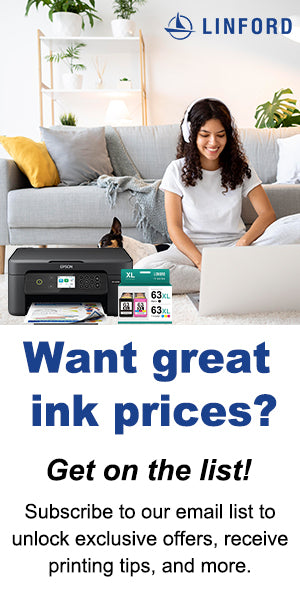

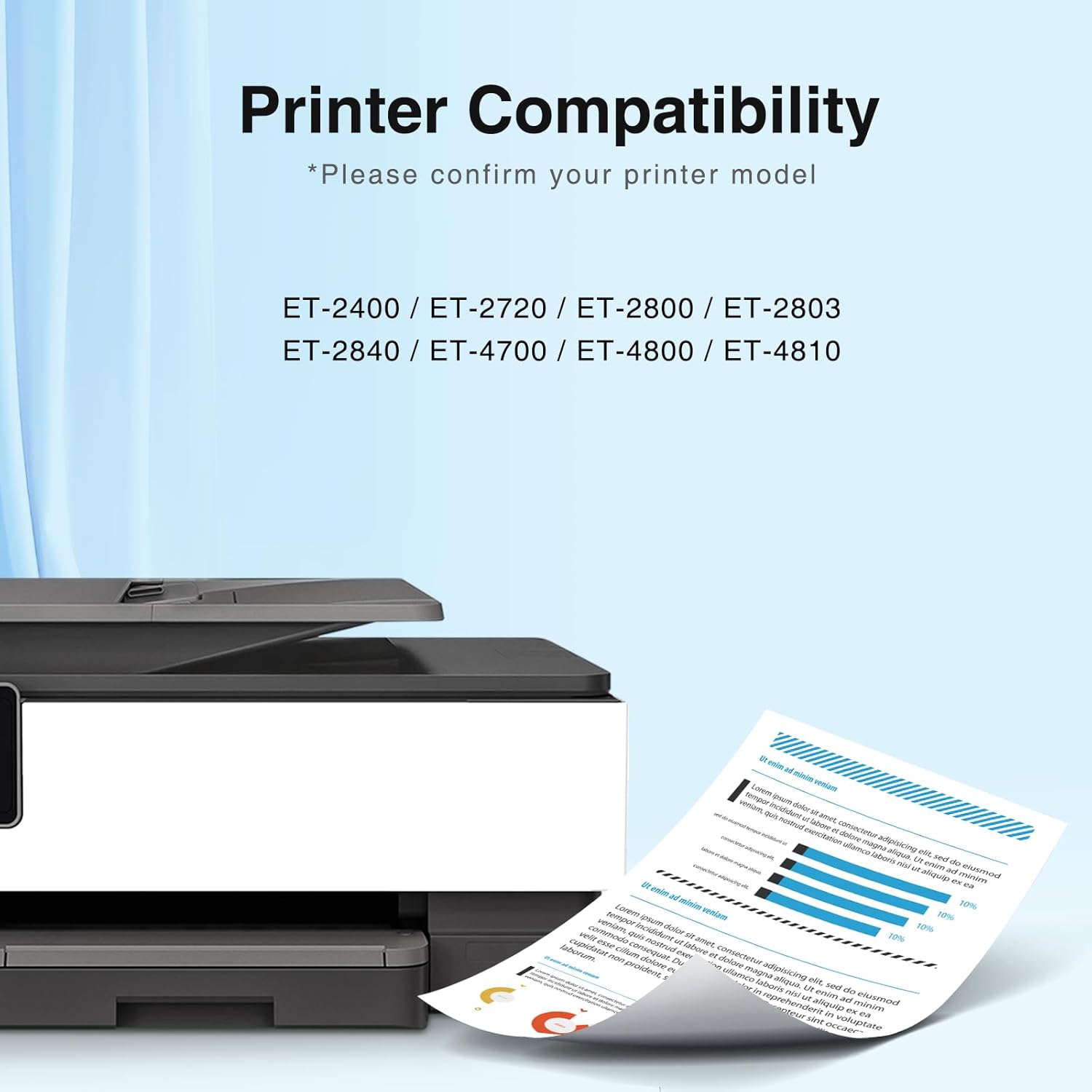
1 comment
suwaidionline
Great review of Epson EcoTank ET-2850. Very informative and detailed, especially for anyone considering a reliable, cost-efficient ink tank printer. Performance, print quality, and value insights make it an excellent read for home and office users alike.