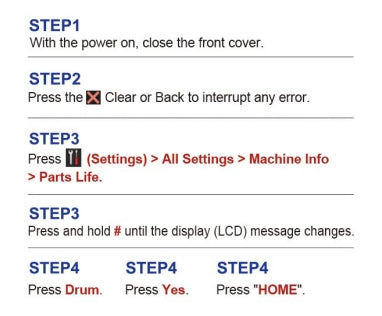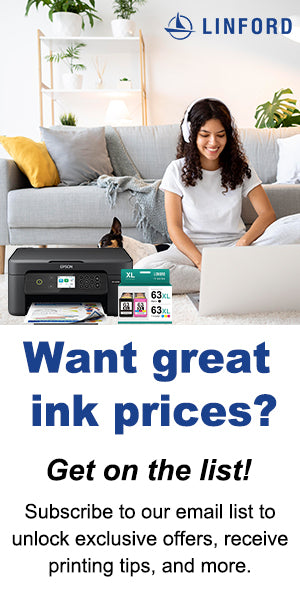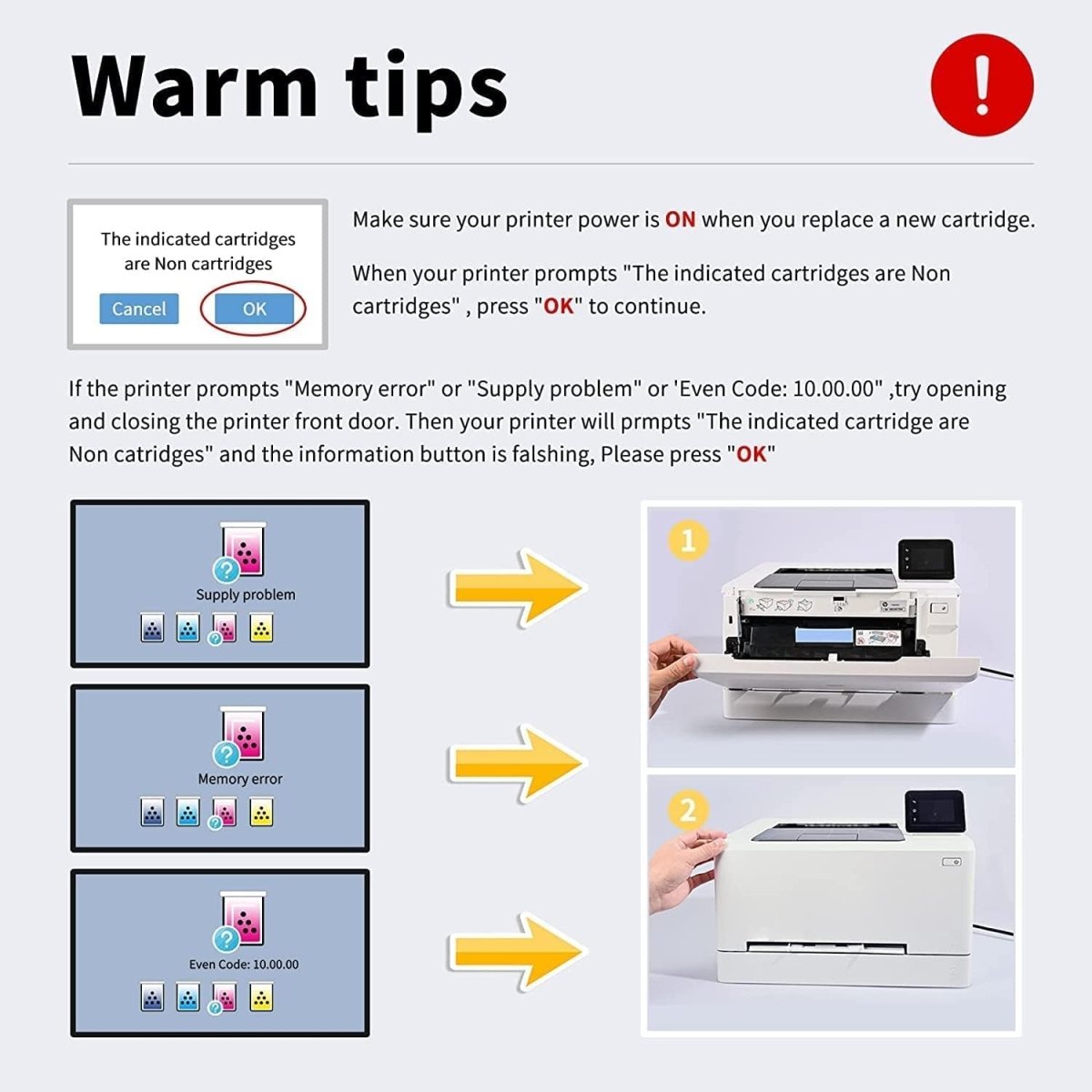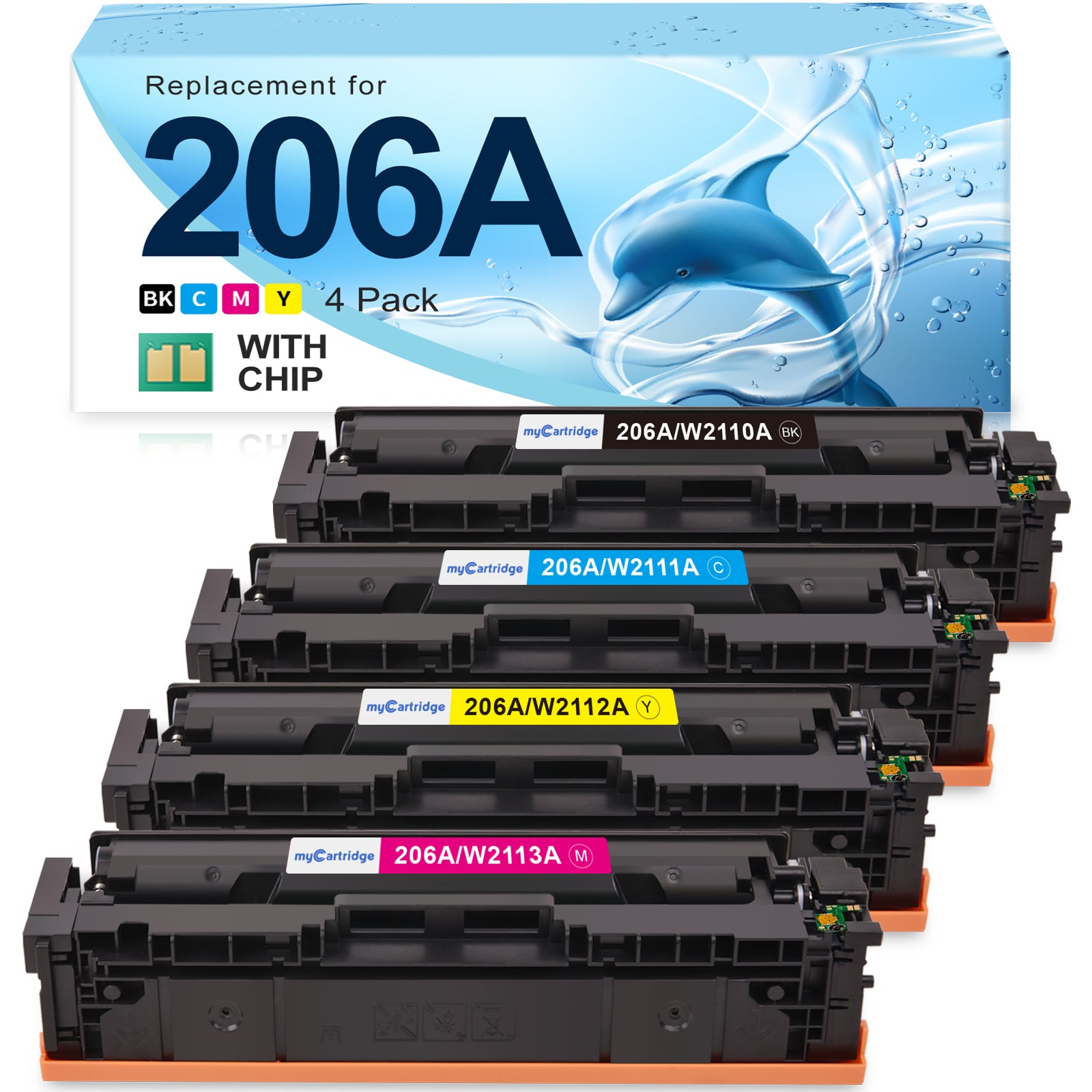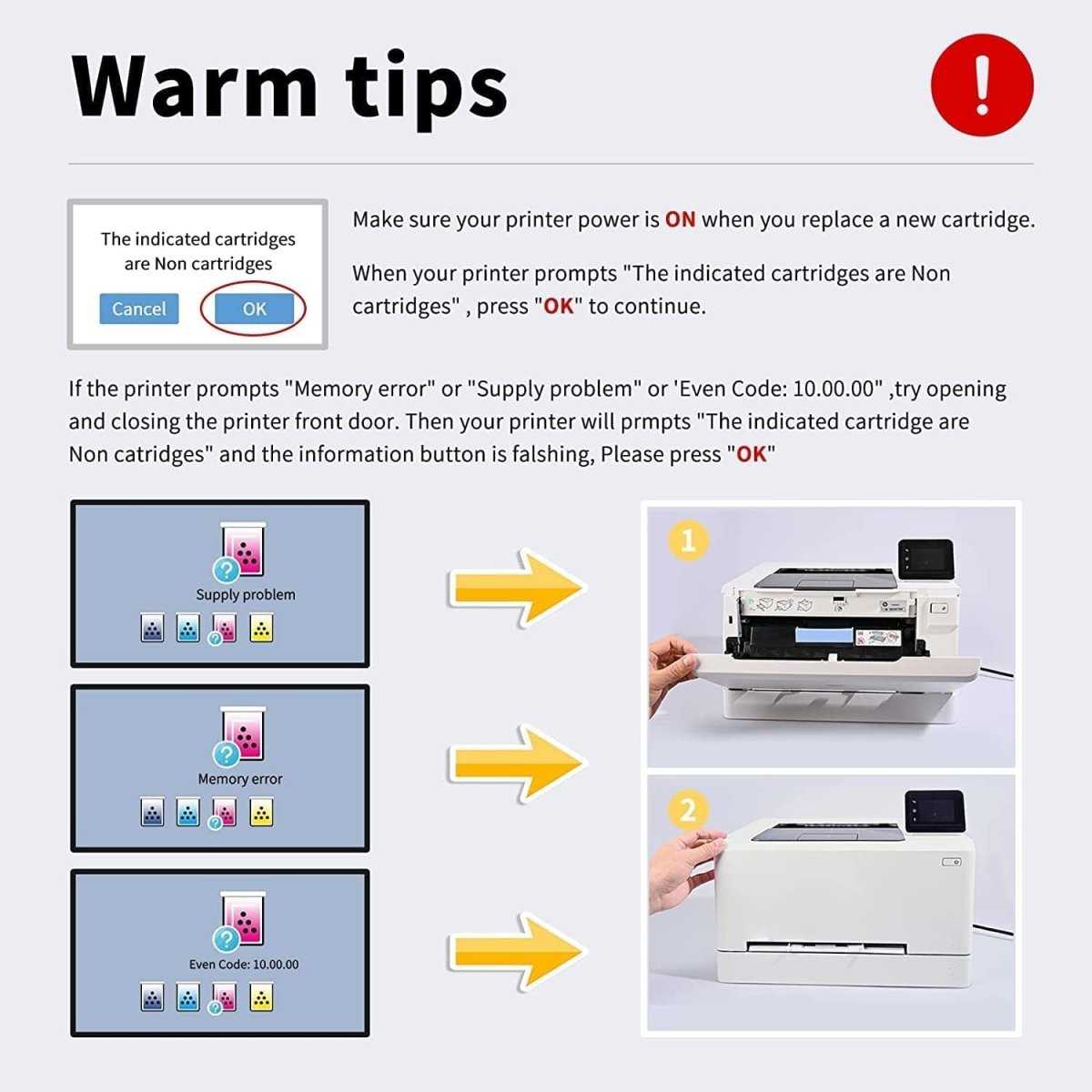The DR-630 drum unit in a Brother HL-L2380DW printer is a crucial component that works in conjunction with the toner cartridge to transfer the toner onto the paper. Over time, the drum can wear out due to the repetitive printing process, It should normally be replaced after 3 or 4 toner cartridges have been used. If you have a Brother laser printer and the machine's display shows the message "Replace Drum", it may be time to replace the durm with a new one. Your printer uses aa page counter to track usage, which must be manually reset each time a new toner cartridge unit is installed. Replacement instructions vary depending on your printer model. Check your printer's user guide for specific replacement instructions that apply to your machine. These can be accessed on the Brother website. Here we provide replacement and reset instructions for the Brother HL-L2380DW. This printer works with Brother TN-660 toner cartridges and the DR-630 drum unit. Original brother DR630 drum up to $92.99, if you need a new drum, you can save over 76% by using a Linford Lemero brand compatible DR-630 drum at $21.45 per unit.
How to replace the drum unit?
1. Prepare the Printer:
Turn on the printer and open the front cover. Wait for the printer to enter the ready mode.
2. Remove the Toner Cartridge:
Take out the toner cartridge by pulling it towards you.
3. Remove the Drum Unit:
Locate the drum unit. It is often situated below the toner cartridge. Press down the green lock lever and take out the drum unit.
4. Separate the Toner Cartridge from the Drum Unit:
To access the drum, detach the toner cartridge from the drum unit. Ensure you handle them carefully.
5. Install the New Drum Unit:
Unpack the new drum unit from its packaging.
Attach the toner cartridge to the new drum unit until it clicks into place.
6. Insert the Drum Unit:
Slide the new drum unit back into the printer. Ensure it clicks into place securely.
7. Replace the Toner Cartridge:
Insert the toner cartridge back into the drum unit, making sure it locks into position.
How do you reset a drum counter on Brother HL-L2380DW printer?
1. With the power on, close the front cover.2. Press the "X" Clear or Back to interrupt any error.
3. Press "Settings" > Al Settings > Machine Info> Parts Life.
4. Press and hold # until the display (LCD) message changes.
5. Press "Drum" > Press "Yes" > Press "HOME"
How do you reset a drum counter? (Detailed illustration by picture)